-
Posts
58 -
Joined
-
Last visited
Content Type
Forums
Calendar
Gallery
Posts posted by dexsoft
-
-
I am using simple rock in sculpt room, then I apply Autopo with instant meshes.
Then I make UV maps.
When I want to bake normals whatever settings I use I am getting normal map seams on UV islands. Very Ugly.
Is it something in bake settings. Am I doing something wrong
 ?
?
I tried different baking options, always same ugly seams on mesh.
Can you give me simple settings for good bake. Simple rock in sculpt room, I make retopo with some 2000 polygons, then UV by hand or automatic seams and bake.
THis rock goes to unity and there are also seams visible
-
I installed new version and quads command in retopo frozes my app. So I can not add polygons.
-
Hm, I always make my uvs first and then mark hard edges to make baking. It looks I reverse order to avoid this
-
I have problems in retopo when I want to make hard edge loop by doubleclick on edge. It works fine when edge is not UV cut edge and whole loop becomes hard edge. But when I double click on edge which is part of UV cut edge it refuses to mark whole loop like hard edge. Instead only double clicked edge is marked as hard. So I need to remove cut from edge loop, then double click again with hard edge tool to make it hard and then to cut edge loop again.
Maybe I am doing something wrong but it looks like a bug to me.
-
Thnx. Will try it.
-
-
And just single click on edge? I tried and nothing changes.
It should change color or such?
-
Hi, can you show how to mark sharp edges? I tried but....thnx
-
hm, it looks that work good because I checked AUTOSMOOTHING groups when I baked high to lowpoly. When It is not checked it creates these errors on cubic paint
-
 1
1
-
-
-
here is my file. I am using first standard WOOD material so I dont need to include it
When I deleted options.xml I got errors on side
Look image
Thnx for your help
-
Hm, I always had this problem. I am using 3d coat more than a year and always had this problem with all versions.
I will share it so maybe some of my settimgs are bad.
I am using one of standard materials from painted metals.
An always when i have some more complex object than a cube I am getting such errors.
Unbelivable that I am the only one

I always try to workaroumd and loose time with uv maping to avoid seams because cubic makes me trouble.
-
-
This fixes what? Cubic paint problems?
-
It is interesting that I searched forum for this cubic paint errors and no hits, just like no one have this problem but me. And it is pretty basic thing I think.
I mean you are new to 3d coat, start to paint and boom, error on paint. Whaaattt.... What I am doing wrong.
I tried that 3planar in substance and work great with no errors. Maybe I dont know to properly apply cubic paint.
-
But I think it is ok, because they are voxels. When you retopo them then you will have 3d objects, when you transfer them to paint room you will convert them to paint 3d objects.
You always need to have at least one layer in order to delete previous. Yes. Dont know why

-
Hi, you need to do that with layer. When you make new object in aculpt room, make new layer. When you need to delete it just delete layer.
I think

-
Am I the only one who have problems with cubic projection when using smart materials? When model angle is 90 then it shows artifacts and errors on the mesh. It supose to work correctly just like 3planar paint in substance. Also cubic paint still leaves visible seams on painted uv model, it is true that they are hard to notice but they are here.
How can I avoid these problems? Is it a bug?
If it is, when it will be fixed?
I think it is basic thing, dont you agree?
I mean, 3d coat is really fantastic and fixing such basic things will make this tool much better.
I also find it very slow if you want to import several models to make simple scene. If models have 4k texture it will refuse to work.
I find it fantastic for UV mapping, very fast. I only lack button to make automatic straight lines island. I know that I can select edges and straight them up one by one, but it is very slow.
Also I am not sure how to force 3d coat not to flip uv islands because some apps dont like flipped uvS. I have filling that checkers are flipped, when i apply checkerboard and when it shows good, when I export model and open in maya they are actually fliped. So I need to flipe them first in 3d coat in order to get them good in maya. Maybe I am wrong.
Maybe all of these I simply dont know how to do, so if you know sollution I will be happy to hear
So in short:
1. Cubic projection errors
2. Visible seams with cubic paint
3. Will be faster in next versions for several model import
4. Button to straighten islands
5. Do not flip islands uv
-
Dear friends, we assembled one material pack for 3D Coat like our first product for this tool.
Collection of tillable 59 materials, with textures up to 1024px.
Materials are very simple with just plugged diffuse, height and spec maps, but height maps are hand painted and textures shows very deep areas. All previews are made in 3D Coat render room.
You can grab 4 FREE sample materials from this pack to use and test them in Download Tab of this product
DEXSOFT-Games Fantasy Materials
DEXSOFT-Games
www.3dModels-Textures.com-
 2
2
-
-
I think that very useful feature would be to add one more options when we import model for painting into paint room so we can select existing set for each material.
For example when you want to paint model in one pose, you import it, finish painting and then want to paint same model in another pose. Then when you import obj in other pose you have options to use existing UVs or to make automatic UV. I WOULD ADD THERE ONE MORE OPTION to REMAP material to existing UVs.
Maybe there is some fast option to remap uv sets to existing ones after importing but I see this option useful.
My workflow in this case is very slow when I import new model pose I need to select all shells from existing uv set and move to existing old one and this is really slow. If we get that option on very first import it would be much easier. As imported new pose model will have same name uv sets it will be really simple to remap them, If we select option to use existing uv sets then some drop menus can appear where we can select existing materials for each new imported material, so we can have same painted model in different pose in few clicks
Please add this option

-
 1
1
-
-
Dear Friends,Here is image of new character we made. Thnx to fantastic 3DCoat now we are able to produce model very fast.BTW new AUTOPO works realy realy fantastic.

Animated model with 6.000 polygons and massive 36 animations, more then you ever need for your shooter game. 51 bones, 4096px texture, additional Curvature, Specular, Normal, Gloss, AmbienOcclusion maps included for rendering. 2 texture variations to make your squad.



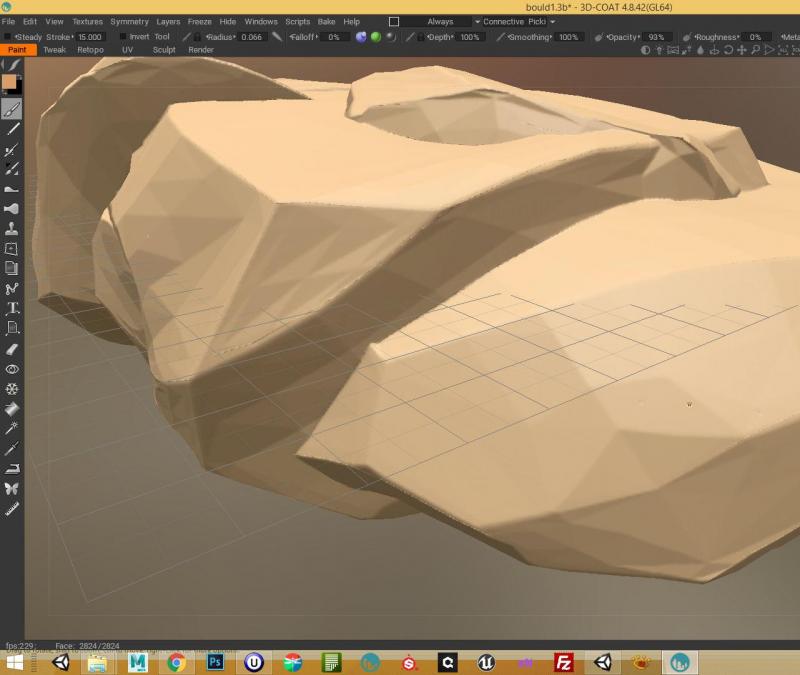
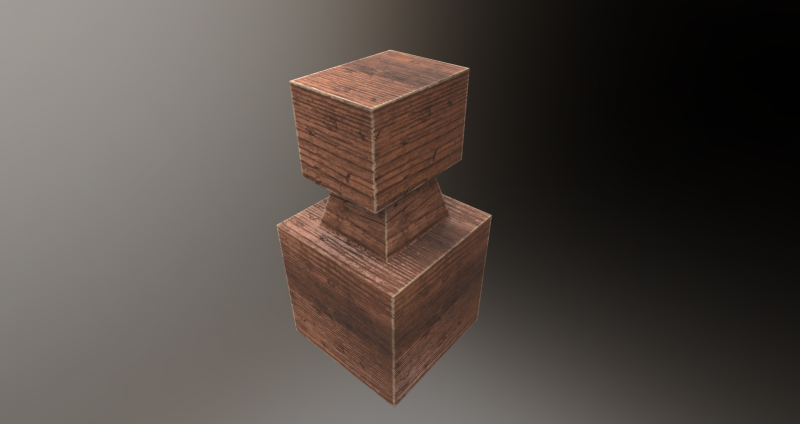
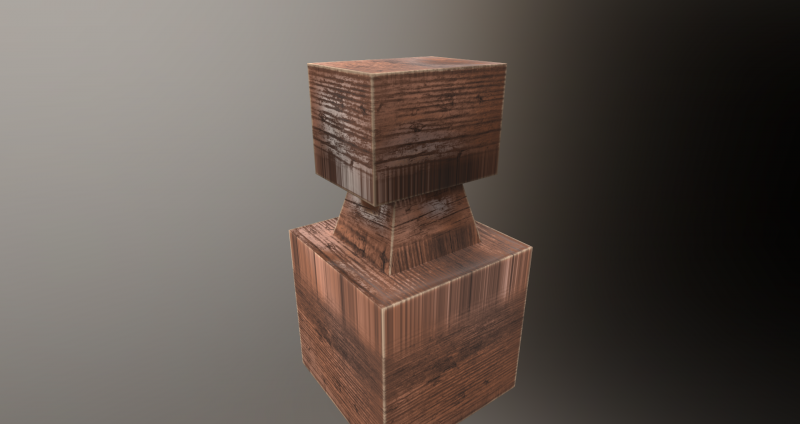
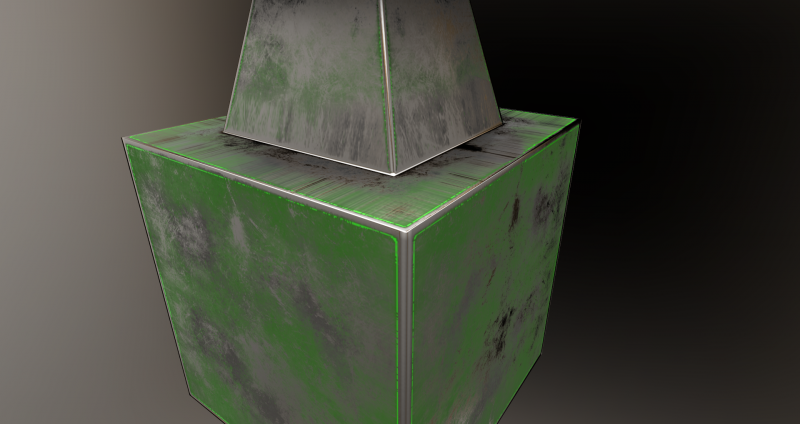

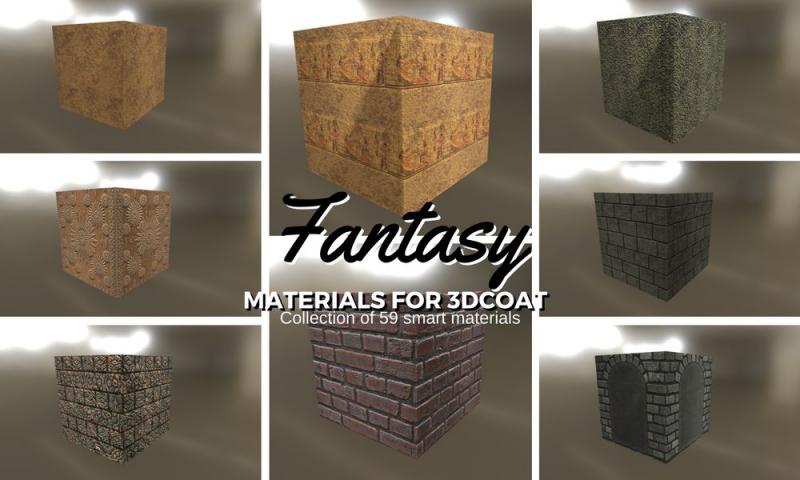
Normal Map Seams
in General 3DCoat
Posted
I used green clay and it lowered problems but thy still exists. Why you even keep this basic shader if makes this basic problems?