-
Posts
859 -
Joined
-
Last visited
Content Type
Forums
Calendar
Gallery
Posts posted by Silas Merlin
-
-
Sorry I find this so late.
Assuming this is in Sculpt room :
In a case like this and to answer most of the questions, I think, use transform tool and look closely at the tool options panel :
click : To center mass
click : To main axis (This will have 3d Coat "guess" what the orientation of the model is.)
Then, in the position fields, you can type 0 for each of the axis to get the model centered on the origin of the scene.Then, I am afraid you will still need to rotate by hand if the model is not aligned to the grid.
I guess, to check if you did it correctly, you could click on "Reset axis", and "To main axis" one after the other to see if they are both the same.
If you want the object to rest on the ground plane rather than be centered on it, you can right click the volume and do "Snap to ground"
Now, assuming the object is in paint room :-Go to retopo room
-Mesh menu : take mesh from paint room
-Go to sculpt room
-Geometry menu : "Retopo mesh > Sculpt mesh"
-select transform tool
-check the box "conform retopo mesh" at top left of screen
(now, do all the steps in the previous section to align the mesh, this will align both the copy in sculpt room and retopo room)
-When you are finished aligning, hide or delete the sculpt copy
-go back to retopo room
-Bake menu : "update paint mesh with retopo"
---
When importing a lowpoly I think it makes more sense to import it in the retopo room first to see if changes need to be made before painting.
Then you can take a copy to sculpt room if needed.
and when you are done you go back to retopo room, and in the bake menu you choose "retopo->Per Pixel (no baking), unless you created a high poly version in sculpt room either by subdividing or by voxelizing and then adding sculpted detail, in which case you would bake with normal map.
If the lowpoly has textures, on the other hand, you would still import it in paint room first, load all the textures except the normal map.
If you don't have a displacement map, import the albedo/diffuse as a displacement map.
After you have done all this, save your work as a .3b file.
Now, in the bake menu, do "take subdivided paint mesh to sculpt room"
The tool will calculate the required resolution to hold all the pixels on vertices. This might be too high, depending on your hardware, but it should work. (if it does not, go back to your saved copy and lower the desired number of vertices when doing the operation)
Now, you have a high poly version of your model in the sculpt room with all the paint information
delete the paint object.
re-import the model in the retopo room.
Now you could align the model as described at the start of this post.
Then you can do al the changes you need to make to the sculpt mesh and retopo mesh before you "bake with normal map" from the retopo room. -
-
-
2022-32 Fill tool still produces freeze (have to use task manager to close 3d-Coat)
Steps to reproduce :
-Fill volume with color
-go to sculpt room : Right Click in sculptree > extrude
-go back to paint room. Try to fill again - nothing happens
-take brush and try to paint : Freeze-
 1
1
-
-
Fill tool followed by paint brush seems to cause 3dCoat to become unstable.
Textures>adjust>Smooth all does seem to work, but any subsequent sculpting will cancel the smoothing.
-
@Andrew ShpaginDo you check this thread for problems/suggestion ?
Volumetic painting is very, very exciting already.
Apart from all the little things that don't work, the main thing missing is either the ability to paint deeply into the volume in the paint room, or the ability to choose color/rough/metal for new voxels created in sculpt room.
Once one of those two is possible, I believe the feature will already be very useable for new ways of sculpting.
Imagine scraping voxels to reveal different materials.
There is a pastel artist, Jean-Pierre Le Bozec, who had developed a peculiar technique : He would fill his board with one color, fix it, then cover again and again with new layers of colors, filling the whole board each time, ending with black. Then he would start scraping into the layers to "reveal" his subject.
Think also of the sgraffito technique, and Caméo as well !EDIT :
Ok I had completely overlooked the "slice" option, also I think using right click/extrude it must be possible to paint layers upon layers.
But, it's a bit awkward, isn't it ? -
When clicking on "Create space with identical density and transformation", both the original layer and the new layer are selected.
This is annoying/confusing. I think it would be better to have only the new layer selected.----
"Merge subtree" does not seem to work consistently with a hotkey.
It works fine when doing right click > merge sub tree, but not every time when using a defined hotkey.
----
I think it would be interesting to also have these tools for sculpt volumes :
-Merge up
-Merge down
-----
-
 1
1
-
-
I think there probably needs to be a way to lock sculpt volumes in paint room the way you can lock paint objects.
Ghosting does not work with rectangle stroke mode : ghosted volumes still get painted.
-
2 minutes ago, Ctc_nick said:
Silas mentioned export Constructor. I turned it off, for usd export, with these settings.
Then Coat imports the metallic usd layers right in ppp.
@Silas Merlin In paint room there is export constructor for gltf. I think its always activated, so there is just no option to deactivate. (IMHO)
Yes, I am sorry, what I meant is that there is no preset selection, no saving of preset....
Which means you have to construct the textures every time you export in gltf, which is very painful.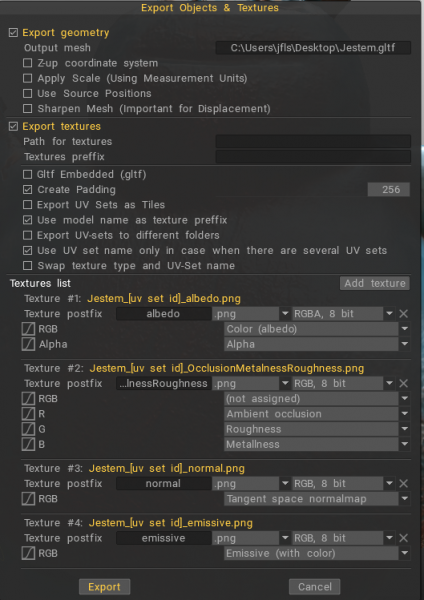
-
 2
2
-
-
GLTF export does not have export constructor and presets ?! That is painful
-
I have noticed that in userprefs/stencils folder, a .json file gets created for each stencil.
When opening the file, it seems to store scale and things like that.
However, when clicking on such a stencil in a new project, nothing seems to be recalled (scale, tiling, locking, etc...)
My questions are :
What is the purpose of the .json file ?
Could it be made to store parameters for a stencil so as to recall them later in a new project ?Thank you.
-
-
Please make it so that when you "fill layer with projection", the voxels inside the volume are painted too.
Also, it would be very useful to have a checkbox for "ignore back faces" when filling layer with projection. In this case, the voxels could be painted, maybe half-way into the volume ?-
 1
1
-
-
Strips not working with paintbrush, condition painting not working either, but I guess it is just not implemented (yet?)
-
"Act as Voxhide" is ..... mind-blowing.
-
 1
1
-
-
There should be a new panel with very basic painting tools on it that we could call in sculpt room
(color palette, roughness/metal box with slider, paint brush, fill tool, clone tool...)-
 1
1
-
-
In addition to tools picking up the paint under the brush (clay tools for example), here is another request :
The ability to define color/gloss/metal for new voxels (for use with Sphere tool for example) -
50 minutes ago, Carlosan said:
Hi Silas
Thanks for your detailed report.
It would be more effective if you shared these details directly with Andrew at andrewshpagin@gmail.com
Thanks !
@Andrew Shpagindoes not read this thread ?
-
I have finally decided to switch over to 2022 (I was still using 4.9 up till now and only using 2022 to check out the new features).
The reason I am switching over now is Volumetric Painting.
The reason I have not switched before is that there is loss of functionailty between 4.9 and 2022 and the things lost were essential to me.
I wish those things could be restored of course.... but I'll try to adapt. I have talked about those issues here before, repeatedly, to no avail.
Mainly these two things :
-Grow was a powerful, magical tool in 4.9 now it is mostly useless.
-you can't use CTRL+Extrude to carve into a volume because the sides of the alpha become a solid block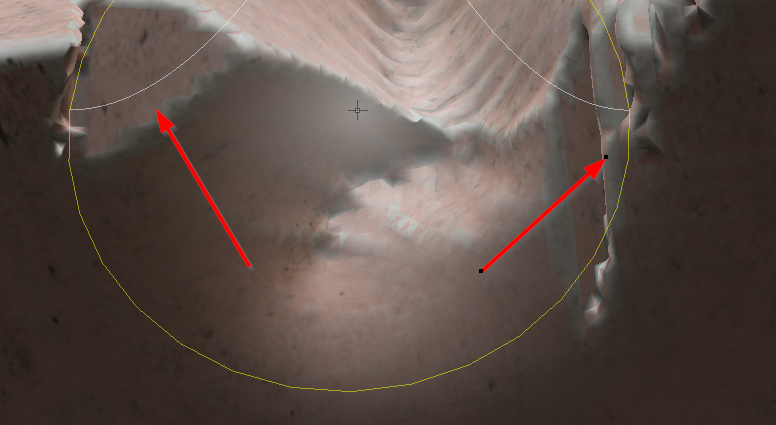
Moreover, there are new annoyances. the most important being the dropdown menu to switch rooms as opposed to visible buttons in 4.9
Anyway, I am now willing to try and switch to 2022 because of volumetric painting.
I am also glad to regain access to awesome features like translation symmetry. (projector kept working for me in 4.9 despite being disabled).
-------------
I notice that decimate works differently now. I think it is much better but need to test it some more.
However, there is something very annoying about it :
If you decimate a second time, the target is... the current polycount, so, you have to enter a new target each time, and click on OK instead of pressing enter key on keyboard, because enter key does something else.
Another point about decimate : This is a tool that would be very useful to have in retopo room, but sadly it has always been missing there.
It would be nice if you had decimate in the "selected" section of the retopo room. So that you could decimate only a selection of the retopo mesh, like you can presently do with the relax tool.
One problem I had with 2022 before was suddenly fixed when I re-associated .3b files to 2022 :
when I opened 4.9 files with 2022, all the shaders would look black.
Now that I have reassociated the .3b extension, here is the behaviour :
If I double click on an old .3b file to open it, the shaders display correctly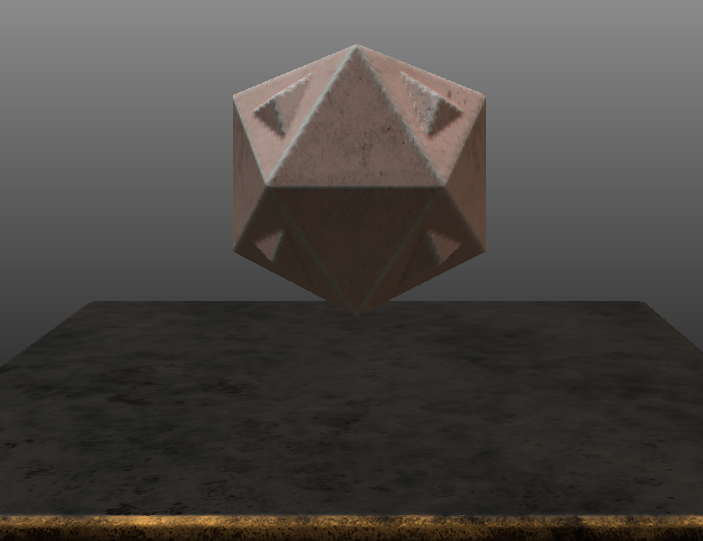
However, if I use File>open, I get this :
-
 1
1
-
-
There was this very interesting behaviour in 4.9 :
You could assign keyboard shortcuts to vox layers, and these shortcuts would depend on the order of the layers in the sculptree.
Which means that you can replace, reorder the layers and the shortcuts would update to the new order.
In 2022 this is lost. the shortcuts are now for specific layers. Which not only breaks this cool behaviour, but also does not make sense, because you have shortcuts to specific layers in a given .3b file. Shortcuts that will not work in other projects.-
 1
1
-
-
Volumetric painting is lost when you "objectify hidden"
-
 1
1
-
-
I truly believe that when you "objectify hidden", the hidden voxels in the original layer should be automatically deleted.
-
about the old problems back from february :
increase resolution now preserves volumetric paint.
"To global space" still breaks volumetric paint.
"fill layer with projection" still converts to surface, but this is no longer an issue since color gets transfered from surface to voxels now.
-
What if individual voxels could be made translucent ? (and gloss would still show) (but how would that work when baking to a uv-mapped mesh?)



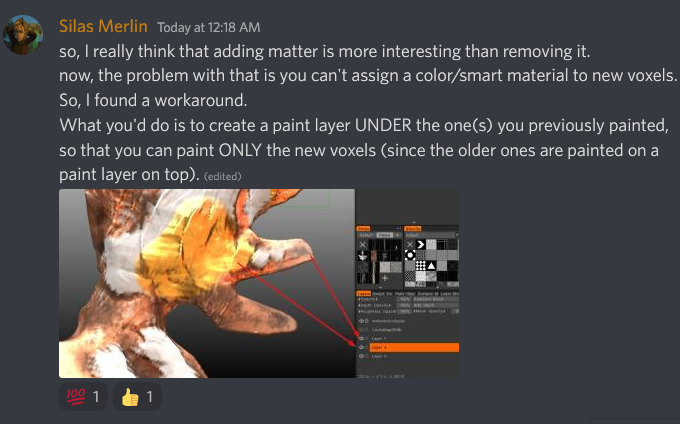

3DCoat 2024 development thread
in New Releases, Bugs Reports & Development Discussion
Posted
I wonder, would it be useful to have in the bottom bar an estimation of the surface of the current volume in square meters ?
This way, I think maybe we could make parts that will have roughly the same pixel size after retopo and unwrap ?