-
Posts
860 -
Joined
-
Last visited
Content Type
Forums
Calendar
Gallery
Posts posted by Silas Merlin
-
-
baking light and reflections does not take emissive into consideration.
Is it because :
-It just was not implemented that way ?
-when you switch to paint room, render room settings are lost (screenspace reflections get ticked off for instance) ? (or are the render room settings lost not when you leave the room but when you return to it ?)asking again since there was no answer
Are there plans to implement point lights and spot lights in render room, or is that already possible with the mysterious nodes that apparently noone knows how to use ?
-
I think there is definitely a bug with baking of light with reflections.
if you choose "separate paint objects", one of the objects will be black on the baked map :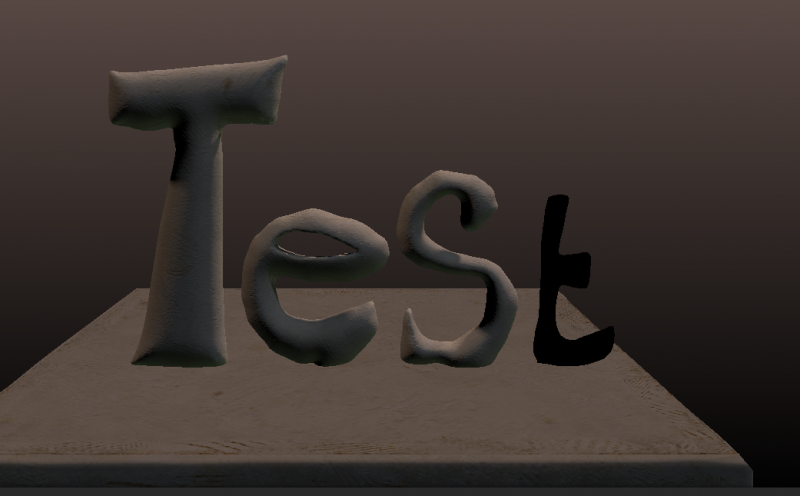
Please test with this file : Test_baking_Light_and_reflections_001.3b
-open file
-go to paint room
-textures menu > light baking tool > light and reflections >> tick the box "separate paint objects"
>bake
result will likely be like in the screenshot above in which the second "T" is entirely black.
This problem also occurs sometimes without ticking "separate paint objects", but I was not able to create a test file that reproduces that yet.
Thank you.-
 1
1
-
-
In the following video I attempt to set three shaders as "default shader" in succession. Each time I create a new layer to test the result.
-First is a custom shader : when set as default, the rock/granite texture gets added to the shader when set as default.
-Second is one of the native shaders (the green one) : when set as default shader, the rock texture appears again.
-third is another native shader which works as expected when set as default shader.
Could this be fixed so that any shader can be set as default, please ? Thank you. -
The light baking with reflections is truly awesome, incredible...
However, I think that the fact that it doesn't bake reflections when in flat shading mode must be a bug ?
Also, it is almost impossible to stumble upon the tool by chance. You really have to know it is there and where to look. Which is really a shame.
EDIT :
Ah ! and I meant to ask, is there a way to add point lights and projectors as lights in the render room yet ?EDIT :
There may be an issue with "separate paint objects". When baking reflections with many objects, some of them come out entirely black in the light baking layer.
-
4 minutes ago, Carlosan said:
Is this option on ?
Yes.
-
In 4.9.74 All the tool tips have vanished except in the sculpt room ? (left tool bar)
can anyone confirm ? -
2 hours ago, Yousung said:3DCoat-2021-24Sun Aug 8 21:47:20 2021- Picker tool (that may be activated via the hotkey V) now works correctly over the sculpt layers. It also got additional functionality. First, yo may choose to pick the color from the screen always in the tool settings. Second, even if this option disabled, tap V second time over that same color and second tap will pick the color from the screen. The first tap takes the color from the layer if available.------Can you just put that function as an option?
It is very confusing when using it.Reminds me of substance painter's horrible color picker and I want to turn it off...If you uncheck the box there is no confusion because then there is only one action pick colour from the pixel on the screen itself.
Pick from screen is very useful because it allows you to pick colour even on vertex painting (which did not work well before if at all)
Pick from layer is also useful because it allows you to paint in smooth shading mode and still be able to pick the unshaded colour that is actually painted on the layer.
Now I think this could be made better :
When you choose to pick from screen, it would be more interesting if Coat would still attempt to pick depth, roughness and metal from the layer if it exists.
Also, when you choose to pick from layer, there is the option to pick depth or not, but something is missing : the option to pick metal/roughness or not ? -
I need Z key for color picker. It can't be any other (long explanation : two buttons on stylus, one is RMB and the other has to be Z so that I can use it for other things (CTRL+z, Shift+Z, etc))
so, my question is, where do I define a different key for "move along the Z-axis" ?
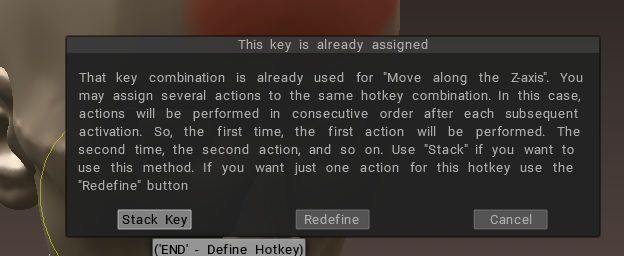
-
Build 25 still flickering :'(
-
 1
1
-
-
47 minutes ago, digman said:
@Silas Merlin.
Yes, when you import a model for PPP the scene scale is changed from the default or whatever scene scale you setup in the Geometry menu in the sculpt room. The model is scaled so it fits in the viewport which changes the scale you set up or the default 3DC scene scale. I believe that is how it works when importing a model for PPP.
I would like the ability to setup a scene scale in preferences and that will be the scale the scene stays at no matter what I import. 3DC would always open with that scene scale. I could changed it in preferences depending upon what I was working on. We could have a choice in preferences of 3DC's default scale or meters, cm, feet, inches etc etc.
This would make it easier to jump between applications. Also make 3DC more consistent in how it does scene scale.
Example: I setup the scene scale to match Blenders meter scale.
Import a model for PPP, the scene scale gets changed. I want it not to change but stay the scale I set it up at.
3d-Coat has this great feature that makes for perfect exchange with other software as long as you use the obj format as opposed to fbx.
Many years ago, I created a 2x2 meters slab externally. I then imported it in 3d Coat in the sculpt room. 3d-coat asked me if I wanted it to remember the scale of the object for future export.
3d-Coat has remembered it ever since :
When I open 3d-Coat, I do so by opening a start file in .3b format which contains my years old slab, positioned so that the flat top is at 0 height in the scene.
This is my "ground", which allows me to instantly grasp the scale of what I am working on, and to use tools like carve immediately (This tool requires existing geometry in the scene to work).
When I do want a different scale for example if I am going to use FBX, then I simply change the scale in the geometry menu.
I believe you could add such a scene in your splash menu to make your life easier.-
 1
1
-
-
2 hours ago, Carlosan said:
@tokikake Scale system:
I see a problem here
The models do not save their scale information (either modified or imported), but that modified information in Sculpt Room (Geometry> edit scene scale) affects all of the other rooms.
Try this: Import a model for PPP on Paint Room, work on it.
Now switch to Sculpt room and scale the scene.
Go back to Paint room, the model changed the size, therefore all the values of the brushes with which you were working no longer work.You have to set again all of them one by one.
when you change geometry>edit scene scale, the scale does change accross all the rooms themselves, yes, however, only the sculpt mesh and the retopo mesh are updated.
you need to go to retopo room > update paint mesh in order to apply the new scale to the paint mesh.
About scale, there is a bug that is difficult to reproduce :
When in retopo room, once in a blue moon, not resulting from any action, 3d-Coat will twitch, have a kind of seizure and lose scene scale (accross all the room).
As a result, your retopo mesh is completely exploded. (My theory as to what happens is that the scale of the sulpt objects is updated a fraction of a second before the retopo mesh, which tries to snap except that the scene scale has changed by a factor of 100 and the vertices do now know where to go (just a theory)).
3d-Coat does give a warning message in the form of a popup when this happens, but I do not remember what the message says.
I have not seen this happen in 2021 (yet), because I only open it to test things briefly.
Undo will usually fix the issue, but I remember a time when the scene was just lost.
EDIT:Retopo mesh explodes, not sculpt mesh as I had written -
Why does the Scrape tool not remember the "soft scrape" setting from one session to the next ?
-Untick "soft scrape"
-close 3d-Coat
-reopen : "soft scrape" is ticked on.....
settings that are not remembered are so annoying. Someone mentioned others but I'm not sure I remember, I think Cuda and related options ?-
 1
1
-
-
3DCoat-2021-24Sun Aug 8 21:47:20 2021- Picker tool (that may be activated via the hotkey V) now works correctly over the sculpt layers. It also got additional functionality. First, yo may choose to pick the color from the screen always in the tool settings. Second, even if this option disabled, tap V second time over that same color and second tap will pick the color from the screen. The first tap takes the color from the layer if available.
I can't find the "tool settings" for the color picker. Where is that ?Thanks.
-
I'm trying to create series of little assets that are presented as a little scene (for people to take apart and rearrange or use only one or the other of the assets separately).
Now, if I create them separately in different .3b file all the way to the painted low-poly, it is difficult to reimport them in a single scene in 3d-Coat to scale/rotate/move.
3d-Coat doesnt make the scale/rotate/move too easy (tweak room or via retopo room), but still, it can be done.
Now what the problem is is that when you import a paint object, you have to load textures individually. Moreover, you can only import certain types of textures, the ones that are available from Textures menu>import, which may not comprise all possible workflows.
I am curently trying a workaround : I am sculpting everything in a single scene, or sculpting them separately, moving them to the models panel, and summoning the new ones in the final scene to organize them as sculpt object.
I plan to retopo/bake/paint them all later inside this one file, which will later make it easy to export all at once.
EDIT: The problem with that is that I am doing all the fun things (sculpting) first, and when I am done I will have to do all the boring stuff without being able to take a break doing fun things.
Now, I was thinking, what if 3d-Coat supported those .glb / .gltf formats, which contain both mesh and textures, it would make things much easier to exchange between software and between 3d-Coat projects, wouldn't it ?
Is there any chance that this may happen in the future ?-
 2
2
-
-
4 hours ago, Andrew Shpagin said:
Generally, we plan to improve automapper so that it will produce really good maps completely automatically, so not sure that even seams will be required.
First of all, please note that I have not tested this in 2021 yet, but from your statement I am assuming that no work has been done on the unwrapping yet, so I think this is still valid based on 4.9 ?
Sometimes I use automapping for quick things, but I have found that this is possible only on triangular meshes.
3d-Coat doesn't seem to know how to automatically unwrap it's own quad meshes.
Also, 3d-Coat does not know how to unwrap bevels, whether they come from Blender or from 3d-Coat itself.
Also, when using it on triangular meshes, you have to be extemely careful when editing the result of automapping :
during the initial automapping, 3d-Coat is fairly capable of avoiding self intersecting islands on weird complex islands. However, subsequently the unwrapping method used by the tools in the left tool bar seems entirely different, and absolutely incapable of avoiding self intersection.
So, if you need to edit the result of automap, you have to be very careful not to use the unwrap button for example, as well as some methods of shuffling the islands. (pack UV2 does not break anything, some of the other methods do).
It is still possible to work with automapping and make it a bit better, you just have to be extremely careful. For example, Automap will often generate very elongated islands that make it impossible to use the 0-1 uv space in an efficient manner. To remedy that, you need to split those islands into several smaller islands, without unwrapping everything.
To achieve this, you need to mark new seams, then select the whole island and press one of the unwrapping methods like GU or ABF for example, in the left tool bar.
After that you can use pack UV2 to rearange the islands and better use the space.
Any use of the "wrong" tool during that process will result in self intersecting islands which are often difficult to detect until you start painting, forcing you to go back and lose work.
As for meshes generated with booleans in Blender, they are very problematic to use in 3d-Coat. I have seen problems arise over and over again on the discord.
One partial solution to this problem would be to automatically "remove ngons" at import of a mesh in 3d-Coat.
Furthermore, serious works would need to be done as to the unwrapping of bevels, which Blender users use profusely.
As it is at present, it is necessary to inspect every single bevel one by one to check for overlap.
Hope this helps and is not too unclear.
Thank you. -
4 hours ago, Andrew Shpagin said:
It should work. Ensure that hotkey is not lost.
No, Colour picking does not work at all on vertex colour (it works fine on everything else, even outside 3d-Coat window, which is awesome).
In 4.9 colour picking on vertex colour started not working very well long ago (you had to press the hotkey repeatedly until it eventually worked)
Now, in 2021 it seems to not work at all on vertex colour, no matter how many times you press the hotkey. -
On 8/4/2021 at 7:21 PM, tokikake said:
sorry no it does not work for me, I did not think it through, all I meant was that 3d-Coat would not let you leave the retopo room without adding uv's, and I thought you were complaining about the possibilitiy of ending up in the paint room without, which is impossible, that is all.
As for uv's like these, 3d-Coat does have them, but they are well hidden, and, granted, not in a primitive.this won't help you, but just so you know
In the video, please note that nothing seems to happen when I click ok to import : that is because upon import in the paint room, the object is invisible, but it is there, trust me
you can do the same thing for the cylinder.EDIT :
It might be possible to drag the resulting object into the retopo models panel to create the primitives you want with this kind of uv's.
However, 3d-Coat "SL objects" are very fragile, at least they were in 4.9
They break easily probably because of the odd unwrapping that 3d-Coat is not used to working with. you might lose triangles at the poles of the sphere for example.
-
2 hours ago, tokikake said:
I do not hope to add many request at once, but I think all primitives should have UV = with auto seam as default, when I use "primitive" command, and choose primitives
in retopo or modeling room ^^;
I do not think I might need to unwrap cube or UV sphere, when I use those primitives to model quick and bake .. I think there is no complain if 3d coat auto generate UV when we add primitives because if user need to adjust them manually , they may do it. but as default we need default UV for primitives . (so now just to test bake,, I need to add cube seam,, and un-wrap, it is not need usually (most of primitives may come with default UV)
I have not tested but I think I don't need to : In 3d-Coat a paint object cannot be without UV's, therefore, if you have not marked seams/unwrapped before baking, 3d-Coat will do it for you.
I think this is perfect, no change needed in that respect.-
 1
1
-
-
On 7/31/2021 at 7:54 PM, Silas Merlin said:
Oh !
I notice just now the "soft scrape" tick box for the scrape tool !
This is fantastic, because that means you can leave Cuda on in geometry menu and untick "soft scrape", instead of constantly having to disable Cuda when you (I, at least) want to use Scrape tool.
Yet, I have this question again, like for the muscle tool : why are the tool options for those tools on the top bar where you could fail to see them for months or years, instead of in the tool options panel ?Oh! (again)
I realized just now that "soft crape" was already there in 4.9
Never saw it until today...
Top bar is just not the right place for tool options, is it ?-
 1
1
-
-
3 hours ago, roentgen said:
At least I see that both of results, smart material and shader. I'd never felt any probs in this behavior in 4.x, how baking may or may not includes reflection of an environment should confuse me in 2021.
Actually, "light from render room" is not necessary anymore, because you can achieve the same result by using "light and reflections" in flat shading mode (maybe that is a bug?).
Would that be less confusing ? I am not sure.-
 1
1
-
-
Not sure if this is expected ?
-
7 minutes ago, Elemeno said:
can anyone else check the carve tool on voxels please.. mine isn't doing anything at all
Carve tool works here but it seems that after a tool has been updated in a new build you may need to right click it > restore default.
Except that of the pure voxel tools, only Build and 2d-Paint seem to have that option.
The build tool did not work for me at all when it was reintroduced, until an ulterior version. -
3 minutes ago, gbball said:
It would be useful to have a way to manipulate a drawing plane or stroke origin point using the 3D mouse in real time. So instead of changing the view, there could be an option for the 3D mouse to move around a depth/orientation plane.
I'm not convinced.
I played with the N key to move objects in combination to 3d mouse. I really tried, spent some time with it, on different days.
It's really a fun novelty, yes. but. I'd love to hear about someone who has really put it to practical use.
My conclusion was/is that I want the 3d mouse for... navigation. So, I would/will use the trace mode, yes, but not with the N key.
(and in fact it is not really a novelty, Second Life has has it for years, but I have never heard of anyone who uses it. It is just not practical, because while you manipulate the object you lose the ability to navigate... and without the ability to navigate it become impossible to judge the real position of the object, because you are in 2d the whole time).
Your suggestion is appealing, but I think it would be like what I just described. a nice novelty, probably not practical.
As it is, it is possible to define the stroke origin point by "touching" an object at the distance at which you want your stroke to start. Normally you can then move into the void (being careful not to touch anyting else) before you start your stroke (except at present if you do that with muscle tool your stroke depth will be zero).No, what would be really nice would be to be able to manipulate the stroke origin some other way, (and to manipulate an object N-key style too).
For that, the only thing that would make sense to me would be to do it with hand gestures in the air. (kinect style). -
29 minutes ago, Andrew Shpagin said:
- Curve based tools (tube/muscle, toothpaste)respect pressure controls - radius and depth. If the stroke is fast&dirty the whole stroke is divided into chunks to avoid dirty self-intersection.
Excellent, thank you !
-If the stroke is started in the void.... it has zero depth until it hits an object.
-If your stroke is fast enough, you can avoid the snapping to a distant object, which is nice, but... a tick box to disable it entirely would be nice.-
 2
2
-



3DCoat 2024 development thread
in New Releases, Bugs Reports & Development Discussion
Posted
I think I read in the notes that light baking was implemented for sculpt objects ?
Here is a test with painted sculpt objects in the render room :
And here is what happens when you go to paint room and bake light with reflections :
Here is the file to do the test. you have to match the render room settings yourself, since they do not get saved :
Start_001.3b