-
Posts
177 -
Joined
-
Last visited
Content Type
Forums
Calendar
Gallery
Posts posted by animk
-
-
I feel comfortable working with current blender 2.8's workspaces. They are similar to rooms, switching workspace enables all the tools just for that specific task. It's one room, no sending objects between rooms. Personally I never use "tweak" and "UV" rooms. I am confused by the uv room because I can do the same tasks in retopo room.
I want topological grab so badly. Now blender 2.8 has it https://blenderartists.org/t/pablo-dobarro-reveals-his-master-plan-for-sculpting/1150731
I feel smoothing surface in surface mode is not as easy as other programs. The anti bump smoothing works best to me but still not easy especially sculpting with live clay. Dissolve tool works great for most cases, but it has problems when symmetry is on or near crease areas. Many times I need to convert object to voxel with HIGH resolution (to preserve detail), then convert back to surface mode for even topology, then decimate, then do the smoothing. In blender's dynatopo and zb sculptris mode I can get smooth surface easily by just holding shift.
-
 2
2
-
-
Try assign a shader, then right click on the shader, edit shader setting, check flat shading
-
Thanks, it looks great.
-
12 minutes ago, Taros said:
Feature request
Cycles render engine support: http://3dcoat.com/mantis/view.php?id=2433
EEvee is great, too. It's real time or almost real time. I always render my sculpt in eevee, but need to decimate my sculpt before importing to blender, because it takes blender forever to import a large file.
-
-
2 hours ago, Taros said:12 hours ago, animk said:
Yeah, in voxel sculpting even though I've never used "To Uniform Space", not every undo but it happens very often. Hitting undo again brings object back to previous normal stage. I have to hit "to Globle space" so the next few undos wouldn't break the object. For the time being I assign a hotkey to "to Globle space" and constantly hitting it in voxel mode to prevent this.
BUG reproduced and confirmed here in version 4.8.37, too.
Sorry for my mistake, "to Globle space" doesn't prevent this bug, it actually triggers the bug. I don't know why I thought that way. Maybe my sculpting habit confuses myself.
-
8 hours ago, The_Mikeman said:
Hi!
As I said it's in every 4.8 version.
But I just found out that this bug only happens when in voxel mode/layer.
I put together a new description below.----------------------------------
1. Start with a volxel-sphere.
2. Press the "To Uniform Space" Button.
3. Sculpt on voxel-sphere (e.g. with grow)
4. Press UNDO.
5. BUG!
The "To Uniform Space"-function/button (in voxel-layer) breaks the object!
Yeah, in voxel sculpting even though I've never used "To Uniform Space", not every undo but it happens very often. Hitting undo again brings object back to previous normal stage. I have to hit "to Globle space" so the next few undos wouldn't break the object. For the time being I assign a hotkey to "to Globle space" and constantly hitting it in voxel mode to prevent this.
-
-
-
1 hour ago, Rygaard said:
Did you find out how to make particles in 3d-coat?

Yeah, this looks cool, hope it could be a new feature.
-
42 minutes ago, Ballistic_Tension said:
looks great . you could add some Gold or silver toenails give it that Enter The Dragon feel lol
Thanks, that's a good idea
-
18 minutes ago, Remi said:
Hey,
Yes that's what I am actually doing. Problem is I have some big elements and the polycount easily explodes.
Tried some stuffs all the evening. The best approach I've found is to work at higher resolution + use Angulator once in surface mode. Angulator process can be quite slow with high polycount though.
Was actually wondering if it's always necessary to merge elements to get a proper bake on a low poly ?Have you tried merging in surface mode? Switching from voxel to surface mode preserves all details. From what I see in your image, it should work. Let two surfaces slightly overlap each other to get rid of the gap between them before merging.
-
Try merging in surface mode, it usually works. Or try remeshing to higher resolution in voxel before merging.
-
3 hours ago, SERGYI said:
Sadly but long because a lot of problems have been encountered. In the meantime I have received a letter from our user which reported that "3DCoat" works good under Wine from WineHQ repositories. Maybe worth trying that while native version will be built.
It's happened to me. Sculpting in 3d coat under wine on ubuntu mate feels more responsive, but baking AO map would crash 3d coat (this problem seems to be gone under latest version of wine).
-
 1
1
-
-
-
Impressive! 3d coat's sculpting is actually very strong.
-
 1
1
-
-
3 hours ago, Nossgrr said:
Ok I'm about 12 mins in the presentation where the guys is setting up a toon shader look in the viewport and already I'm going wth is up with all the clicking everywhere.. I mean everything is buried all over the place in different menus.. Complete incoherence. <- maybe it's just me but that would snap me right out of creative mode, I'd be constantly digging in menus.
I didnt think 2019 was going to be a new interface but you always hope they have some sort of vision on how to gradually simplify the interface.. Nope,
It's hard to use zbrush and think at the same time. It's fine If I am sculpting on a given concept and not worrying being creative.
-
Thanks

-
Yeah, fusion 360 is awesome.
-
-
The AO baking crash has been solved after being updated to Development version wine 3.11

-
 1
1
-
-
I am on ubuntu using 4.8.17 downloaded from beta testing thread https://3dcoat.com/forum/index.php?/topic/22364-3dcoat-48-beta-testing-thread/, it's running fine.
-
 1
1
-
-
Try using "subdivide" in surface mode, choose subdivide entire mesh?
-
It's beautiful!


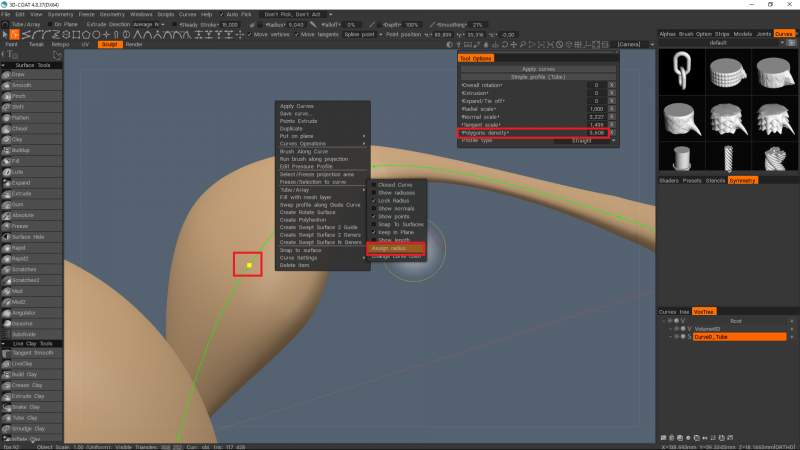
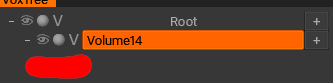
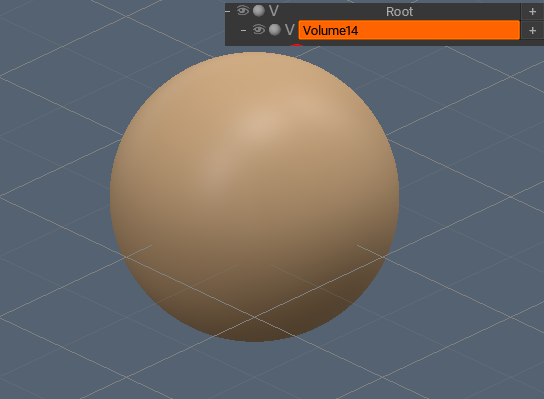
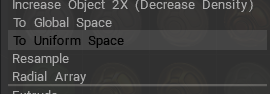
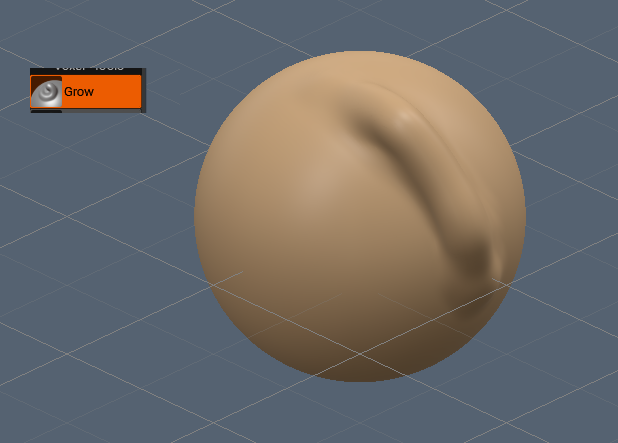
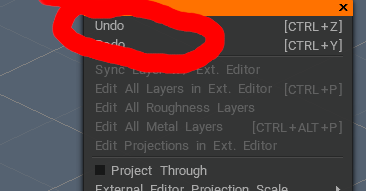


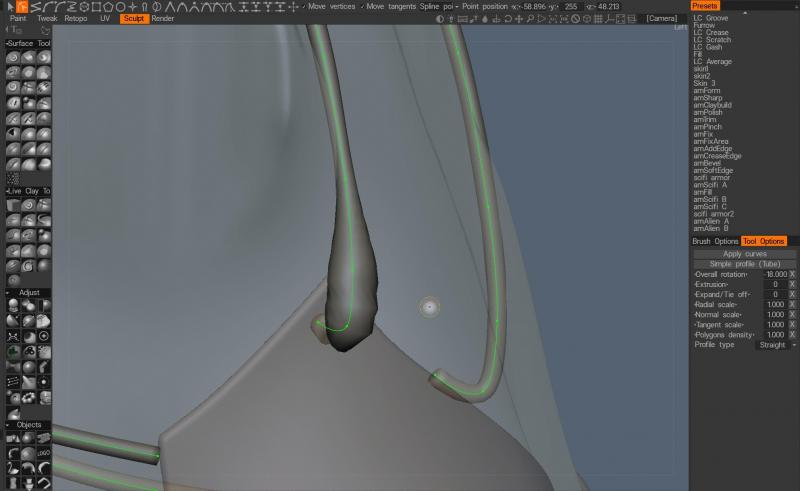



I will not be silent this time. Just my opinion !
in General 3DCoat
Posted · Edited by animk
I guess better smoothing technically might not be a simple task for 3d-coat devs, that's why "dissolve" tool (used to be named "smoother") exists.