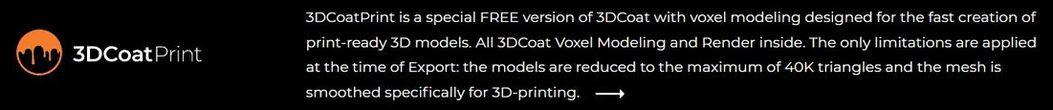Arvart
Member-
Posts
44 -
Joined
-
Last visited
Recent Profile Visitors
The recent visitors block is disabled and is not being shown to other users.
Arvart's Achievements

Neophyte (2/11)
14
Reputation
-
Hello, dear 3d-coat team. In the last release I've got strange issue with stroke. simple surface sculpt draw tool make very wired stroke when the brush is a certain size. Smaller and biger size works fine but on some size value stroke completely ruined. Below the screenshot with the problem. Also it not depends on a device, mouse and tablet make same reasault, and it don't depends on surface or voxel mode.
-
Hello, today I have realized that "make sharp edges along UV seams" at the baking process is broken in last versions. Below screenshots where you could see actual model in the retopo room and backed resault imported in blender. Looks like sharp edges were generated along automaticaly generated seams but model use custome seams. 3d-Coat version is 2022.47. Looks like it works like "automaticaly smoothing groups", but I'm sure that I checked right checkbox.
-
Hello, today got a bug with strips import in the latest versions of 3d-Coat. So looks like imported picture get some "shadow" in programm and resoult of stroke with strip get an artifacts. Just take a look at the picture and you will understand what is the point. Anyway it's minor bug as I see, hope it will be easy to fix it.
-
Also I got pretty big FPS drops down after some operations with layers like copy layers, deleting layers and other. And same FPS drops I got when I open big file after other big one. Actually not so big files, around 50kk tris at all, usualy my computer render it easy, but now sometimes I just have to restart 3d-Coat after some operations.