
ijac
-
Posts
32 -
Joined
-
Last visited
Content Type
Forums
Calendar
Gallery
Posts posted by ijac
-
-
-
I grabbed the latest build v 2024.13. Edge loop no longer snap to the Reference mesh
- Select Slide Edges
- Hold Ctrl to select loop
- Slide edges and notice it doesn't snap to the reference mesh
-
 1
1
-
Thanks for the info.
I was seeing this in 2023.16. I just updated to 2023.29 and the behavior is the same. Nothing has changed.
I exported the hotkey file and did as you explained. Most were already set to False. Only one was set to True. I changed it to False and reimported the hotkeys. The behavior is still the same. Nothing has changed.
It's behaving exactly as described in the official Sticky Keys video ... 3:12 minute mark. This is what I want to disable.
-
 1
1
-
-
I have custom hotkeys for most of my retopo tools that I use. I don't use Stack Keys or Sticky Keys. There is a function of Sticky Keys that I really, really dislike.
The problem ... I have D assigned to the Points to Polygons tool. When I press D multiple times it switches to the last tool I used, then back to Points to Polygons tool. I hate this
 When I press D I want to know that it's selecting the Points to Polygons tool and nothing else ... ever. I assume this is part of the Sticky Keys functions.
When I press D I want to know that it's selecting the Points to Polygons tool and nothing else ... ever. I assume this is part of the Sticky Keys functions.
How do I disable Sticky Keys?
Thanks for your help

-
 1
1
-
-
Brush is attached. Thanks
-
-
Great thanks. But the black should be green. Why isn't it green?
-
Here's what I tried creating in Photoshop (I tried the EraseMask as White and as Black)...
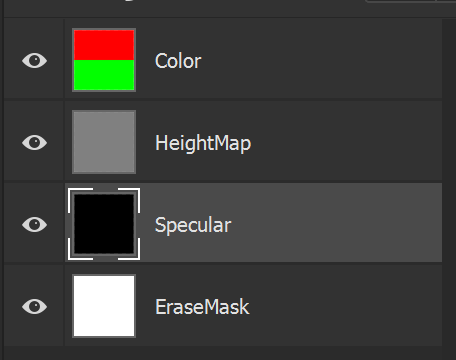
... imported it into 3dCoat and set it to Rotate Along Stroke ...
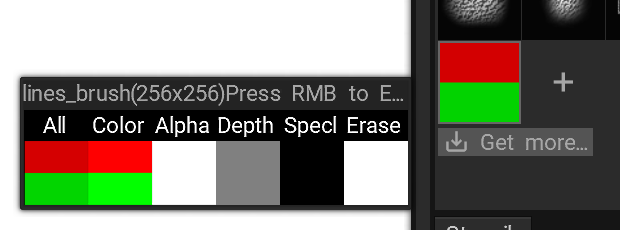
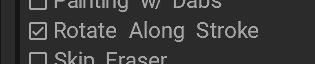
... here's the result when painting on the model ...

... what am I misunderstanding?
-
I'd like to create a brush that lays down 2 colors in one stroke. Like this image. Is this possible? If so, how? Thanks!

-
OK that's what I thought. Thanks for the info. The hard divisions between rooms has always felt awkward. It would be nice if a model could move between rooms free and easy.
-
Thanks for video. Very useful info but doesn't answer my question. Here's what I did ...
1. File>New
2. Select "Paint UV Mapped Mesh (Per-Pixel)" from splash screen to open model I created in Blender
3. Worked on UVs in the UV room.
4. While working on UVs, I decided there is an edge loop I would like to delete
5. Now what? Where do I go to delete the edge loop? Is it possible?
-
I imported a model and working on UVs. I have an edge loop I would like to delete from the model. How?
I switched to the Retopo Room. Nope. Switched to the Modeling Room. Nope. I can see the model but can't seem to select anything on the model. What am I missing? Thanks.
-
That's exactly what I was doing. But when I clicked apply for the second time no mesh was created. But this morning it's working perfectly. Maybe 3dCoat just needed to rest over the weekend :P
-
Build 2021.61
Smart Retopo > Quadrangulation works right up until I click on Apply (or hit Enter). Once Apply is clicked no mesh is created. It just disappears.
-
I don't sculpt in 3d Coat. I always use Reference Mesh. It never crossed my mind that could be the problem. But that's exactly it. Loft as Stroke works on a Sculpt Mesh but not on a Reference Mesh. It should work on both. @Carlosan
-
 1
1
-
-
I import a Reference Mesh and do exactly as you did. But no red loop shows on the model after releasing.
-
Thanks for clarifying. I tried 2021.49 and 2021.51. Using Smart Retopo > Loft as Stroke is not working. I'm starting off the model and ending off model as demonstrated in the video in the first post. I'm running the Windows version
-
Your website has .21 as the latest version. But when I did Check for Update in the Help menu it said .39 is the latest. I installed 2021.39 and it is not fixed.
-
@Carlosan It is not fixed in 2021.21. I just double checked. I also noticed the Strokes tool (in Retopo room) is broken in the same way
-
Why is this marked [Fixed]? Still broken in the latest release 2021.21
-
This is still a problem in the 2021 release
-
FYI, this is still a problem in the 2021 release
-
 1
1
-
-
I watched this Loft Mode video and he uses it like the old Stroke tool. But when I try to do this it doesn't work.
Steps:
- Select Smart Retopo
- Select Loft Mode
- Click+hold outside model in empty space, drag across model to empty space, release click
- No edge loop appears on the model
Is this a bug or am I doing something wrong? It seems straight forward
-
Beta B40
Actual behavior: I imported a model with hard edges (blue edges in image). There are also marked seams (red edges in image). When I mark a new seam loop (yellow edges in image) the seam stops at the hard edges rather than the marked seams.
Expected behavior: When marking a loop as a seam I would expect it to end at another marked seam. It should ignore hard edges and continue through them. It used to behave this way but changed somewhere along the way. It makes marking seams far more tedious.
It would also be nice to have the option to toggle the display of hard edges. I'd love to turn off the blue edges.

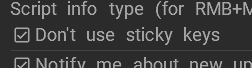
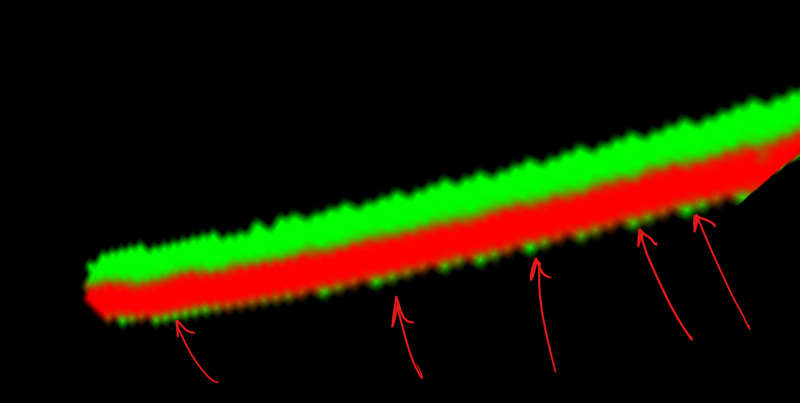
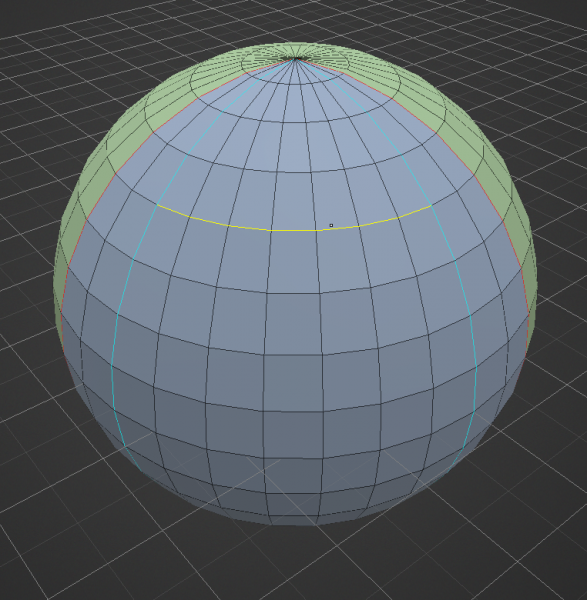
Sticky keys bug
in General 3DCoat
Posted
@Andrew ShpaginAs of v 2024.13 this is not fixed. I turned on the Do Not Use Sticky Keys setting in Preferences. Restarted 3D Coat.
Here's a thread I started a few months ago addressing this same issue ...