-
Posts
6,953 -
Joined
-
Last visited
Content Type
Forums
Calendar
Gallery
Posts posted by philnolan3d
-
-
18 minutes ago, kenmo said:
Have no interest at ALL in Gravity Sketch and that funky VR headset and other stuff. It's not for me. My question was directed soley towards 3DCoat 2021. So not sure why you would drag Gravity Sketch into a thread on 3DC 2021.
Because car modeling came up, as I said GS is used a lot for that so I was reminded of my question. It's a public forum you know, every post isn't a reply to you.
-
 1
1
-
-
If anyone's interested I've posted a new video reviewing Creality's Ender 3 v2 FDM printer. I show what's in the box, quickly assemble it, then show some prints made with it. Finally I discuss the specs and things I Like and don't like about it.
-
 1
1
-
-
Speaking of car modeling. I've been starting to learn Gravity Sketch, which is apparently used by a lot of car designers in the automobile industry. Any thoughts on bringing 3DC to VR in some way? I'd love to see it on the Quest 2.
-
 1
1
-
-
Here's a quick video of 3D mouse navigation. In the video I could not get the brush to move while rotating but I tried it a little more after recording and I could get it to move but there's a major lag. Instead of brushing smoothly it skips.
-
22 hours ago, PolyHertz said:
Layer 0 itself is not ''reserved for 3DC use only", it's just a normal layer, however there are some functions that have a design flaw where they rely on a "layer 0" existing and having certain colors to function properly. The correct solution for this problem is for said functions to be fixed, not to lock down the layer they're relying on (as that'll just confuse new users further).
See I thought I remembered making transparency by erasing on that layer. It's been a while since I painted, especially with transparency.
-
6 hours ago, Carlosan said:
@Yousung Never do any work on Layer "0". It is reserved for 3DC use only.
I've always thought layer 0 should be locked or otherwise not accessible since the user shouldn't use it.
-
 1
1
-
-
I'm pretty sure that just saves the angle for 3DC.
-
3DC doesn't really have a camera, just a viewport angle.
-
Well it's good to know for bug fixing. As a work around just load it into the sculpt room and do autopo from there by right-clicking it in the Sculpt Tree.
-
Problems with a 3D mouse? I've had none of those. In fact I really love using my 3D mouse with 3DC.
-
I sometimes find things come in at an unexpected scale. I suspect this is just because of inconsistent scale systems between various programs. I find that usually if I scale the model up in 3DC, work on it, then save. It loads correctly on the original program. So I suggest doing a test, with this model or another one. Load it, scale it up, save it back out as a copy, and see if the copy loads correctly in your other program.
-
I agree, those would be very useful when your keyboard is not easily accessible.
-
Awesome! I'll have to print one myself.
-
Haha, that might be problematic in a studio. 20 people constantly saying things like "Hey three D coat, open the sculpt room".
-
On 4/17/2021 at 12:11 AM, Gorbatovsky said:
You can assign a hot key
For example, I have:
Alt -1 -> Modeling Room
Alt-2 -> Sculpt RoomTrue but I'm not often working right by my keyboard , usually sitting back with the Wacom in my lap so I'd be constantly reaching away from the tablet and sitting up every time I want to change rooms. That's even slower than the menu.
-
Ohh OK I forgot that tool existed. Yeah, basically what I was saying with mirror or symmetry. That works better than symmetry even.
-
I must say. I really don't like the drop down box to change rooms. I'm often jumping around between rooms and having to click the box then find the one I want in a list is very annoying.
-
 1
1
-
-
-
How about mirroring the nut? I think that should flip the direction of the threads.
-
Maybe this has been discussed before, but what happened to the Live Clay tool? It's one of my most used tools along with Clean Clay. Was it merged into another brush tool? I looked at some of the new Brush options and it looks kind of confusing.
-
 1
1
-
-
3 hours ago, stusutcliffe said:
How about just flip the nut on one of the axis. 'x' I think ( this stuff make my head hurt..so Ive not really thought it through, just an immediate thought)
Nah I think the threads still face the same direction when you flip it. Haha For example if you have a nut and bolt it doesn't matter what direction the nut is facing when you put it on the bolt.
-
Do you mean you have a bolt and want to make threads to match? In that case you could just subtract one from the other. Personally haven't tried making threads in 3DC. I would use a CAD program for that. However maybe there is an easy way that I'm not aware of.
-
No prob. I forgot mention in my post above I really like the sloped build plate. I never have to let any resin drip off when printing finishes.
-
Honestly this is a bug I've dealt with ever since selections were first introduced in 3DC. Just yesterday was was frustrated by it with the Pose tool selections.



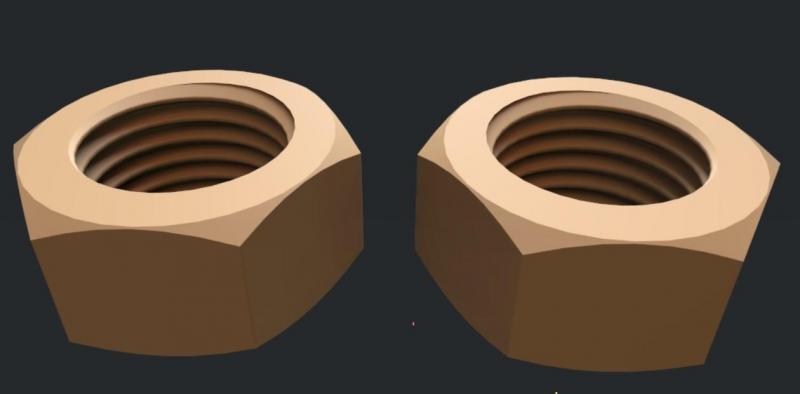
3DCoat 2021 Open Beta test !
in New Releases, Bugs Reports & Development Discussion
Posted
Thanks and yes I agree.