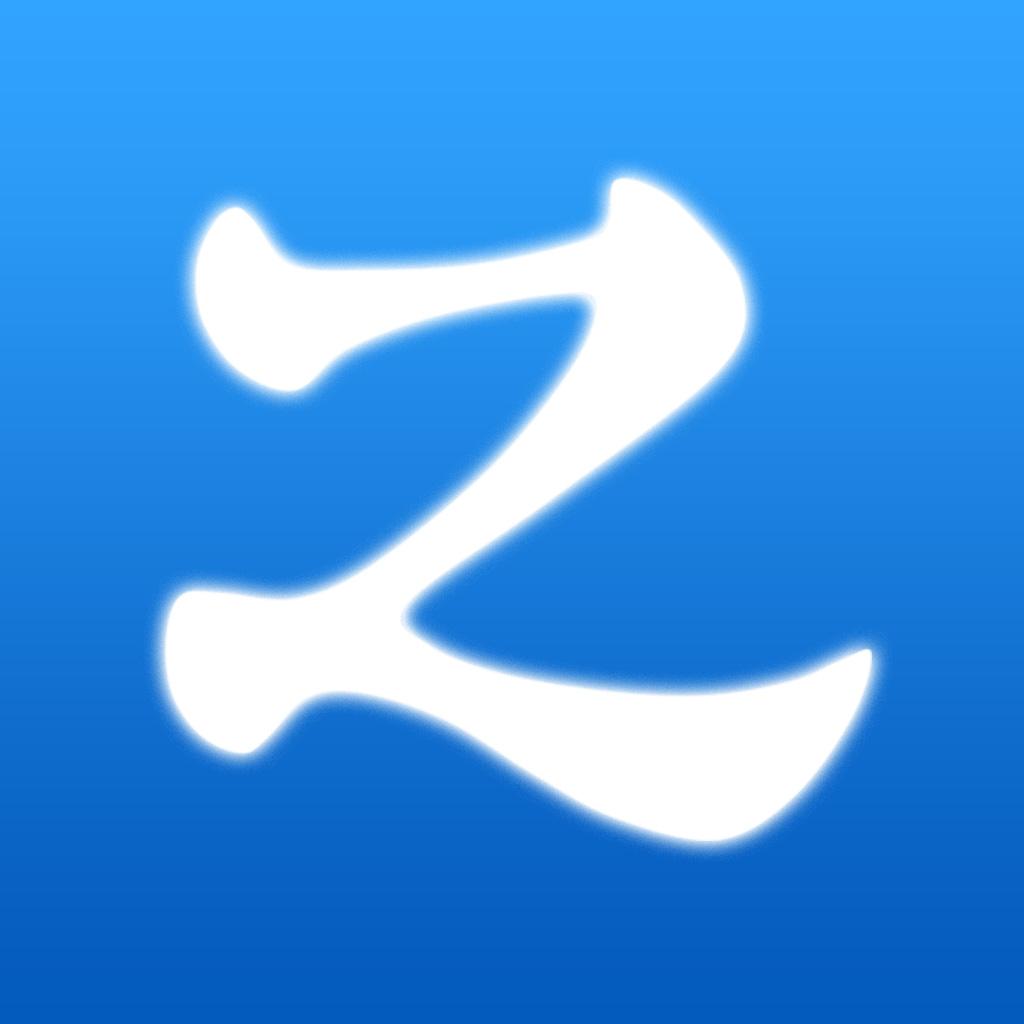-
Posts
178 -
Joined
-
Last visited
Content Type
Forums
Calendar
Gallery
Everything posted by zf3d
-
1 In fact, the speed of carving is very fast. I also know that the double topology room has UV, and the carving room does not have UV, so I made a carving model with the same name for carving. However 2 For example, if you close your eyes and carve a room to move once, click to follow the topology, and then the room will follow the topology again. However, it will get too laggy in the middle of the process, which is about 1 second, and will affect the work very much 3 Since we can import the heavy topology as a low mode into the carving room, why can't we transfer it back to the heavy topology room so Now I don't know how to transfer the carved model to the heavy topology room, and it doesn't get stuck If it is zbrush, it will be directly subdivided once, then carved, and the UV will be retained Because he didn't deliver, it was much faster .mp4 so.mp4
-
I have found that 3dcoat does not have a good solution for facial expression animation models. Due to the voxel s model, the UV and original quadrilateral faces are lost, and the re topological room is not very free to use carving brushes, and it is quite stuck. Therefore, it seems that I can only get zbrush at the moment
-
Excuse me, how to export a separate drawing room model There are quite a few room models for painting, and I would like to export each model separately Moreover, I found that the model of a re topological room does not have multiple lines with UV settings after export, so the re topological model does not meet the requirements
-

3DCoat 2024 development thread
zf3d replied to Andrew Shpagin's topic in New Releases, Bugs Reports & Development Discussion
Add a bug, re topology the room, and transform the tool: After changing the axis, navigate the mode of transformation. Do I use a 3D mouse, and its axis remains in place -

3DCoat 2024 development thread
zf3d replied to Andrew Shpagin's topic in New Releases, Bugs Reports & Development Discussion
Hi, I seem to have found a way to accelerate. If I ensure that the UV and polygonal wireframe are not displayed, the seams are not displayed, and the speed is directly real-time, very smooth. At the same time, this also exposes the problem that the polygonal wireframe and UV display seem to slow down the operation speed -

3DCoat 2024 development thread
zf3d replied to Andrew Shpagin's topic in New Releases, Bugs Reports & Development Discussion
1In the heavy topology room, click on the mirror and preview it. I found that the model of the mirror has a large gap, but it seems to work normally, with a serious deviation in the display problem 2 In addition, the transformation of topological rooms is much more user-friendly, It's just that my model has 100000 faces and it's quite sluggish when moving. If only it could be faster -

3DCoat 2024 development thread
zf3d replied to Andrew Shpagin's topic in New Releases, Bugs Reports & Development Discussion
When importing the model, it is not possible to determine the scaling ratio and rotation angle There is a lack of precise scale and rotation data here, only moving data makes it difficult to accurately determine the size of the model -

3DCoat 2024 development thread
zf3d replied to Andrew Shpagin's topic in New Releases, Bugs Reports & Development Discussion
I hope to strengthen this tool for selecting and operating At present, it is not possible to adjust the axis. If you want to adjust the mouth opening, it will be very troublesome. I hope to strengthen this tool -
Hi, I see many people have many custom graphic shapes, but I don't know how to create them. I hope to get some help
-
When the roughness is 0, the edges appear jagged When the roughness is greater than 0, the problem disappears
- 1 reply
-
- 1
-

-
When I was using the cloning tool, the model wanted to achieve a mirror effect, but currently the import tool cannot find left and right flipping or up and down flipping, which is quite troublesome. I suggest adding flipping
-
A bug in custom shapes Selecting a classification will load the copied icon, which is definitely a small bug bug.mp4
-
https://www.bilibili.com/video/BV1t94y1479f/?share_source=copy_web&vd_source=e688013f39fcc9b4d93f20849153530a I have also recently seen a video that is very convenient for pasting textures in 3D software. Although there is only one direction, it seems to be sufficient for many film and television scenes. I know that for designers of 3dcoat, this is a piece of cake, but it does bring a fundamental leap in speed. There is already a related tool in Houdini | Blender, but whoever develops it easily is more powerful. It is recommended to add 3dcoat to the software
-
1. Select the model, 2. Select the brush tool, and 3. Hang the brush in place Occasional Bugs Solution: ctrl+z can remove the hang in place bug.mp4
- 1 reply
-
- 1
-

-
Report an error hiding unselected Currently, this tool will hide all faces instead of hiding unselected faces
-

How to select multiple objects in the viewport?
zf3d replied to AntonTenitsky's topic in General 3DCoat
Thank you for learning another powerful tool -
At first, the heavy topology model always followed the carving model, but over time, I found that the heavy topology model and the carving model cannot follow. When smoothing from the topology, they collapsed and cannot follow the carving model with the same name. How can I switch to following? In addition, the eyes and switches of heavy topology are really slow. It would be great to add one click to close other models