
roentgen
-
Posts
77 -
Joined
-
Last visited
Content Type
Forums
Calendar
Gallery
Posts posted by roentgen
-
-
2 hours ago, Andrew Shpagin said:
Yes, we will discuss it, I will contact you directly, Japanase community is very important to us.
The question - does the 19 build show all characters correctly on Huge/Extra large fonts mode?
Supporting 4K and new font renderer look so sharp. It's awesome for me.
But I don't know this depends on Huge/Extra large font size, but sometime characters on tail are missing.
Some sentences on attached image, red characters, 象, 画, 出 and 択 are missing.
-
32 minutes ago, Andrew Shpagin said:
2.08.21 2021.19
- Bake light and reflections for sculpt objects.
- Fixed problem of the fill tool - if you pick color in other tool, switching to fill tool substitutes other color instead.
Thanks for your work! Looks so nice.
I confirmed some issues of which I reported.
Below image, this is baked by smart material's ambient occlusion once, but now it doesn't have any reflection after changing shader. (2021.19)I'm happy because now I don't need to wary about a volume may include an environment unintentionally.
cheers,
-
It looks that translation of the coord system does not work for working with Blender(addon, Z-up).
There is a check box, "Z-up coord system", in import/export dialog. If I check this, the model shall be rotated in Blender. It looks that's not only rotate the coord system of 3d-coat but vertices.
(If I don't check this, it looks good, only the pivot point away)
But the dialog wouldn't be always appeared -- In "Reference Mesh" mode, this dialog is not shown, and so the model still fell over the X-axis.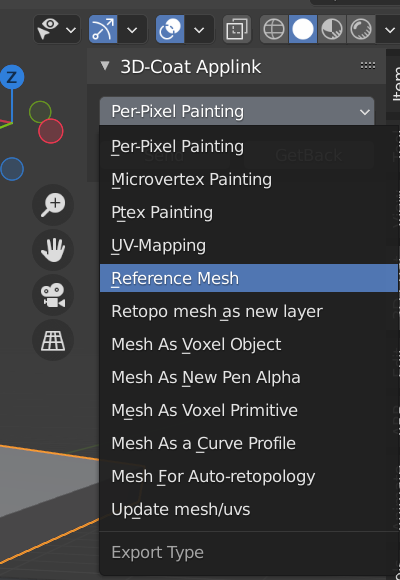
-
On 7/30/2021 at 4:17 PM, Silas Merlin said:
2 : If you wish to bake light without environement, use "light from render room" instead of "BAKE_LIGHT_AND_REFLECTIONS"
(you could also still bake with reflections but disable the environement as source of light in the render room. Set up your own lights instead (not tested but should work)
I think that you may implied a parameter, Map Type of "Light Baking Tool"(below), I did not use this tool explisitly. In my understood, baking of reflection was implicitly done in a process of a smart material's.> 3 : you have painted the object with a smart material, therefore now the shader you select in sculpt room has little to no effect. (if a shader uses a normal map this will still show at least)
At least I see that both of results, smart material and shader. I'd never felt any probs in this behavior in 4.x, how baking may or may not includes reflection of an environment should confuse me in 2021.
But If only it was not the watermark that what's saw in reflection, I thought that was cool new feature.
-
16 hours ago, Silas Merlin said:
Oh wow, good job, yes, that's one of the environement map hdr's and I see it too.
sorry I totally failed to understand the problem, there were enough hints in what you said ("depending on camera angle", and later "painted black", but some words threw me off course (painted with shader, voxels (as soon as you paint on high poly it ceases to be voxels and becomes surface mesh)Thanks for your help!
Finally I figure out the issue and steps to reproduce it.
1.In Sculpt room, apply reflective shader, eg: Glass1, to voxel volume.2. In Paint room, fill a whole of volume with smart material, eg: dirt_2, to calculate occlusion and carvature. (here bake an environment which includes the watermark to some internal texture so that a shader or the volume has a reflection term)
3. Back to Sculpt room, then apply non-reflective shader, eg: ColonialMarple. (but still remain a reflection term. The shader which has no reflection but the volume has)
Here there are my 3 questions.
1. In step-2, is it a spec that baking includes an environment?2. After step-3, a reflective term still remains on the volume despite non reflective shader's applied. Is it a spec? (at least I didn't see this in 4.x)
3. is it copyright-safe for baking an environment which has watermark?
regards,
-
5 hours ago, Silas Merlin said:
Ok, I can reproduce the issue but I don't get the noemotion message. Instead I get a list of characters.
I think the following video should be enough to show and reproduce the issue and hopefully fix it. It must be like you said, there is no default normal map texture set for those shaders, but when that is the case why does 3d-Coat pick a totally irrelevant one instead ? Thanks. But this may be not same to an issue of me.
"No" of "NoEmotion.net" is colored red, color must not be produced by normal map.
So I tried to find the message in its reflection.
My voxel volume may have some reflective shader(I can't remember where/when it is applied).
And found it in F:\Program Files\3DCoat-2021.15\UserPrefs\Panoramas\27646443.dds.
-
-
38 minutes ago, Silas Merlin said:
But... this is a shader, not a smart material....
you can't "paint" with a shaderThat is. Sorry, I confused that.
I had put a shader to a whole of voxel volume and I have painted it by the default materials to put a detail.
(May be I had painted the volume first by the default materials, dust, to calculate carvature and occlusion) -
19 minutes ago, Silas Merlin said:
Is it with one of the default smart materials (I doubt it)
look for the folder which contains the smart material and inspect the textures, you will likely find the message there.Yes it is one of the defaults.
I can't remember I've painted by which of the default materials but may be ColoniaMarple, I doubt it.
CaloniaMarple:F:\Program Files\3DCoat-2021.14\UserPrefs\Shaders\PbrShaders\#Misc\ColonialMarple
Color texture is that, F:\Program Files\3DCoat-2021.14\UserPrefs\Shaders\PbrShaders\#Misc\ColonialMarple\CustomSampler1.dds
I found the message will disappear if I check 'Use normal map' off.
But ShaderParams.xml of ColonialMarple does not tell me that file.
It says:
<ExShaderParam>
<Usage>USE_NORMALMAP</Usage>
<ID>CustomSampler2</ID>
<Type>texture</Type>
<!ShortName>Tangent_normalmap</!ShortName>
<ChooseTexture></ChooseTexture>
</ExShaderParam>CustomSampler2, is missing file in ColonicalMarple directory, is a name that I can see throughout under the UserPrefs, I don't know which texture will be used as a normalmap in this case.
-
In paint room, I see some creepy message on a voxel object which be filled by smart materials.
The message is appeared like as an watermark depends on viewport camera's angle, can read 'Emotion.net'? but be flipped.
I hope you understand. In the center of viewport, there is dead man's message crosses perpendicularly at the screen.
I've never written such a message.
It's a scary story in the summer night.
version 2021.14, windows10.
-
On 7/24/2021 at 9:46 PM, roentgen said:
Does anyone know how to add brush rotation to Snake Clay?
In kitbash room, I put snakes onto support polygons, the brush will ignore rotation on brush setting.
I don't know if this bug or spec.It could appear at 2021's any versions.
This was same for 4.x so I think that's a spec.
But now Kitbash+Snake is like this, makes a dissonance. I want they should be put look like as along normal of polygons.
-
12 hours ago, ebitz said:
@SERGYI Attached is a Strace of crash when baking normal map per pixel. I do not know if it could help.
Some threads say that causes an error; "The futex facility returned an u"...
It may be "The futex facility returned an unexpected error code" and complete messages are put in the console (stderr).
Did you try `./3dcoat 2> error.log'? It could be help to solve it.
-
 1
1
-
-
There may be an inconsistency between gizmo and lattice while I manipulate lattice and put cube primitives for sculpting.
Lattice's center seems be came to differ from the primitive center amoung many manipulations I made for the lattice, transforming a whole lattice, tweaking lattice points, "Reset Points" and more.
So, once it's happened, Primitive's now getting to move itself as I just switch "Transform/Lattice toggle" on or off.
The Lattice's center or the primitive's center is going wrong. I tried Reset Axis/Points/Axis/Position but it won't be help to stop the primitive. Only restarting the program could save him. -
Does anyone know how to add brush rotation to Snake Clay?
In kitbash room, I put snakes onto support polygons, the brush will ignore rotation on brush setting.
I don't know if this bug or spec.It could appear at 2021's any versions.
-
24 minutes ago, roentgen said:
In Paint Room, Color pallet will (or will not) be changed unintentionally as I switch Pen/Fill tools.
When I switch a tool from Pen to Fill, Color pallet will be changed to last color to fill. That could be ok. After that, Color pallet won't back to Pen's color if I get back to Pen tool, so Pen's color could be gone.
ver 2021.09
oh, Not "Pen" but "Brush", in English UI.
And more, "Ignore Back Faces"'s behavior seems be reversed for me.
-
In Paint Room, Color pallet will (or will not) be changed unintentionally as I switch Pen/Fill tools.
When I switch a tool from Pen to Fill, Color pallet will be changed to last color to fill. That could be ok. After that, Color pallet won't back to Pen's color if I get back to Pen tool, so Pen's color could be gone.
ver 2021.09
-
 1
1
-
-
13 minutes ago, Andrew Shpagin said:
The best is to Print screen the crash report on the screen (on Windows) and drop it to this thread. As in one of the previous posts. I am looking all very carefully in this thread.
In 3dcoat 2021, I've never seen a crash report window's appeared.
Past, 4.x, a crash report which have callstack-like or error messages-like have been appeared but its characters were unreadable as encoding's completely broken. Because it may be on Japanese Windows(system encoding's problem), I don't know.
-
Hi,
There is something trouble to cause a crash often on smoothing of voxels/surface, isn't there?
I've experienced that some times in 2021.06.
Now I don't have any scenes to re-produce it, dedicated scene or dump, but if there is any option to send dump or crash report then I'd like to know it.
-
On 7/16/2021 at 5:11 AM, Carlosan said:
I conformed that this issue was fixed at 2021.06.
Undoing now undo from generating vexels to drawing curves seamlessly.
I appreciate again for your hard work.
best,
-
 1
1
-
-
No, I don't. What did you mean crash report?
3D-coat 2021 silently goes crash and it does not show any dialog window to send a report, for me.
-
I tried 2021.04, thank you!
First, 2021.04 does not go crash at step 4, as I do undo.> 3. do undo some times so that above voxels are removed
> 4. the program goes crash
It's hard to say but, after step 4(fixed) then I pressed again Ctrl-Z, the program went crash.I'd appreciate for your work.
best, -
FYI, "Add Loop Direction" button on the panel still does not work from beta,
This button only makes a toast say "AddLineParam".
-
Hi,
3DCoat 2021.02 and 03 will go crash if voxels are gone by undo on Swept N Genre.
Steps:
1. put any curves on "Swept N Gener"
2. pressing "Apply Curve" will make voxels normaly
3. do undo some times so that above voxels are removed
4. the program goes crashregards,
-
 1
1
-
-
32 minutes ago, Carlosan said:
Hello
I am testing v4.9.72 and found it working fine.
Could you please test using any default model ?
Thank you for reply,
I tried that on default model works well.
And then I now understood, only for, as far as I tried, the general clay in live surface tools, freeze area did not affect. I suppose that is a bug.
regards

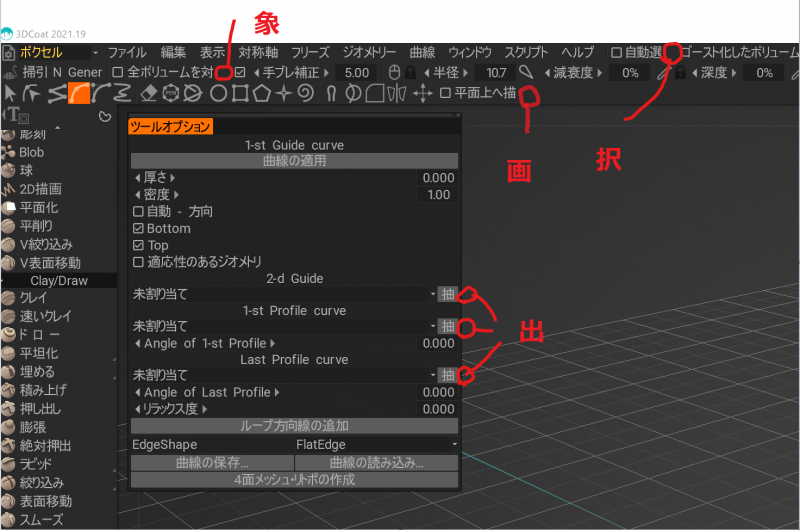
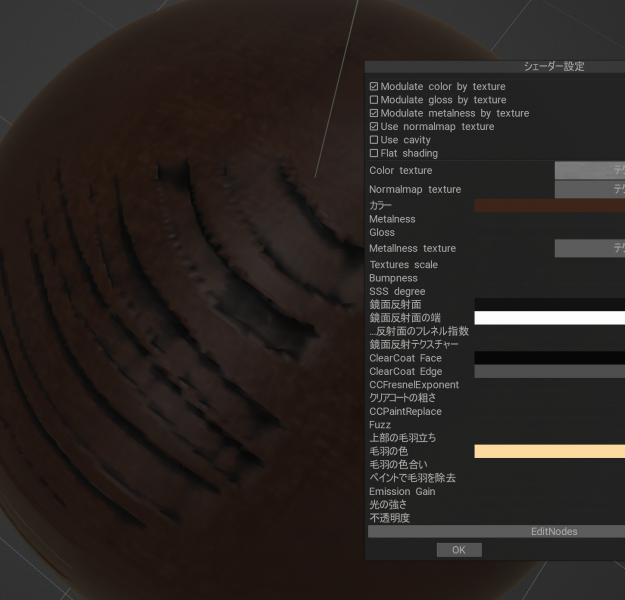
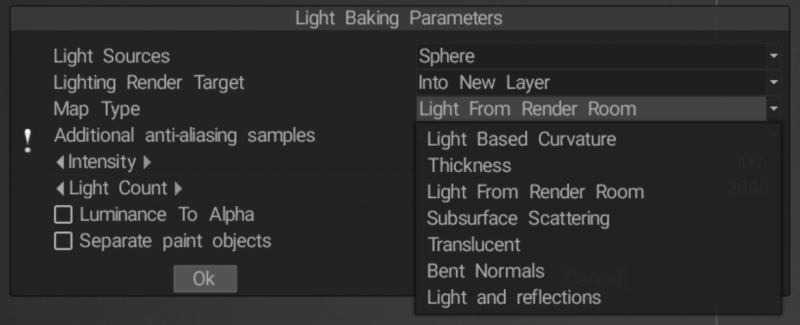

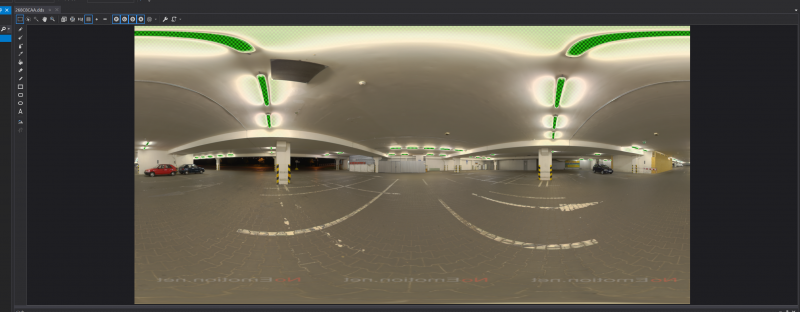
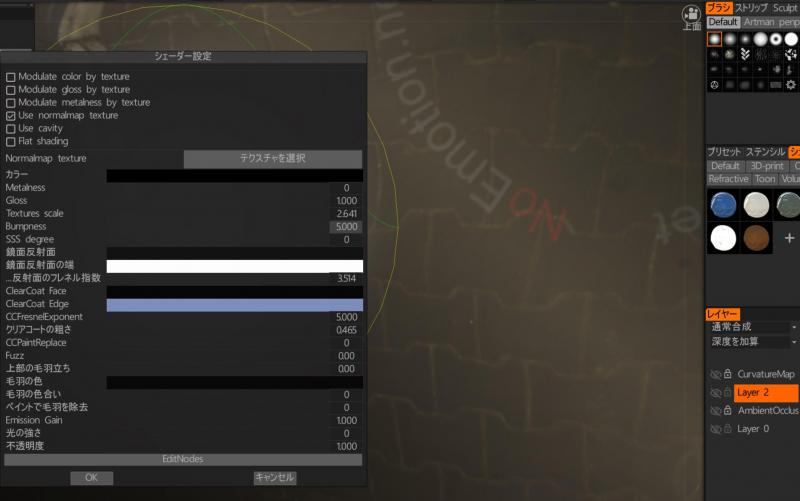
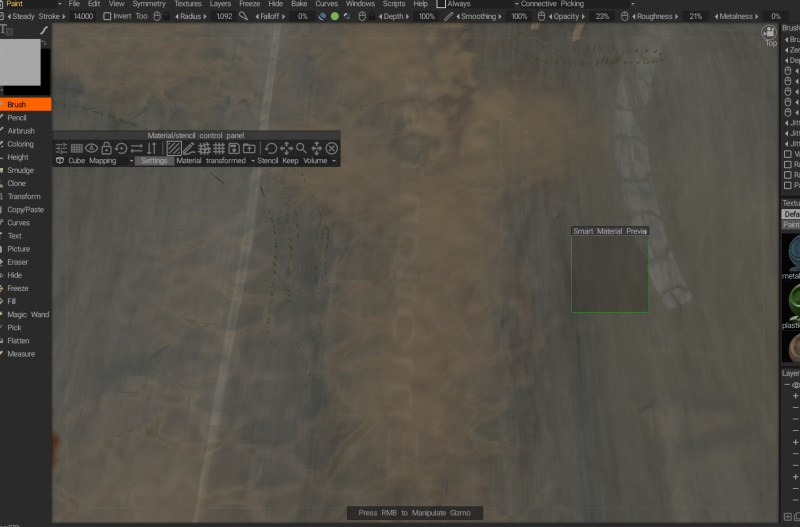
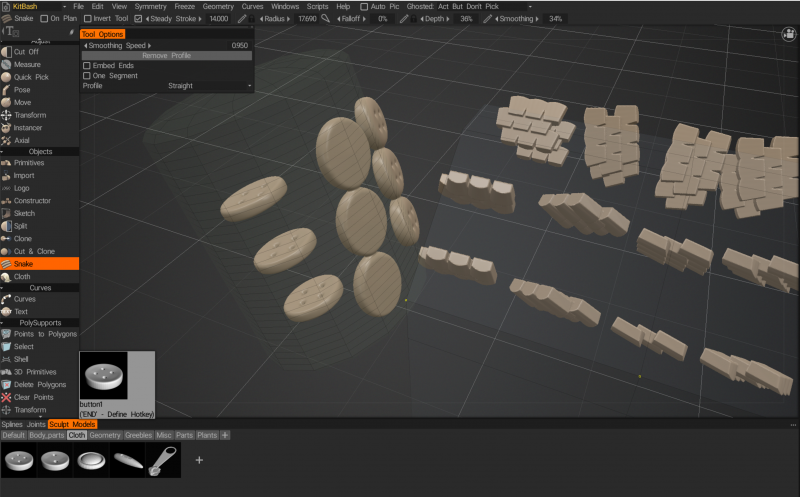
3DCoat 2024 development thread
in New Releases, Bugs Reports & Development Discussion
Posted · Edited by roentgen
For easy to read, it looks that some characters need more spacing for japanese characters '、'(comma), '。'(period).
I think it would be better that you refer 'Advance' in font glyph instead of glyph metrics to render characters .