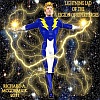-
Posts
132 -
Joined
-
Last visited
Content Type
Forums
Calendar
Gallery
Everything posted by Richard A.
-
OK, got it updated properly but now I've noticed something odd. If I choose the Head/Face UV I get the lined UV's but if I choose either the Limbs or the Torso the lines won't show and I get that strange note from the program I posted above so not at all sure what's going on there. I'm using the base of the figure so there are not subdivisions or anything done to the OBJ. Just raw from the Geometries folder!
-
2021.57 is the version I'm using. I tried to update it and THOUGHT I had but doesn't look like it took and yes, I restarted the program. The figure itself is fine and UV'd nicely but the maps themselves are showing part of the bleed line on the map so not sure what's going on there because when I check it in Photoshop the bleed line is outside of the UV line, not inside it but on the model it's showing a little bit inside. It's very strange to me but if I can figure out a way to paint over seams I can correct it. The model belongs to RPublishing so I'm not sure it's OK to share proprietary obj files!
-
So either that's broken in Textura or something is up with my installation!
-
I tried that but the program doesn't show the wireframe. I get this little pop up when I click that button/bar for Wireframe
-
Where you see the little bit of darkness along the poly line that's where the Torso and the Limbs come together and that's where there is a very noticeable seam. At first I thought it was my bump and normals but as it turns out there is some bad seams so that means I have to redo the normals, specular, bump and all the rest when I get this done. Grrrrrrrrr
-
Sorry, I had to go exercise and do errands. So here is the Wireframe and the flat layout combo. This is from Textura. The Wireframe button in the UV area doesn't seem to do anything but there was an option to turn on Wireframe from View dropdown menu.
-
Yes, this video I've seen before, it's old and while it's got good basic info it doesn't cover working across seams and that's what I need to know.
-
Thanks, I'll check it out. I tried on my own but getting the program to paint over seams wasn't working for me so I'm doing something wrong!
-
See image below. I need simple instructions on how to fix these seams using like a stamp brush or other means to get rid of the noticeable seam you can see in this screen grab below. Thanks so much Richard
-
Here is what I'm asking I have a human figure, there are three maps, a Head, Limbs and Head map, I loaded those into their respective UV areas and now what I need 3DCoat to do for me is to create maps like Normal, Bump, Specular and so forth. Is there a way to tell 3DCoat to do this and if so how do I go about making that happen? Thanks so much!
-
It's a model made by someone else. With as large as the saved file is I would THINK that the all the needed info is in there. What is your email address so I can hook you up via Dropbox, you can PM me here with it if it's too weird to post it here!
-
digman, will the file contain the OBJ info you would need? I have no issue doing that and I do have Dropbox
-
Carlosan, the UV Maps are UDIM so no, they are all on their own "pages" "Head", "Torso and Inner Mouth", "Limbs and Nails"
-
I don't have the equipment to skype! I thank you for the kind offer!
-
Hi, Turned off both the 0 and 1 layers as they don't affect what I'm doing Drivers are up to date 16 Gigs of DDR4 RAM, which is plenty for working in most other 3D programs including ZBrush with no slow down Here is the current settings I have. I'm getting NOTHING when trying to clone over where the head and torso maps meet. You can see in this screen grab why this would be rejected by the on line store that I'd be submitting this too
-
OK, tried my hand at it, the issue is with the maps being exported to PS. There is one map at a time so fixing seams way just doesn't work. I'm also noticing that when I had a fresh copy of the project the brush seems to glide along, the longer I work that stops. Now I'm relegated to just clicking, I can no longer click and drag to brush new cloned texture, it's only click and it's stuck and then nothing happens. Also, one more thing, is there a way to have the background of the exported maps be pure white rather than have them export with the color of the skin? It makes the maps heavier with that extra color information. I figured out how to reduce the bleed border but can't find where the option for the background would be for exported maps. I guess what I can do is start the project over with the saved maps I have exported already, which were a LITTLE better than the originals and see if the bug resolves itself. Need to get this done!
-
OK, will do. Is there, by chance, any vids of this being used? I'm quite a visual learner. If not I'll dig in and see what happens.
-
See all I need is the diffuse map fixed, not a whole lot of work. If I could do that in Photoshop I'd just go that route but this is a 3D model and while PS has 3D capabilities it's really really bad! REALLY BAD!
-
OK, will do. Thanks for the tip!
-
I guess different systems could have issues with these tools! This has been an ongoing issue for me since I've started using 3DCoat in recent months but I was hoping that an update would fix it magically. If others can't reproduce this or have similar issues I guess there is nothing to do about it!