-
Posts
228 -
Joined
-
Last visited
Content Type
Forums
Calendar
Gallery
Posts posted by Nossgrr
-
-
Ok good stuff, you got it. It's definitely annoying to work around and also something that I use a lot.
-
No worries, it's a tricky bug.
But at least it seems to work most time than not so it's not a deal breaker.
-
I tried to reproduce it this morning and couldnt, I was very puzzled.. Dug deep in memory..
So sometimes I'm doing ctrl+z to undo mask instead of using ctrl+d.. Muscle memory and all..
Then I was able to reproduce. Make sure you're using the humanoid, it's easier to reproduce than with the sphere for some reason.
It also takes a few times of File\New.. Try and and it works as expected, then File New and you can reproduce. It's a tricky one
-
I should add, this is in Surface Sculpting. If I start the scene in voxel sculpting, the freeze works as expected.
-
 1
1
-
-
If you Freeze an area of a shape with the brush and then use the clay brush, Freeze works as expected.
However, right after that do a ctrl+d to clear the Freeze selection and reselect (Freeze) with the rectangle. Now switch back to the clay brush and the Frozen area is not respected.
If you start right away with the rectangle selection, there's no issues, it's only if you change selection mode. I havent tried all permutations. So far I can reproduce with brush select first and then rectangle select
Anyone else getting this?
Thanks.
-
 1
1
-
 1
1
-
-
I just tried it, unfortunately same thing.
-
 1
1
-
-
-
Ok it's not just me..

Same here, the 3dconnexion space mouse feels very natural in 3DC.
-
Hi,
Anyone else with a space mouse have this issue? When switching from perspective to Orthographic mode (Num 5 on keypad) my 3D Connexion Space Mouse up\down navigation is multiplied and goes very fast.
If I press Num 5 again for perspective, the up\down navigation speed goes back to normal.
3DCoat v 2022.34, Windows 10, latest 3d Connexion Software \ Drivers.
Thanks
-
 1
1
-
-
I ended up re-installing Windows but this time around I left all the Windows default drivers instead of adding the manufacture updated drivers and performance issues cleared up.. Weird that vendor specific drivers would cause issues.. Anyways, I'm good now, 3DC is quick and responsive again.
I would not of replied to myself but I dont see where I can delete my thread. lol
-
Just to clarify, it's not a 3DCoat issue, it's my system that is having issues and with the system being old, good time to upgrade.
-
Hi guys,
Question, how does 3DC perform with the newer AMD Ryzen CPUs? Like em? Issues? etc...
I'm currently running 3DC v4.9x and 2021.x on a AMD 2700x with 16GB Ram and a GTX 1070. 4'ish years in, this config never quite worked right, no matter how many windows re-install, drivers \ bios updates, there always was something with my system performance.. Stuttering, lag..etc. These days I copy a large file over the network and my mouse skips all over the place.. With 3DCoat, it's almost completely unusable..
Long story short, I'm about to upgrade and not sure if I should go back to Intel or I was just unlucky with my AMD parts.
How's your experience?
-
Just a heads up.. With the next AMD cards pretty much all having 16GB ram, NVidia decided to bump RTX 3060\70 cards to 12 GB..
This should be announced this week at CES with availability at the end of Jan\Start of Feb.
-
 1
1
-
-
Yours is much less pronounced, If you look at the screenshot I sent, my selection is on the top of the object while my cursor is basically at the bottom of the shape.
>>> Anyway, cursor offset isnt very comfortable. I agree. *Reported.
Ah ok good tyvm!
-
-
Hi Carlosan,
Yes but I see your cursor is at the bottom right of the selection square, can you make it disconnect the selection like in the image I posted?
-
Hey guys,
Not sure if this is a bug but it's definitely weird behavior, when in Vox Hide with a square selection, there is a big offset between the cursor and the selection. Doesnt happen with rectangle selection.
It's still somewhat usable but not optimal.. I can use rectangle selection instead for now.
What do you guys think, bug or feature \ designed as intended?
Using 4.9.55(DX64)
-
Congrats on your new purchase!! Fun times ahead!
-
 1
1
-
-
Great resources!.. Thanks!!!
-
Just grabbed the v18 download from my account at SideFX, it's going to be a fun day!!

-
You need some serious skills to use that pen.. I definitely prefer to have my model in an application where I have access to undo and then send to 3D printer

But.. For those that have the skills, looks very cool!
-
9 hours ago, AbnRanger said:
Well, it's not an "either or" proposition. It's a "both and." Still, nothing really tops Voxel sculpting for freeform sculpting, without worrying about topology or self-intersection issues and other niggly little problems geometry sculpting can present. That's why I really prefer 3DCoat to anything else because of the flexibility to jump back and forth between the two, without having to worry about losing SubD levels and such.
You're correct, seems he found a way to keep both methods. Not complaining

-
Quote
The Stuff Pablo is working on is truly amazing for Blender, once you start using the vox remesher, you probably wont go back to dyntopo.
Funny how ZBrush went from a remesher workflow(dynamesh) to sculptris mode (dyntopo) while Blender is doing it the other way around. Having more options in Blender is always a good thing

-
Here's one for getting you up to speed on sculpting in 2.8,



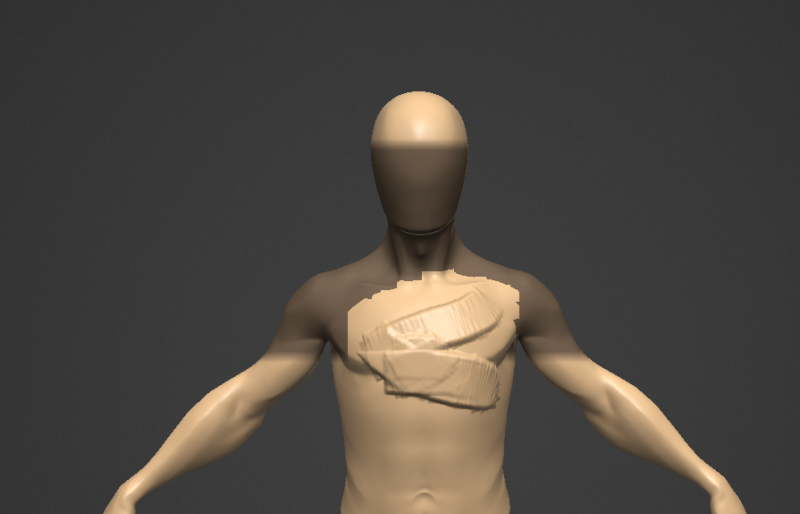

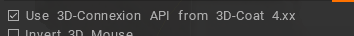
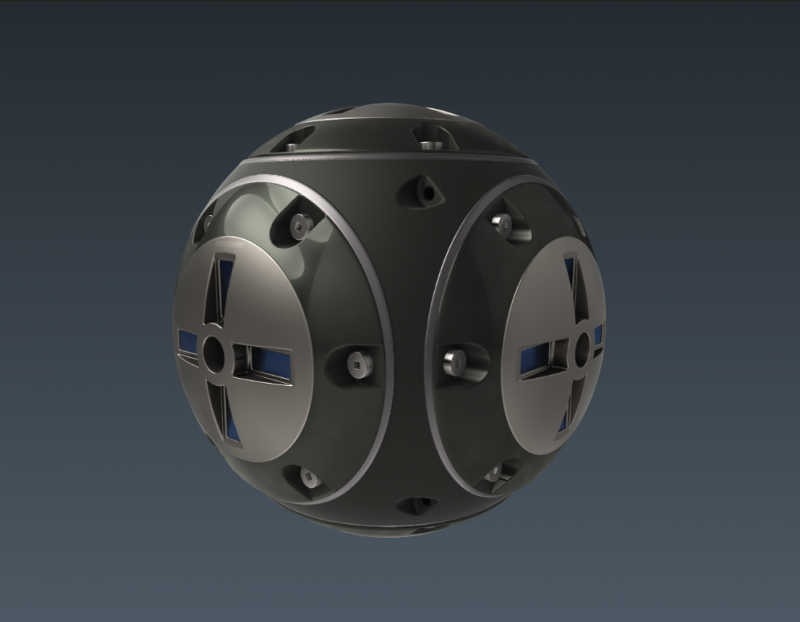
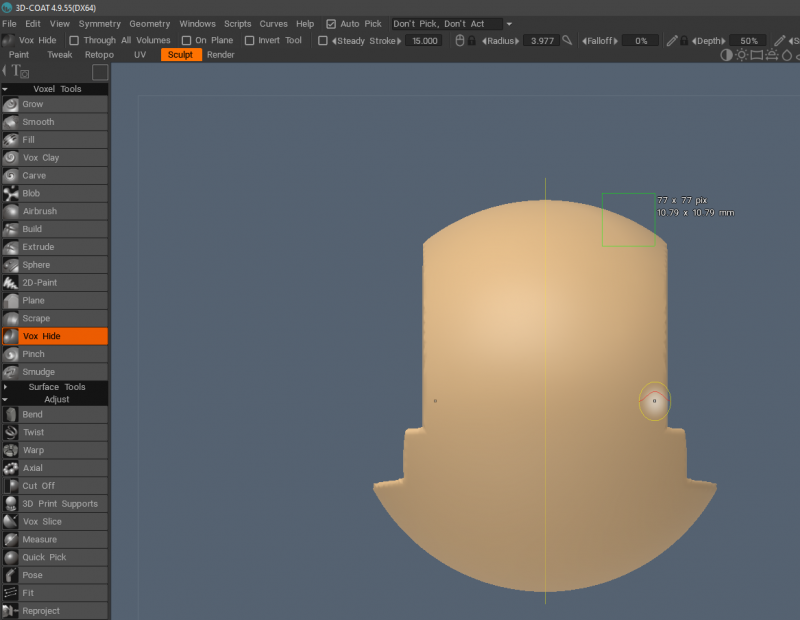
[Fixed] Freeze tool in Surface mode issues
in New Releases, Bugs Reports & Development Discussion
Posted
Awesome, tyvm sir!