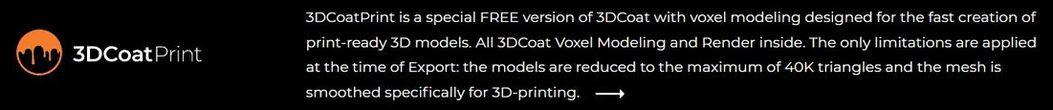Search the Community
Showing results for tags 'future'.
-
Tiling Engine 'Sandbox Tiler' - Fill with Voxels ***Please support this idea on Trello*** I have had this idea of a system whereby we can create easily Tiling textures using Voxels ever since Andrew started working on the Alpha for V3. The easiest things to compare it to are Zbrush's Tiling Canvas or Corel's Painter Pattern making function where you paint and your brush will go off the edge of the canvas and wrap around to the opposite side. Therefore creating easily tiling textures without worry. The difference here being that you are using actual voxel geometry in 3DC instead of on just a 2D canvas. I mocked up 3 images using Silo & photoshop to help demonstrate what I mean by this. It should work in theory very much like the Tiling Grid from the start up screen if you've ever used it. Advantages for using Geometry instead of painting bump (the two can be used in conjunction - paint high detail bump at the end of the process) -You can get a much nicer normal map that works better with game lighting engines. -You can extract an exact tiling 32Bit Displacement map for high resolution rendering. -Visualising the placement of objects in 3d space (e.g. overlapping bricks, grout, moss in cracks on different layers etc.) -works with Merge Tool -works with all Tools & Brushes -exactly replicates states of point cloud & surface that wrap around at the extents of the sandbox. Let me know what you think as I can imagine this would be of a lot of use to artists creating Tiling textures for games/film. p.s. Just realised how 'Tomorrow's World' this request is. Maybe by 3DC V4 or V5
-
Just a Brief vision of 3D coat- these are hopefulls : NB: These are my TOP Hopefuls Time Line - For animation and Deformers over time Effectors/Deformers - Allowing Gravity/Wind/Forces to affect your mesh (flapping flag for example) and the Freezing of time to capture geometry Rendering Support - The ease of use with Redshift/V-Ray/KeyShot/I-Ray etc. E - Brush Panel and Symmetry Panel - Allow it to be a popup window or dockable. Smart Windows - When you select a tool, the appropriate windows arrange themselves. Ex - Selecting the Spline or Curves Tool, will load up the Spline Window (this means you can customize the Windows when a tool is used for example), then selecting the CutOff Tool, will bring up the Brush Panel. Smart Tool - From the Above, Customizing the Brush display windows options. Eg Click a Brush, then you can 'customize' what windows will show (tick mark the windows requested) - Ex. Click Tool and Windows A, G and Z are pushed forward or switched too. Live Clay + Surface - Surface tools have a live clay tick-box or universally ON button - allowing Surface tools to AUTO create it's mesh. Bones and Rigs - To allow Deformation in the Mesh and Character rigging in Game Engines and Animation software. Live Training on Twitch.tv - And YouTube streaming. This is an amazingly missed opportunity. Not are you missing on Sales, but Also exposure. 3D Coat still has major advantages over your directly Completion Zbrush - Yet ZBrush is MORE popular and it's not because of Zbrush's ease of use. Auto-Rotate Mesh Keys - Using the Arrow keys on your keyboard - Ex. Press left and the Camera / Model Rotates Left, Hold Ctrl to Move Left - this continues until you push on another Arrow key. I did get suckered into buying a 3D Connection Mouse - it's expensive but it doesn't fit the 3D Coat ecosphere, and I say that because 3D Coat is very much Shortcut key based, I have on hand on my Wacom, another on my keyboard and my third hand on my 3D mouse. There is a lesson to be learned here, which I will put in my next Hopeful. Quick Access One Touch Multi-options - While the Space Key is Awesome, I would love to see it implemented in our own menus and not just the space bar, Right Mouse button and multiple mouse button access. While having the Custom Brush panel is great. I would love to see more such menus that can be accessed via shortcut keys or mouse or controller keys. Curves and Splines - Bright Ideas or Bad Ideas: Better then Voxels and Surfaces? How is a Curve made? It isn't dependent on Resolution, all Sculpts are curves, and Curves are "interpolated" between each other. Could this be the future of Sculpting? No need to worry about Resolution? Ex. The cut off and Vox Hide tools - basically the Curve/Spline version of that would be the same, but instead of cutting into a mesh, you would be creating a tunnel instead, your not removing Polys/Voxels, it would be defining the curve shape to be created. This would mean that a Sphere would be the most simple of objects as it's Curves are uniform in all 3 directions. It would mean, no need for Base voxel counts of 1 Million Tris or more, to get good clean cuts. It would mean no Polygon Stretching as there are no Polygons, only Interpreted Line/Curves. You would retopo it for a High Density Mesh, that can be painted and UV Maped, while making a 'game'/basic mesh for such details to be baked on. Vector Graphics vs Bitmap. I've droned on enough. This is an out-there thought - some other software use only curves, yet they have no Cutoff, Move and Pose Brushes/tools. Conclusion: This is a list of Hopefully's - I may have missed some. Side Note: Blender has become a force of nature for the 3D world, beating Most 3D creation software in Rendering speed, the amount of add-ons make it extremely powerful. Will 3D coat push more towards Blender for Rendering/Animation/Rigging side? I purchased this Software for 2 Reasons: So much easier then ZBrush and because of 2 Youtubers: AlienMindfield and PolyToots - The Perfect demonstration of the Ease of use of 3D Coat. AlienMindfield's 2016 (yes 4 years ago) is still the most up-to date Tool tutorial out there. AlienMindfield - https://www.youtube.com/channel/UCXEHbpkKRdBMdavLQzogyxw and PolyToots https://www.youtube.com/channel/UCGQVeHxXnvjFlU-bnrVv-OA I would love to hear from the DEVS what they have for the future
-
From the album: Bigrail
Railgun turret fully done in 3D coat and rendered in Keyshot. I share my techniques on my channel - https://www.youtube.com/c/AntonTenitsky -
From the album: Vordak Soldier Suit
3D Coat sketch with post processing in Photoshop. You can check out the making of on my channel - https://www.youtube.com/c/AntonTenitsky -
From the album: netgoblin 3D
Modelling - 3dsmax, UV-unwrapping and texturing - 3D Coat.© netgoblin (c)