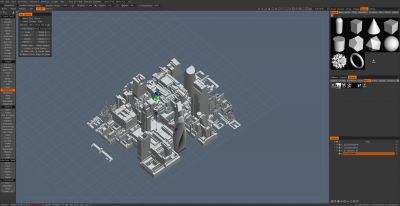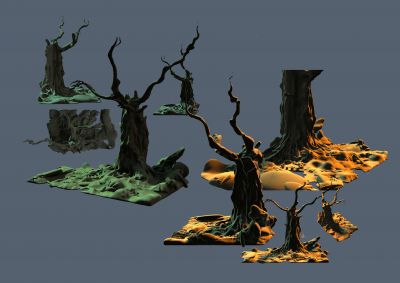Search the Community
Showing results for tags 'learning'.
-
Hi! My name is Wojtek. Not so long time ago I started my 3D journey... started with 3d coat... (Jama Jurabaev's Intro to 3D Concept Art at learnsquared.com) Actually I work as a graphic designer, sometimes as concept artist. I would like to share some of my 3d coat wips and works here... Wojtek
- 61 replies
-
- 2
-

-
- sketchbook
- wip
-
(and 2 more)
Tagged with:
-
Ok so, simple stupid question. I am new to 3-D coat and i figured that i would try it out with the trial version to see if 3d-Coat was going to do what I needed it to do. I loaded in one of my good models that i made in blender to test out this software. After texturing the model and getting it to a state that i liked VERY much. This is what it looks like in 3d-coat with that middle piece has an opacity of about 10% to get the transparency. Then i go to export it and that is where the trouble sets in. When i go to export (To unity) for a test. I exported it for both blender and unity just to make sure that it was not one. This is the export screen I have. Then once i export and put everything into its respective place in unity I end up with this. AS you can clearly see,that center piece is not at all transparent. I am probably doing something wrong and would like someone to help me figure out what it is and why I overlooked or didn't do correctly. Just the quality from the view in 3-D coat and the result in Unity look completely different.
-
Hello folks, I'm new here. My name's Marco I'm a freelance concept artist and a super newbie 3d entusiast. Wanted to share my discovery path while learning this wonderful software. M
- 14 replies
-
- 4
-

-
From the album: Macalabs Sketch Dump
-
From the album: Macalabs Sketch Dump
-
From the album: Macalabs Sketch Dump
-
From the album: Macalabs Sketch Dump
-
From the album: Macalabs Sketch Dump