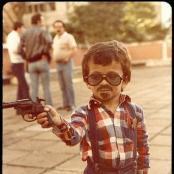Search the Community
Showing results for tags 'masking'.
-
Hi all! Is there a way to masking (a smart material, for example) by using a map? I´m able to use a map as a stencil, and I also can import maps as curvature, AO, etc However, I´m not able to find the way to use the map based on the UVs (I also try the Preferred Mapping set as UV mapping, however, the result is this: The UVs are correct (I´ve tried them in other softwares). I´m a beginner in 3DCoat, so I´m sorry if this is a really basic question (however I did not find anything in the forums or internet or tutorials. The same way to import the ID map (In other topic on this forum I saw this tutorial: It´s useful and I´ve been able to import the ID layers. However, when I apply a Smart material on one of the ID layers I brought, it is applied on the entire object. What I´m doing wrong? Thank you very much!
-
Hi, I'm trying to freeze some geometry (voxel) but with hard edges, it is possible with brush but when I try to select something with box, circle etc tool it is smoothed out. The same happens with pose tool. Is there a way to disable smoothing? Or this is a bug?
-
Hi all - I loathe to ask questions on forums when they seem obvious, but I've looked through the manual, watched about two hours of tutorials, scoured the internet, and have used 3d coat for about 20 hours now with no answer. Either it cannot be done or I am searching inefficiently. Is there a way to add or remove from a selection / mask / brush? For example, if i'm in the paint room with the poly remove brush selected and select my area, but need to remove some of the area chosen. i use a wacom tablet and often enough grab a little too much or a little too little. as i know of, my options are: clear selection or, perhaps, grow or expand area. thanks!
-
Hey folks, I've owned 3DCoat for quite a while now but only recently really jumped into the deep end but I'm struggling with trying to find a workflow for 2 really important features I need. My explanations and problems below are in terms of of my current tools that I use which will hopefully provide the best explanation of what I'm trying to accomplish, it does not mean I think 3D-Coat is bad for not being able to do it the same way, I'm just trying to find out how to to do what I need to do in terms of 3D-Coat workflow. 1. Tool masking to prevent actions when section is masked. 2. Transpose tool on sections - like 1 side of a cube. My workflows generally involve mostly Zbrush / Maya / Allegorithmic suite, MD and toolbag 2 as my main tools. Now I'm probably just not using the tool in the right way and hopefully someone can point me in a video tutorial etc of how to accomplish my current blockers. Detailed description of issues above: 1. Tool masking to prevent actions when section is masked. In ZBrush you have the ability to hit CTRL and drag select / lasso / paint etc a mask on the current model (guess it should be called a voxel / surface here) Once you have masked off a particular setting no actions can be performed on a fully masked area and partial updates will happen on a slightly masked area. By this I mean that in terms of coding (I'm a programmer by trade - 3D is a hobby) a flag is set per poly indicating the opacity of the mask for that particular poly, then when an action is performed ("Cut Off" / grow etc) it will only be allowed if the opacity of the mask is not a full black-out. If it's a full black-out it will completely prevent actions on it. So why is this feature so critical? Currently I have a model with some very complex parts and I want to use the "Cut Off" tool to remove additional sections of the internal parts of the model without disturbing the exterior. Using the "depth" control does *help* but is extremely tedious and hard to work with especially when additional sections of the model are in close proximity of the current wall being cut. Reproducing this workflow: 1. Create a standard cube primitive 2. Switch to "Cut Off" tool. 3. Under "E" use vertex lasso. 4. Drag out a shape and complete the lasso tool. 5. Validate the back is cut out including the front of the cube. (When masking the back of the cube this would normally be prevented) 2. Transpose tool on sections - like 1 side of a cube. I will try to explain this again in terms of zbrush / blender / maya. When I have my model up I can switch to wireframe view or just poly view in general in order to see the list of poly's in that section. In ZBrush depending on what I'm trying to accomplish I would either use poly groups to scale a particular section or even masking as mentioned above and using the inflate tool. Or quite simply the transpose tool, which appears to be very different from the one in 3D-Coat. In terms of maya I can just select the entire one side and scale it up in the Y and Z and the rest of the model will adjust accordingly. Reproducing this workflow: 1. Create a standard cube primitive. 2. Switch to transpose tool 3. Try to scale the "right side (X+ axis)" up in the Y and Z axis causing the model to become a trapezoid instead of a cube.
-
Hey guys, This is the latest 3D Coat training bundle that I created. A great way for beginner 3D artists to get started learning 3D Coat. The bundle includes: 1) 21 Volumes of 3D Coat Training 2) Sci-Fi Alpha Brush Collection- Volume #1 (100 Alpha Brushes) 3) Sci-Fi Alpha Brush Collection- Volume #2 (50 Alpha Brushes) 4) Creature Eye Pack 5) Dinosaur Mega-Pack (40 Dinosaur Models) You can get it at Liberty3d.com for 25% Off the regular price until April 3rd. Coupon Code: L3DST2016 http://www.liberty3d.com/
-
Hi everybody! I have recently been learning 3D Coat and its intuitive interface, incredible speed and robust and "full pipeline" (sculpt-retopo-UV-paint-render) tools continue to amaze me. However I miss some tool for masking, or freezing the voxels that I don't want to be affected .. I know in surface mode, there is the freeze tool and it works exactly as I would expect, but why is it not in the voxel room? It would be awesome, to be able to mask out some areas and sculpt without worying of unwanted modification of voxels I don't want to sculpt.. Or am i missing some other way to mask voxels in voxel room? Thank you for any answer and suggestion! Happy voxeling to you all!