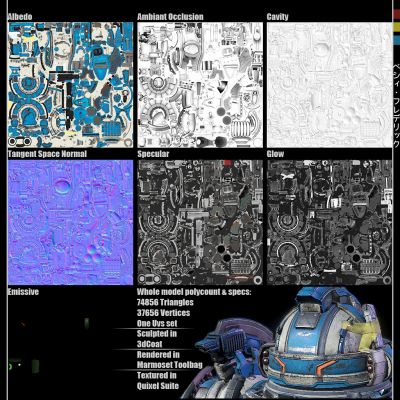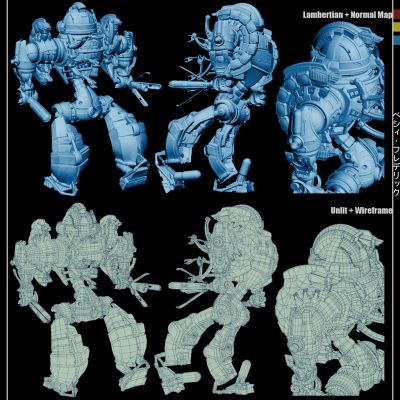Search the Community
Showing results for tags 'metal'.
-
Hi Guys, I am urgently trying to finish some work and yet as you can see the textures where there is grey metal export as solid black. Does anyone know why this may be? As you can see from the UV layout from within Coat they are displayed correctly. I have also included my export settings. Many thanks.
-
Hi all. I'm wondering if anyone else is experiencing this problem. I've been having it since 4.7. Basically I have a problem with 3d coat refusing to render metal properly, but only in the render room. In the paint room everything looks fine, but when I go into the render room 3d coat decide to give a super dark contrast to even the smallest roughness values. Example, paint room vs render room. I'm running 3d coat in opengl with a Nvidia 1060.
-
From the album: Smart materials
Gumroad : https://gumroad.com/michaelgdrs 50 seamless custom METALS PBR accurate SMART MATERIALS FOR 3D COAT (can be used in other applications as well) (game engines optimized 1024 x 1024 pixels) UNLIMITED COMBINATIONS CAN BE CREATED 4 Texture Channels Each ( 100% PBR Texture ACCURATE ) Base Color Normal Metallic Roughness Compatible with : 3D Coat PBR (METAL smart materials ) Substance Painter ( Separate Pack, included textures can be used for node / image based procedural METAL creation ) Toolbag 2 ( Separate Pack , NOT INCLUDED) Unity 5 PBR ( Separate Pack , included textures can be used for standard material creation) Zbrush ( Separate Pack , included textures can be used for texturing ) Unreal PBR ( Separate Pack , included textures can be used for PBR material creation) Substance Designer for texture based nodes ( SBS and SBSAR NOT INCLUDED ) Render Engines Compatibility : Mantra PBR Mantra IPR Renderman Arnold Redshift Vray Indigo Maxwell Octane Furryball Thea and any renderer that supports PBR and or gloss / specular workflow© Michael Bitsakis
- 1 comment
-
- smart materials
- pbr
-
(and 8 more)
Tagged with:
-
From the album: Garagarape
Side and rear view. I like the "S" shape of the silhouette seen from side camera. There are some artifacts left on his back if you look carefully... -
From the album: Garagarape
Here are the textures used on this model. as you can see, there is a lot of unused space on the emissive one. Another Uvs set with reorganized Uvs would have been better. -
From the album: Garagarape
My friend Bal, always tell me: "This is not proper 3D, if you don't show your model structure!" So here is a shot with wireframe. -
From the album: Garagarape
"The Black Hole" inspired robot. This one element is deep seas. The propulsion system rotates around his shoulders and enable him to navigate at different speeds, or just to get stable even into strong streams.