Hello everyone, i'm a zbrush user and I wanted to try 3D coat. I had some questions about stuff that can be done in zbrush and how to do them in 3D coat.
1. extrude, is the extrude brush the only way to extrude in 3d coat or can I mask out a section and extrude the entire area like in zbrush?
2. is there an equivalent to poly gorups in 3d coat?
3. the curve tool in 3d coat i've figured out how to change the shape, but um...how can i flatten it? In zbrush I can flatten it by using the z intensity, but I can't really flatten the curves in 3d coat without distroting it somehow.
Sorry in advance if these are worded kind of weird (i'm bad at explaining myself) or if these questions actually have simply answers (theres not a lot content on how to use this software).
Thank you in advance for the help!
I'm not sure how to relpy to answers but here's a picture of what i'm talking about for cruves.
You can post now and register later.
If you have an account, sign in now to post with your account.
Note: Your post will require moderator approval before it will be visible.
Question
nohryorha
Hello everyone, i'm a zbrush user and I wanted to try 3D coat. I had some questions about stuff that can be done in zbrush and how to do them in 3D coat.
1. extrude, is the extrude brush the only way to extrude in 3d coat or can I mask out a section and extrude the entire area like in zbrush?
2. is there an equivalent to poly gorups in 3d coat?
3. the curve tool in 3d coat i've figured out how to change the shape, but um...how can i flatten it? In zbrush I can flatten it by using the z intensity, but I can't really flatten the curves in 3d coat without distroting it somehow.
Sorry in advance if these are worded kind of weird (i'm bad at explaining myself) or if these questions actually have simply answers (theres not a lot content on how to use this software).
Thank you in advance for the help!
I'm not sure how to relpy to answers but here's a picture of what i'm talking about for cruves.
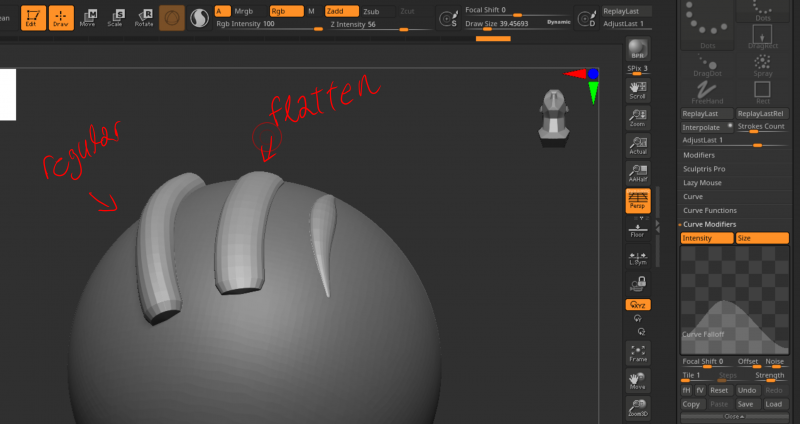
Edited by nohryorhaclaifcation
Link to comment
Share on other sites
3 answers to this question
Recommended Posts
Join the conversation
You can post now and register later. If you have an account, sign in now to post with your account.
Note: Your post will require moderator approval before it will be visible.