Hello, So I wanted to make a UV map manually, it looks beautiful in the UV room but when I go to the texture room and try to fill the spaces it is just ugly.
I managed to fill one part in red but that is it. The other paint strokes were for autotpo and I'm not sure how to erase those yet.
This applies to painter too, I have no idea how to fix this.
Any help would be amazing!
You can post now and register later.
If you have an account, sign in now to post with your account.
Note: Your post will require moderator approval before it will be visible.
Question
jammer42777
Hello, So I wanted to make a UV map manually, it looks beautiful in the UV room but when I go to the texture room and try to fill the spaces it is just ugly.
I managed to fill one part in red but that is it. The other paint strokes were for autotpo and I'm not sure how to erase those yet.
This applies to painter too, I have no idea how to fix this.
Any help would be amazing!
--Joshua
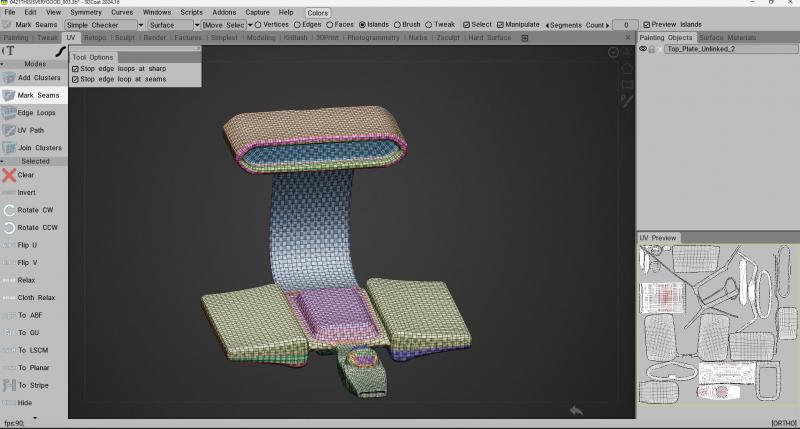
Edited by jammer42777Adding detail
Link to comment
Share on other sites
1 answer to this question
Recommended Posts
Join the conversation
You can post now and register later. If you have an account, sign in now to post with your account.
Note: Your post will require moderator approval before it will be visible.