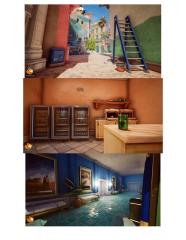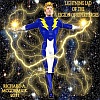-
Topics
-
Question: Stencils - set and restore stencil size
By cread, in Questions & Answers
- Awaiting best answer
- 0 votes
- 0 answers
-
Question: Why does 3DCoat Power-Smooth leave a white residue ?
By fatvegan, in Questions & Answers
- Awaiting best answer
- 1 vote
- 9 answers
-
New update for Textura but it's in perpetual "preparing" state....
By Richard A., in New Releases, Bugs Reports & Development Discussion
- 2 replies
- 45 views
-
- 2 replies
- 6,190 views
-
Question: Sorry, I'm out of practice. How do I make a brush preset?
By Richard A., in Questions & Answers
- Has best answer
- 0 votes
- 14 answers
-
-
Who's Online 1 Member, 0 Anonymous, 91 Guests (See full list)