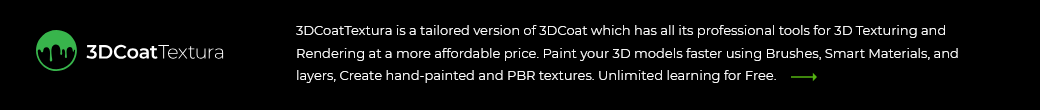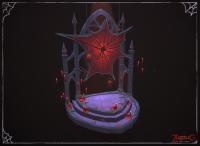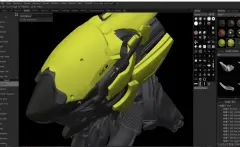-
Market
-
Who's Online 4 Members, 0 Anonymous, 323 Guests (See full list)
- MJonathan
- ebitz
- VRNardodaVinci
- Matadem
-
Topics
-
Question: Using an older 3DCoat version with 2025 license and an issue I encounter in 2025 versions.
By Retvis, in Questions & Answers
- Awaiting best answer
- 0 votes
- 0 answers
-
- 0 replies
- 13 views
-
3DCoat Low-Poly Modeling for Beginners #42. Dinosaur. Part 18
By webmaster, in Announcements and new feature demos
- 0 replies
- 12 views
-
3DCoat Low-Poly Modeling for Beginners #41. Dinosaur. Part 17
By webmaster, in Announcements and new feature demos
- 0 replies
- 37 views
-
3DCoat Low-Poly Modeling for Beginners #40. Dinosaur. Part 16
By webmaster, in Announcements and new feature demos
- 0 replies
- 31 views
-
- 0 replies
- 38 views
-
- 1 reply
- 78 views
-
- 0 replies
- 43 views
-
- 1 reply
- 68 views
-
- 0 replies
- 50 views
-
- 4 replies
- 117 views
-
Need help with exporting my mesh from AUTOPO. Whenever I export my low poly mesh I get this error where half of my model is gone. Can someone please help me?
By Miha G, in Retopology, UVs & Baking
- 3 replies
- 69 views
-