-
Posts
8,218 -
Joined
-
Last visited
Content Type
Forums
Calendar
Gallery
Posts posted by AbnRanger
-
-
7 hours ago, cookepuss said:
Using the latest version (2022.54), I have encountered what seems to be a easy to reproduce bug. This has to do with custom primitives.
Following the recommended procedure, I...
- Create a named subfolder in the "ToolsPresets\FreeFormPrimitives\Volume" or "ToolsPresets\FreeFormPrimitives\Surface" path.
- Drop in the OBJ file into that new, named directory.
- Start up 3DCoat.
I then...
- Create a new scene
- Select the OBJECTS->PRIMITIVES button
That brings up the appropriate Primitives toolbar & tool options. Here's where the problem now occurs.
On that toolbar, alongside the pre-installed primitives, are blank buttons representing the custom primitives.
CLICK the blank icon representing that custom primitive. ... ... ... CRASH! Every time. No warning either.
Adding the object via IMPORT, however, works just fine.
Bug or am I missing something?
NB: There's nothing wrong with the OBJ file being added, btw. It imports in all other scenarios just fine. No holes. No ngons. No oddball intersections. It doesn't matter if I created the OBJ in 3DC, Blender, or Maya. The OBJ file format doesn't seem broken compared to the included (ie. working) primitives. 3DC just won't accept custom primitives in any situation on my end. Again, I can import the object to the object palette. Just not the toolbar.I had a little problem that is somewhat related, but as it turns out, the OBJ chosen when the Primitive tool is active, was a bit too dense. The polycount on those need to be like 30k or less. It's largely because the Primitive tool wasn't designed to handle dense meshes and it has built in Free Form Lattice functionality. The same thing applies to repeating meshes along a path in the CURVES tool. The individual meshes need to be a lower density, in order to remain relatively interactive, when using the tool.
Can you try an OBJ mesh that is below 20k and test again?
-
1 hour ago, thinkinmonkey said:
Thank you for the explanation, I'll open a ticket then.
But I'm wondering why Freeze button is available, if it's not working with Voxel.Are you talking about the FREEZE brush/button in the SURFACE BRUSHES section of the tool panel? If so, yes, you can use it, because when using Surface Brushes, 3DCoat temporarily suspends the voxelization process and the user is merely working on the outer mesh (that would normal adapt to changes in the voxel volume). Keep in mind, though, that once you create a mask (using the Surface brushes FREEZE tool), you will lose that mask IF you switch to a Voxel Brush. As long as you continue using Surface brushes, the mask will remain intact. This video will help explain a lot of that:
-
 1
1
-
-
4 hours ago, thinkinmonkey said:
When sculpting in voxel, the Freeze selection turn off/disappear when selecting Wet Clay.
When sculpting in surface, the Freeze selection stays there and you can sculpt with Clay.
Could you please watch the video and tell me if I'm doing something wrong or it's a bug?
Thank you so much.
Yes, the Freeze brush/Freeze Selections do not work with Voxel brushes....because it is a completely different paradigm/platform than polygonal/surface sculpting. The VOX HIDE tool can effectively act as a Freeze/masking tool, but to this point, Freeze masking only works with Surface mode (or with Surface Brushes while the layer is in Voxel mode. Now that we have Voxel Paint, hopefully Andrew can enable the Freeze tool to work with Voxel Brushes also. If you want this, shoot support an email (support@pilgway.com) in order to make the feature request.
-
 1
1
-
-
3 hours ago, artofcharly said:
I'm just a creative person, not a programmer =) So I don't know about any software tests, it's already @AndrewShpagin can only understand this video and test it =) My point is just to show how it works in other software. Why does it work faster? I don't know. I'm telling you, I've already tested several layers in 8K and it's the same. Mudbox has the ability to draw on different layers.
I wasn't implying that you were a programmer in any way. I was just using the video as an example, to point out that hopefully Andrew can use a tool to help him identify where this bottleneck is. I made the same case to him a few years ago, that you are making now...so, we are in agreement. However, back then, Mudbox did not have the ability to paint different maps simultaneously. I don't think that is changed, but feel free to inform me if it has.
If you wanted to paint color, you had to do that one channel at a time. The paint stroke (in Mudbox) might be fast (with a huge brush), but the whole painting process is not. It's terribly inefficient and tedious. In 3DCoat, you can paint with 4 separate channels (Color, Depth, Glossiness, Metalness) in one single stroke. In Mudbox, if you could paint 4 separate maps/channels simultaneously, at 4K+, you would definitely notice some performance dropoff, compared to painting one at a time. So, while I totally agree with your point about large paint brush radiuses in 3DCoat...in general, I was just trying to say that in fairness, comparing the speed between the two applications is almost comparing apples to oranges. Yes, they are both fruits and both have Vitamin C, but that is about where the comparison ends. Same thing applies with comparisons between painting performance in 3DCoat and Mudbox.
3DCoat has a much heavier load to carry (painting with 4 simultaneous channels = 4x 4K/8k maps + live PBR materials and Viewport rendering) than Mudbox. Sure, Mudbox might be fast painting one 4k or 8k color map with a huge brush, but what about painting a Glossiness Map, then a Metalness Map, and then a Normal/Displacement Map? How long would it take you to create full PBR textures this way? About 4x as slow as doing the same in 3DCoat, at least. In 3DCoat, you can paint PBR textures of a model in a single click (FILL BRUSH). In Mudbox, you cannot come even close to this; and when using a medium sized brush radius, 3DCoat's painting performance seems very robust. It just appears to drop off dramatically when very large brushes are used. Please make sure to send support an email about this topic, as Andrew is usually too busy to read through threads like this.
-
5 hours ago, Rygaard said:
For sure, as always... You are also very welcome!
Thank you so much for contacting Andrew!I was very happy with that! Now we can have a great vision to be able to choose alphas with confidence!
Thanks again!
I am pleased to see a quick fix...but, there still seems to be a small hiccup. When hovering over the thumbnail > the individual channels appear in a small popup. In those channel thumbnails, they are still very dark. I will mention this to Andrew and see if he can fix those, too.
-
 2
2
-
-
On 12/2/2022 at 11:33 PM, Rygaard said:
Certainly! All thanks to @AbnRanger for that! It was epic!

Thank you so much Don!
And of course... @Andrew Shpagin , thank you very much for fixing this problem in the brushes palette! Perfect!
You are very welcome. I am glad Andrew fixed it so quickly.
-
 1
1
-
-
1 hour ago, artofcharly said:
Thank you for your message. Even we will have 4 different layers(spec,gloss, roughness and etc) - the perfomance is fast in Mudbox... I hope we can do the same in Coat.. Otherwise, there's just no point in this mode... If everything will be so slow...
Yes, I agree with you, although I do think Mudbox would not perform quite as well if it had to paint Color, Depth, Glossiness & Metalness. I would hope that Andrew could optimize the performance (especially with large brush radius'...it is actually very good, in my experience, when a medium radius or smaller is used) to where it works more efficiently, even with the CPU engine. Perhaps there is some sort of software "stress test" to see exactly where the bottleneck is occuring, when large brushes are used.
-
 1
1
-
-
9 minutes ago, Allabulle said:
I wouldn't remove the assets at all! They are a fantastic gift to the community and they've been proven by the great Rhinos you produced with them.
Maybe a disclaimer could suffice. Something similar to: "3DCoat may show the alphas darker than intended in the panels. It's something we're working on with the developers of the software.
Bear in mind, though, that this are the very same brush and alphas used to produce the Rhino shown in the Ryggard's Rhino Sculpting Series in the 3DCoat's youtube channel found here: (link to the playlist)."Just to not confuse the users wondering if they did something wrong when installing or using them.
I do think that this asset pack is fundamental to follow the Rhino Sculpting Series and has the potential to attract new users to 3DCoat, be it seasoned sculptors without previous experience with 3DCoat willing to try it out or new sculptors eager to learn from a professionally made source of knowledge.
I'd strongly encourage you to try to get in touch with the development team at Pilgway to solve the issue. It'll benefit not only users of your brushes but the whole community.
Again, just my thoughts. You know what's best.
It's already reported to Andrew. Hopefully something to correct this will be in the next build.
-
 2
2
-
-
1 minute ago, Rygaard said:
Hi Don, thanks for the explanation! Regarding alphas in 3dcoat, I agree with you!
It is very difficult to visualize the alphas in the brushes palette.
Every time I create an alpha and open it in the Brushes palette...
unfortunately the preview becomes dark to the point where you can't visually identify what kind of "texture" it is, other than the alpha name that appears when you place the mouse over it.I would like the alpha preview in 3dcoat to be large when you hover over it to avoid this kind of problem.
Honestly, I don't really know why this kind of thing happens in 3dcoat.
The only thing that goes through my head to try to explain this...
Maybe it's when alpha is imported into 3dcoat, then the program automatically converts a type of external format (png, tif, etc.) to its own format extension used within 3dcoat.
I noticed that this file conversion generates a dark or "washed out" preview of the alpha in the brushes palette.
I think the program could make the visualization of the alphas in the palette clearer, but that doesn't happen.One thing I can guarantee you and that is the most important thing.
The alphas work correctly and it was exactly these alphas that I used to fully detail all the rhinos, both the adult rhino and the baby rhino and I got great quality.
Nothing is being hidden. I'm passing on exactly what I have here to everyone.In case the result of some alpha is "weak" when applied to the surface of the geometry, please try to increase the depth value of the brush so that you get a "stronger" result of the alpha in the geometry.
Please also check the amount of triangles as this also affects the quality and the way the detail appears on the surface of the mesh.I already tested it and noticed that if you try to create a stronger alpha in the external program, it may happen that the result of this alpha quality when applied inside 3dcoat is not so good.
You could try editing the alphas using the Edit in Ext Editor or Edit as 16-Bit Tif command, but I don't advise using these commands because it's not very intuitive and if you don't know what you're doing you can destroy the alpha.
Another important thing to say is that I think these commands are more compatible if you use photoshop.
Particularly, I never got a good result with these commands.Since it's been a while since I created these alphas to detail the rhinos... I'll see what I can do about all of that.
I am very worried! I wouldn't want to share something with bad quality or problems...In case, all of you want or suggest I can immediately remove this product... so that there are no problems.
Yeah, I have never really messed around with editing the brush alphas in 3DCoat. I tried to contact Andrew and share my screen with him, to see what he had to say, but the internet speed is very slow....thanks to Russia bombing civilian utilities.
-
 1
1
-
-
18 hours ago, Rygaard said:
I am a little confusing about Gumroad. So it is working properly the sending of emails to users who downloaded the product before changes!
Sometimes it is necessary to correct / change something in the product and I was concerned about how to warn these changes to people who have already downloaded the product.
Don, thank you so much for letting me know.
You are very welcome. Gumroad sends an automatic email, whenever there is something downloaded, but there was no email notifying an update to the pack. By the way, the brush alphas are very dim and hard, if not impossible, to tell what type of pattern it is. For future brushpacks, would it be possible to increase the brightness of the alphas? I tried to edit one and the color layer was so faint that no matter of adjustments would brighten it. I am not sure how to edit them on my end, to change this.
-
 1
1
-
-
4 hours ago, Rygaard said:
Really, I will better understand how Gumroad works.
I thought people downloading the product would receive some email warning about any changes to the product downloaded by the user.
Thank you very much!
I did get an email, so I think it works.
-
 1
1
-
-
On 11/26/2022 at 3:30 AM, Rygaard said:
Hey everyone! I would like to share a free 3DCoat brush...
This custom brush was created and used during the process of detailing the rhinos projects for the new brush engine implemented in 3DCoat.
- Rygaard Apply Details (Free 3DCoat brush) + with 68 brush tips Skin Pack (alphas / textures).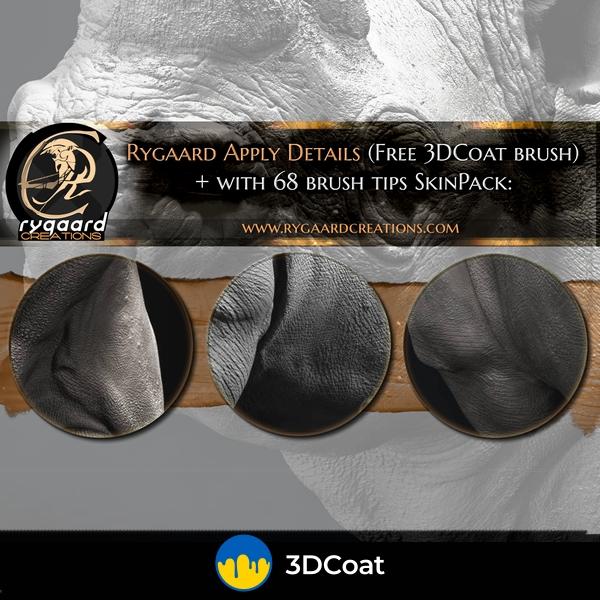
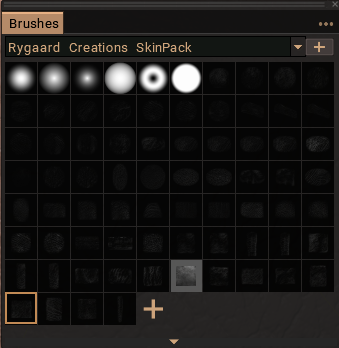
Please, access the link below to download the brush (.3dcpack):https://rygaardcreations.com/rygaard-apply-details-with-68-brush-tips-skinpack/
I hope you like!!!
Thank you!
Thanks for the Brush/Alpha pack, Flavio. That is very kind of you.

-
 1
1
-
-
On 11/27/2022 at 11:42 PM, KolmD said:
I have the non-commercial free version of Renderman installed and it seems to be working in 3DCoat.
There is a minor problem though, when I try to render a character brought in from Character Creator 4. The whole character is rendered in the UV Room using 3DCoat Hardware as Render Engine under Tool Options. If I switch to Renderman as Render Engine in the drop-down menu, it also renders the whole character. However, if I click Render Preview, then a separate Renderman-window opens, but only 1 part of the character is rendered, for example the boots or a necktie. How do I select all the parts of the character so that the whole character is rendered in the Renderman-window?
I don't know why, but the Renderman integration only renders one UV set, so if a person has a model with more than one UV set, it won't render them all. I reported this multiple times to Andrew, and for a few years now, but it has gone ignored every time. If other people report this, maybe it will get noticed and the attention it needs. Renderman is too good of an asset to leave unattended like this. With that said, if you use Vertex Paint on a Sculpt Model, it will render it properly...however, really dense meshes will crash the Renderman Integration. So, don't try to throw a complex scene with 20+ million polys at it.
Other major limitations is the lack of a SHADOW CATCHING Shader/Material (in 3DCoat's render room)....Renderman integration currently does not allow Interactive updates....and users cannot render a turntable with the Renderman integration like they can with the default 3DCoat Render.
-
 1
1
-
-
16 hours ago, Rygaard said:
Hi everyone, from now on the free 3DCoat course will get more and more advanced.
Many interesting things will be taught.
Don't forget to subscribe! It will be a pleasure to see you all there!
 https://www.youtube.com/channel/UC9OKFOOes9bNZrwMgQb62Qg
https://www.youtube.com/channel/UC9OKFOOes9bNZrwMgQb62Qg
Thank you so much!
Flavio, is your Brush pack available? I know so many people asked about it, in the comments to your Sculpt Sessions videos. It would be nice if the ones they see used in the videos, were made available, regardless of whether they are sold or made free of charge.
-
 1
1
-
-
4 hours ago, artofcharly said:
Any news @Andrew Shpagin ?
I raised the same issue with Andrew a few years ago, using Mudbox as an example in the same way. A new GPU brush engine has supposedly been in the works, in the paint workspace, but there were a few issues that had to be dealt with before it could be made available in a public build. I know the developer working on it, was asked to do some other things in the app since...like adding GPU acceleration to some of the Voxel Brushes (that had been notoriously sluggish....even though they were CPU multi-threaded). It made a huge difference in those brushes. Hopefully, the new GPU brush engine for 3DCoat will have the same kind of impact. I think Mudbox's paint engine is GPU accelerated to some degree, and perhaps Substance as well.
Nevertheless, one reason why the performance is so different when using large brush radiuses, is that 3DCoat stores 4 maps for every layer, whereas Mudbox only paints one at a time. Still, I hope Andrew can dig deep into this topic and find some ways to optimize the large brush performance and the Sliders (color, depth, glossiness and metalness), even with CPU multi-threading.
-
 2
2
-
-
On 11/20/2022 at 10:18 AM, AntonTenitsky said:
yes, and the UV room as well to be honest
I agree, but the UV room is essentially a companion workspace for the Paint Room, so to remove the UV room, he would have to merge/fuse PAINT OBJECTS with RETOPO OBJECTS. I have been asking for this for years....to better simplify the app and make it easier for new users to learn.
-
6 hours ago, DevGods_YT said:
Hello, I know you guys probably hate hearing zbrush this or blender that so I'm sorry in advance. I've fallen in love with 3D coat and I want it to be the best.
With that said I'd like to request a tool that is super convenient for big and small edits in both the modeling and sculpt rooms.
This is a brush option that will allow the user to move all vertices that lay underneath the brush. This would be insanely useful in the modeling room where the geometry is low and predictable. Allowing the user to work in an orthographic view and affect all the geometry behind.
I believe zbrush does some sort of trace the size of the brush and any vertices that arent masked are moved in screen space.
If this functionality already exists let me know because I need it! Here are some youtube links of the brush inside of zbrush to use as an exampleI am not aware of a current equivalent to Infinite Depth, but feel free to copy and paste the contents of your post to an email to support@pilgway.com. It may be something Andrew can do rather quickly. The Move tool already has a special mode, where holding the CTRL key will let the user move along the surface normals...something I use all the time. Perhaps he could put a checkbox for both in the Tool Options panel.
-
21 hours ago, tcwik said:This is probably a result of a "fix" in build 50, relating to Missing tablet strokes after double tapping the cursor point. Maybe Andrew can fix his recent fix.
 Thu Nov 17 01:05:11 2022 +0200- Fixed problems related to unicode names of the files.- Fixed problem of thin surfaces for molding tool, free period for the molding tool extended till the end of 2022.- Missing tablet strokes which start from double-tap under Windows- Constraint angle for E-mode shapes rotation with ALT+CTRL placed in preferences->Tools- Alt may rotate the E-mode shapes: ellipse, rectangle, lasso. CTRL+ALT may be used to constraint the rotation. Space moves the shape in screen space.- Fixed problem related to voxel primitives (sometimes adding had no effect)- The retopo mesh may be used as the lowest multiresolution level.- Adding the lowest multiresolution level completely rewritten to ensure good quality of details transition from low level and backward. Undo issues fixed.
Thu Nov 17 01:05:11 2022 +0200- Fixed problems related to unicode names of the files.- Fixed problem of thin surfaces for molding tool, free period for the molding tool extended till the end of 2022.- Missing tablet strokes which start from double-tap under Windows- Constraint angle for E-mode shapes rotation with ALT+CTRL placed in preferences->Tools- Alt may rotate the E-mode shapes: ellipse, rectangle, lasso. CTRL+ALT may be used to constraint the rotation. Space moves the shape in screen space.- Fixed problem related to voxel primitives (sometimes adding had no effect)- The retopo mesh may be used as the lowest multiresolution level.- Adding the lowest multiresolution level completely rewritten to ensure good quality of details transition from low level and backward. Undo issues fixed.-
 1
1
-
-
On 11/14/2022 at 2:28 PM, Elemeno said:
the guys are working hard ... but theres alot of rushing to get features and not enough getting features polished... obviously they are jsut trying to keep the community happy but hopefully they finish multires
Yes, Andrew has been re-working the Multi-Level Subdivision, so it was never presented as a finished product. This is part of the Beta process with any software, and especially public betas. The developers go through many reports of issues before major new features are considered "polished."
-
 1
1
-
-
On 11/12/2022 at 9:12 PM, Elemeno said:
quick little bug... nothing serious but its due to ui
sorry if im speaking fast or not very clear i recently had an accidentI reported this to Andrew recently, also. Hopefully he will fix it soon
-
 1
1
-
-
-
17 minutes ago, Hickz said:
Where's the Mac build :C?
MAC builds typically are compiled after the Windows builds are released, because Andrew develops all builds in the Windows environment. Sergii takes those builds and ports them to MAC/Linux
-
6 hours ago, tiburbage said:
Don, where you say "I have asked Andrew to change the name..." do you mean changing the use of "Object" for the Pose action choice? If so, really think that should be "Part". +1.
I meant that I had suggested changing the name of the Pose tool to something more descriptive, like "Advanced Transform" or "Pose-Transform." Zbrush already has the name "TransPose" which would be the most descriptive name, but Pilgway doesn't want to copy unique terms from a competitor.
-
4 minutes ago, michaelws said:
I hate to be persistant Carlosan but is the $45 what I would pay to get another 12 months of updates? Thanks and I appreciate your help with this so far.
I just don't want to pay the 45 if is is not for this purpose.
That is correct. The upgrade is basically 12 months of updates, and your permanent license simply means you can use the last version/build released within that 12 month period, perpetually. So, if you were to upgrade today, you would get all 3DCoat 2022 updates and 2023.xx (whichever is the last build on October 13 2023). I hope that clears things up a little.



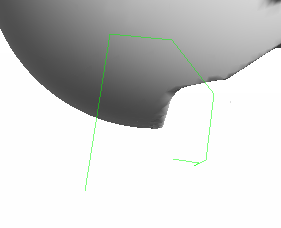

2024 Feature requests wishlist
in Feature requests
Posted
There is currently an option to ALT click the visibility (eye) icon of a layer, to solo/isolate it. Will that work for you?