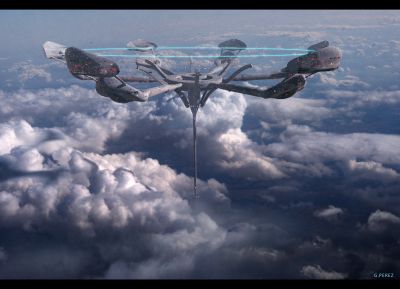-
Posts
523 -
Joined
-
Last visited
Content Type
Forums
Calendar
Gallery
Everything posted by Kargall
-
Hi, we go for a steampunk seven-wheels racer. Now, come on!
-
Hi, I'm in . Good luck to all. At work.
-
From the album: Kargall-3DC
Continuity and end of the series dragons. This one is for tattooing in the back of a friend. -
Hello Carlosan, Sorry for the delay. I continue with the clone / Symetris. It's less convenient, but it works .You have to make do. thx.
-
Haaa Carlosan ! still there Yes it works with RMB clone / symmetry .But if I did just RMB "flip / x" it not Work. Works only for the parent, not for children. thx
-
Hi, How to make a symmetries on the whole arboressance (parent and child). Thank you
-

Another problem PBR materials.
Kargall replied to Kargall's topic in SOS! If you need urgent help for 3DCoat
awesome. Thank you for your ultra responsive. Impressive -
Hi, I have a big frontal shine on all materials (even very mat). This is due to what? thx
-
Well! . I did as you advised me. Import / export mesh and it works now. It's Ok ! I would have liked to know why. But, well. Thank you very much Carlosan .
-

V4.5 BETA (experimental)
Kargall replied to Andrew Shpagin's topic in New Releases, Bugs Reports & Development Discussion
Fonctionne with Google drive Mirror -
Not of paint on the surface of the head. This is a problem between the mesh and the "Flat Shading" of shader.
-
Yes ! It's here : http://3dcoat.com/download/#4 GreyWaxA for exemple .But there are many other. I think this is my mesh that is not correct. With some default shader that does not work either. For ex: Bone or clay or greenclay. THX
-
Hi, I have a problem with some shader that seem to reverse the normals of my model. Do you have a solution to this? Thank you
-
-
-
From the album: Kargall-3DC
Small sculpting for a friend -

apollo_starship_tin_toy_masudaya_cockpit_left
Kargall commented on ajz3d's gallery image in Finished Works
-
From the album: Kargall-3DC
Personal work -
Hi friends, Indeed, there appears to have a big bug. I tested with another complex scene and there are still at the problem. bug confirmed !
-
I don't know. Can anyone analyze the scene to confirm? Thx
-
No ! everything works fine with a new scene. in principle. All imported mesh are displaced orbits in this scene
-
Carlosan: Yes ! it is impossible to settle the mesh at the center of mass and the world
-
Hi, I want to place a mesh to a surface with the stylus but there is a gap between the slider and the mesh. I can not correct the problem. Do you have a solution ? thank you