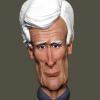-
Posts
354 -
Joined
-
Last visited
Content Type
Forums
Calendar
Gallery
Everything posted by Greg
-
That image is looking great!
-
I need to go look for these. I don't remember ever seeing them.
-
Thanks Digman! I hope you enjoy them. I'm kind of a tutorial junkie myself. Greg
-
Hello, I've been learning 3D Coat, and have been recording myself working on a project. To date I have uploaded 6 videos to Vimeo. I'm doing this to help other beginners, and also to force myself to finish a project! The character I'm creating on the videos is going to be used in a Unity 3D game. The game will take place in an old western ghost town. The main nemesis in the game is the ghost I've modeled and retopologized in parts 1-6. When he is hit with a water balloon (this is going to be a kids game, no blood!), he'll vanish, his hat will drop and the player will find a prize, or clue under it. In upcoming videos I'll paint the ghost and then take him into lightwave for animation. Then to Unity! While I really doubt that experienced users will get anything out of my videos (other than a chuckle as I stumble through some parts), I hope beginners will find them useful, and interesting. I'm not calling them tutorials, but 'shared learning experience'. I'm really enjoying creating them, and constructive criticism/tips posted here are appreciated. AND, if you like them, please click the 'Like' button on the video! Part 1 can be found here: along with the rest of them. Thanks, and hope you enjoy them! Greg
-
I hadn't really messed with those setting. I'm going to now though! Greg
-
Just tried it in voxel mode, and it does seem a little better. I could be wrong about the speed increase doing retopo in surface mode. I think what's really bothering me is that sometimes I'll do the strokes, wait, and then nothing - no polygons. Sometimes, do the strokes and some of the polygons show up along with some kind of dotted line looking thing? Like strange artifacts where polygons should be. So, I have to undo and try again, wait, etc. I'm sure it will all be sorted out in time, but it made me wonder if an older version perhaps didn't have those problems.
-
Thanks, I was using it in surface mode. I'll try it with voxels instead(strokes tool was the main thing giving me problems). I'll also try the adjustment you mentioned. Too bad though, cause when I did get strokes to work in surface mode, it seemed much faster than in voxel... just didn't work reliably. Greg
-
EDIT: This seems fixed now! Working great. I've taken down the example video mentioned below. Good work Andrew and thanks! Hi, I've been having the same retopology problems others have mentioned. Which older version seems to have the most stable, usable retopology tools? Thanks, Greg
-
Guess that solves the mystery of why it didn't work as well when I turned it up past 1024! Still, 1024 works great. I'm happy.
-
I really need to be sure to read the manual more carefully! I just adjusted my Wacom pen pressure in preferences from default to 1024 and it's like night and day. My Wacom has 2048 levels I think, but that setting seemed too high as I had to press really hard. I'm sure you veterans know about this, but maybe someone else new to the program will find it helpful.
-
Nice. Keep posting!
-
Ah, my bad. I need to stop projecting the way I do things onto other people! Looking forward to updates!
-
Reading this, I think maybe Phil just -wanted- to create this in 3d Coat. Of course there are easier/faster ways, but sometimes I personally just want to try to push a package, either for learning, or for fun or both! As a 3D Coat beginner, I like Taros advice about retopo methods though, and gonna apply it to my own model soon. Anyhow, I think it's still looking good Phil!
-
Beautiful work! Thanks for sharing it.
-
Wow, that's really clean looking Phil. Tips on how you did it?
-
I didn't have all of my buttons(the one I noticed was the paint button missing, as I had seen it on one of Tarons videos) when I installed it, but I guess it was because I had installed over an older beta version. Anyhow, I uninstalled and re-installed into a new, empty folder and everything was and is fine now. Maybe worth a try.
-
Great brushes! Thnx for the link.
-
I see what you mean from your video, but I followed your steps and I'm not having that issue. I don't have a CUDA card, so that makes me wonder if it's a video card issue? I have an ATI Radeon HD 4670 card.
-
Good thing is that the models seem to come into 3d coat nicely. Easy to retopo there, paint etc. A great combo!
-
I'm not experiencing any problems with it. On Windows 7 64bit, 8 gig ram, quad core.
-
He's updated to 1.01 since this morning. Re-download recommended.
-
All the buttons are working with my Wacom Phil. I had to delete my prefs the other day (cause it wasn't working with Toon Boom Studio). Maybe try that? Under the Wacom tablet preference file utility.
-
Lovin' it so far. http://www.sculptris.com/