-
Posts
668 -
Joined
-
Last visited
Content Type
Forums
Calendar
Gallery
Posts posted by gbball
-
-
4 hours ago, Hickz said:
You can disable this in the preferences.
Thanks! I still think it's a strange choice for a program like this...especially if it's turned on by default. There are a few edge cases where it becomes counter productive.
-
One thing I noticed in the new version is that when I am using certain dialogs, the 3d viewport dims...this is problematic because if I'm tweaking a material or doing hue/saturation/value adjustment, I can't see the result of my choices in realtime.
-
Thanks for the responses.
I think one of the cool things about 3D Coat is the innovative solutions to different problems. In some cases the solutions weren't copies of other tools, but instead a new and sometimes better way of achieving a similar goal.
So I think rather than us asking for @AndrewShpagin and the team to copy this programs solution or this other program's way of doing things, we could instead make arguments for how and why a particular adjustment or tweak would align with certain principles that guide the development of the software.
For example...this requestQuote0. Select with no Select tool (forgot to add this)
A. no matter if you use rectangle to select or brush, when you press hotkey for points/edges/polygons it should just allow you to select right away. going to a select tool for that is an unnecessary click. and it makes the experience not fluidAligns with this principle.
QuoteOptimized UI.
-
What is the cost of an action in mouse movement and button presses?
- Wherever possible, repetitive tasks should be simplified into as few button presses as possible.
- Minimize clicks
-
Reduce the need for popup menus where possible
- When this isn't possible, find a way to move quickly through the options and confirm choices.
I expect that 3D Coat will keep adding innovative new features. But I also think that the tool is a mature enough point that certain principles can be implemented to make the overall program more cohesive and easier to work with.
With the new Core API, I wonder how much of this can be done aside from the main development team.
@haikallewas doing some cool work to optimize tools in the retopo room at one point. I wonder if the current scripting functionality exposes that same level of power to the user. If given enough customization capabilities, we could develop advanced tools and optimize workflows ourselves.-
 2
2
-
What is the cost of an action in mouse movement and button presses?
-
As a longtime user of 3D Coat. I have been thrilled with the growth of the program and I'd like to use this thread as a way to share my thoughts and ideas on future development and overall 3D Coat design philosophies.
Proposed Guiding Principles for 3D Coat.
- Optimized UI.
- Consistency of design.
- Organization of tools/rooms/menu options.
- Customizability.
- Extensibility.
- Stability.
- Performance.
- Innovation.
- Non-Destructive Workflow.
- Easy Management & Control of Complexity with Granularity.
Optimized UI.
-
What is the cost of an action in mouse movement and button presses?
- Wherever possible, repetitive tasks should be simplified into as few button presses as possible.
- Minimize clicks
-
Reduce the need for popup menus where possible
- When this isn't possible, find a way to move quickly through the options and confirm choices.
-
An object should own it's modifiers...
- For example...a curve should own it's modifiers, so if I duplicate a curve, there should be the a new set of modifiers on the duplicated curve.
Consistency of design.
-
What works in one room, should work in other rooms/windows
- For example, right mouse pop up options,
- Properties dialog
- Text and number field interfaces should all be the same...if some have a value scrubbing option, they all should.
Organization of tools/rooms/menu options.
- Outliner with filters for each of different object types...Sculpt/curve/models/paint objects/etc...also the ability to parent one object type under another...making a curve the parent of a sculpt object.
Customizability.
- Good - Really amazing navigation editor
- Bad - No hotkey editor window.
Extensibility.
- Good - Core API addition
Stability.
- Good - Keep fixing bugs
- Bad - Certain edge cases where tools don't behave as intended
- Bad - Some things break in new builds
Performance.
- Good - The performance is already really solid
- Performance can always be improved. Move and Smooth on high poly sculpts with large brush size would be great.
Innovation.
- Good - 3D Coat is one of the most innovative 3D tools.
Non-Destructive Workflow.
- As much as possible, having mesh effects be tied to sculpt layers and modifiers would be optimal.
- Deeper integration of nodes would be good to see
Easy Management & Control of Complexity with Granularity.
- Good - Being able to manipulate millions of verts using a brush...3D Coat does this and it's good.
- Bad - we don't have soft selection in retopo/model mode.
- Bad - we don't have comprehensive subdivision stepping...we kind of do, but the implementation is akward, because you have to switch between rooms - hence the Optimized UI principle.
What does everyone else think? I think it can be easy to get lost in the trees and I think many of us use the program in different ways. But I'm sure there are some guiding principles that the community and developers can all get behind.
-
 1
1
-
 3
3
-
5 hours ago, rubeos said:
Thank you;) I would like to keep blender navigation if possible...with tablet is very useful. In my navigation combination Alt key I need it to rotate the view, I can't use it to do anything else.
Could it be a bug? In a 2021 release there is no such problem.It might be a bug or an edge case that wasn't accounted for. Have you considered mapping your 2nd stylus button to MMB and then using Blender style CTRL + MMB for zoom, SHIFT + MMB for Pan and MMB alone for rotation? That seems like it could work because there are no conflicts with the alt button.
-
22 minutes ago, rubeos said:
Hi, first I congratulate the whole 3Dcoat team for their work, 2022 version is amazing.
I don't know if this is the correct exact section to report problems, sorry.
I am trying 3DCoat 2022.16, trial, and I am experiencing an issue that makes it very difficult to use it, also on others old 2022 release.
The problem is that I cannot move and zoom the mesh in space, while I can rotate it (I mean, navigation).
This happens when I use some brushes and functions and not others. For example with voxel hide, clay draw with add spline curve on. Perhaps it is a problem that only affects the curves. Maybe it also affects many other brushes, I dont try all. For opposite example the default clay voxel brush without any curve spline doesn't generate that problem.
I use a combination of custom navigation as similar as possible to Blender, with pen tablet (I take advantage of it to say that it would be nice to have Blender navigation in the preset settings navigation, near to Maya, XSI ecc).
The Blender navigation combination I use is: ctrl + shift + left click = pan; left click + alt = rotate camera; alt + ctrl + left click = zoom.
The problem occurs on my Windows 7 computer, 6 giga ram.
This problem does not occur with the 3DCoat 2021 version and others that I have tried in the past.With some tools you might need to also hold alt with the other buttons you mentioned for navigation. That’s how it works with the default navigation style.
-
This great! Thanks for sharing Carlosan.
-
 1
1
-
-
8 hours ago, Just a user said:
Thank you for all the hard work guys. 3D coat really amazing from the time im using it for sculpting and stuff. I wanted to make 3Dcoat my all modeling sculpting app but i cant right now. this is what the modeling room is missing for me to use it as such:
before everything, please fix all the bugs in all the tools. there are still not a few.
--------------------
0. Select with no Select tool (forgot to add this)
A. no matter if you use rectangle to select or brush, when you press hotkey for points/edges/polygons it should just allow you to select right away. and going to a select tool for that is an unnecessary click. and it makes the experience not fluid
--------------------------
Tools behavior - design them so fast modelers can use.
--
1. Rectangle Lasso should behave as a selection tool not as modeling tool:
A. should always work if you drag it in the background no matter what tool you are using right now (if a transform tool is active and user drag it outside the model, so it drag a rectangle not move things)B. should have the option to have it as default
C. with the exception of knife tool or a tool that need the background
D. with select/transform tool it does happen, BUT, if you go to another tool then there is no more rectangle selection. you need to pick it, and that is not good. user should always have the rectangle selection when pressing the background
E. keep ctrl+D for deselect, but Add behavior that if a user press in the background it will deselect everything like in most modeling apps.
F. Add the option in preferences, that pressing on the rectangle lasso tool will cancel any tool currently selected
--
--
2.More intuitive free moving / free rotate / scale toolA. have pivot like maya when you press a hotkey, and then press on anything else, and the gizmo axis will snap to that point / edge / polygon AND inherit its normal direction into the axis.
B. Be able to do the pivot with snap.
C. Expose the options to set the axis to global/ local /gimbal /normal direction. so we can add a hotkey to that.
C1(forgot). Expose the options to set the position of the axis to selection center/ bounding box /else. so we can add a hotkey to that. and in the preferences add the options for the user to decide if he/she wants to have the axis automatically jump to the center of a new selection.
D. free rotate - make the visual circle axis around the entire thing, not on the tips. will be easier to grab.
E. Free moving / scaling - should have visual indicator to use 2 AXIS without the user switching to a orthographic view and use the center.
--
--
3. Add basic Modeling brushes
A. Relax brush - relaxes the vertices without changing the surface too much like in maya
B Smooth brush - Smooth the vertices
C - Move brush - like in the sculpt room. with an option to move the things by their normal direction
D. keep the existing relax tool, but change it to real time representation with an apply button. for less distractive use that does not need ctrl + Z
--
--
4. Add snap like in other modeling application
A. you have a hotkey to snap the mouse curses with any tool u are using right now to:
- verticies of current mesh or other
- 3d / 2d grid
- bounding box center
- edges
- polygons
- pivots
--
--
5. Fix the symmetry tool.
A. Improve it to never lose a perfect symmetry unless the use change the model while its turned off.
B make it work with ANY thing you throw at it as long you are in symmetry mode and not logically do things that are impossible like touching the mid point
--
--
6. Add soft selection (maya) / proportional modeling (blender)
A. look how they implemented it in maya and blender. both are great.
--
--
7. Convert select path into shortcut
A. Look at blender's solution, you click at one point, and then CTRL + click another point, and its working. you don't need to pick a tool just for that.
But you can keep the tool, i guess some people want to have it.
--
8. Push split rings even better
A. Add the option like in maya "Insert edge with flow". that a new ring till respect the curvature. so if you add it to an arc, it till move to match itself to the angle after it is created (look how it works in maya)
B, add the option to create more then 1 with even spaces between them. blender's solution is to move the mouse wheel while the tool is active. its really good by my opinion.
--
--
9. None destructive subdivide
A. Add the option to turn on and off subdivision like in all other modeling apps. and keep the current option of course, when a user want to commit to it
--
Thank you for reading, and thank you for all the hard work and listening to the community.
I agree with everything on this list. Unnecessary clicks are a workflow killer. Also real-time previews are always welcome! Even better, non-destructive workflows. Soft selection and transformation space/pivot location controls are absolute musts. A lot of these things have been mentioned before by many people. Some are likely more complex than others, but overall these are important quality of life improvements that will make other areas of 3DCoat as enjoyable to use as the sculpting and the painting.
I'd also add repeat last action to the list.
-
 2
2
-
-
Haikalle, had made some modifications to the Points and Faces tool in the retopo room a while back that was indicative of what would be possible with an advanced hotkeying system. It'd be nice if you could give the community to the tools to set things up in ways like this to really optimize workflows.
-
 2
2
-
-
Can we get a hotkey manager Andrew? A central place to review all available hotkeyable options and current keybindings.
Nvil has the best setup I've ever seen. The way you handle camera navigation controls is on the right track IMO. I'd be happy to go over what I'm talking about with you. But in general, NVIL is powerful because it allows you make complex functionalities by doing things like using any key as a pseudo modifier key along with LMB, MMB, RMB to make unique tool combinations. They call it streamline tools. They also have customizable pie menus.-
 3
3
-
-
@Andrew Shpagin Good change with the default IBL. Also glad to hear of Jama's involvement/consultation.
With the shader advancements your making, any chance of getting some kind of better looking post process effect on the cavity setting to make them look smoother?
Also, has the voxel smooth seen a performance enhancement? I didn't notice anything, but just checking if it's been done. Or maybe planned for.
Thanks!
-
Yeah, I know there is a bunch of stuff in development. I wonder what the rollout will look like. But I've heard mention of an updated rending engine, and nodes are there, but no formal announcements about it really, so I imagine it's still in development. I believe I've heard talk of paint room integration, but I don't know what that will look like ultimately...whether it will be tied to smart materials, or something more robust, or both. But it looks like there are plans for the use of nodes in several areas of the program.
-
It would good if the Layer in the paint room could 'own' the node graph and be used for sculpt layers, pbr procedural textures and adjustments such as levels/hsl/colorbalance/blur/etc
-
This is actually a great idea...and could be integrated with the nodes implementation however that lands...in which case it would a nodes based adjustment or set of adjustments as opposed to just a layer.
So to clarify to the OP, I don't think it exists currently, but it seems like there might be a pathway for a similar non-destructive workflow. -
11 hours ago, jimhatama said:
while voxel performance vastly improved, there is still one thing that takes it down - smoothing performance. Even with CUDA on on mid lvl meshes abt 600-800k voxel smoothing works only on certain brush size, with bigger brush sizes it evetually goes to zero.
Yeah, good point. I'm hoping we'll see smoothing get some of the new brush engine treatment.
-
You can assign to hotkeys to different rooms. You can even stack the hotkey if you prefer that. So on mine I hit f5 to toggle between sculpt and render.
-
 1
1
-
-
-
I got the 3d pattern/noise generators to work, but I couldn't figure out how to use for example tri-planar projection, and it' not clear how to transform the size of a texture.
-
But basically, from what I can tell, for shaders, you'll want to create the ouput nodes similar to what you'd have in Substance Designer...so your Albedo, Roughness, Displacement, Metalness, etc. and then you'll want to plug in black and white maps or work with variables to add colour.
-
Yeah,
That looks like an image I posted. I've dabbled with it here and there, but I don't think it's fully ready for primetime yet. So I'm waiting for some documentation because it's not clear how it's supposed to be used at this point.
-
2 hours ago, milhouzz said:
If possible, it would be good to be able to right click on any field and define the range in all sliders...or provide some other method for defining the range since everyone will want something different.
-
That's because RMB is used to change the plane position, so it can't be used for brush size adjustments.
-
On 9/9/2021 at 4:52 AM, AbnRanger said:
Gradient (Soft) Selection is a core feature in ALL 3D modeling toolsets...except 3DCoat. I have been asking Andrew for this several years now. It is critical to modeling, as it allows the user to make fine adjustments to entire sections of a model, without having to move vertices, edges and polys in such a strict fashion. Not having Gradient Selection functionality in a Modeling toolset is like eating cereal without the milk. It is critical.
Anybody else want to see Gradient Selection added or is it just me?
Absolutely. I would argue that it's an important option for polymeshes in the model/retopo spaces as well as in the sculpting space.
-
 1
1
-
-
50 minutes ago, poeboi said:
Here my result of some quick experimenting with recent added tools to produce real time hair solely in 3DCoat
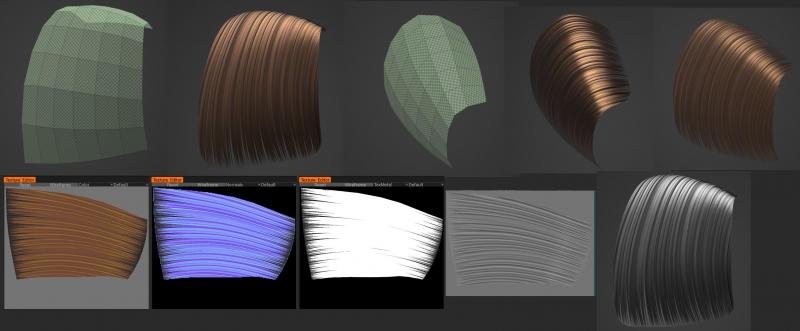
there's really good potential. For my use, much prefer what's available in this app now over, ornatrix, xgen, blender, etc
this is a typical thing that a lot of users that do character work obsess over, just thought I would bring some attention to the possibility
it's thanks to things like,
global uniform uv unwrap, curve tools in model and sculpt, bake y-depth in sculpt room, recently added local curvature map, light baking, etcso thanks to developers for all these tools they're great
That's great, do you mind making a video?



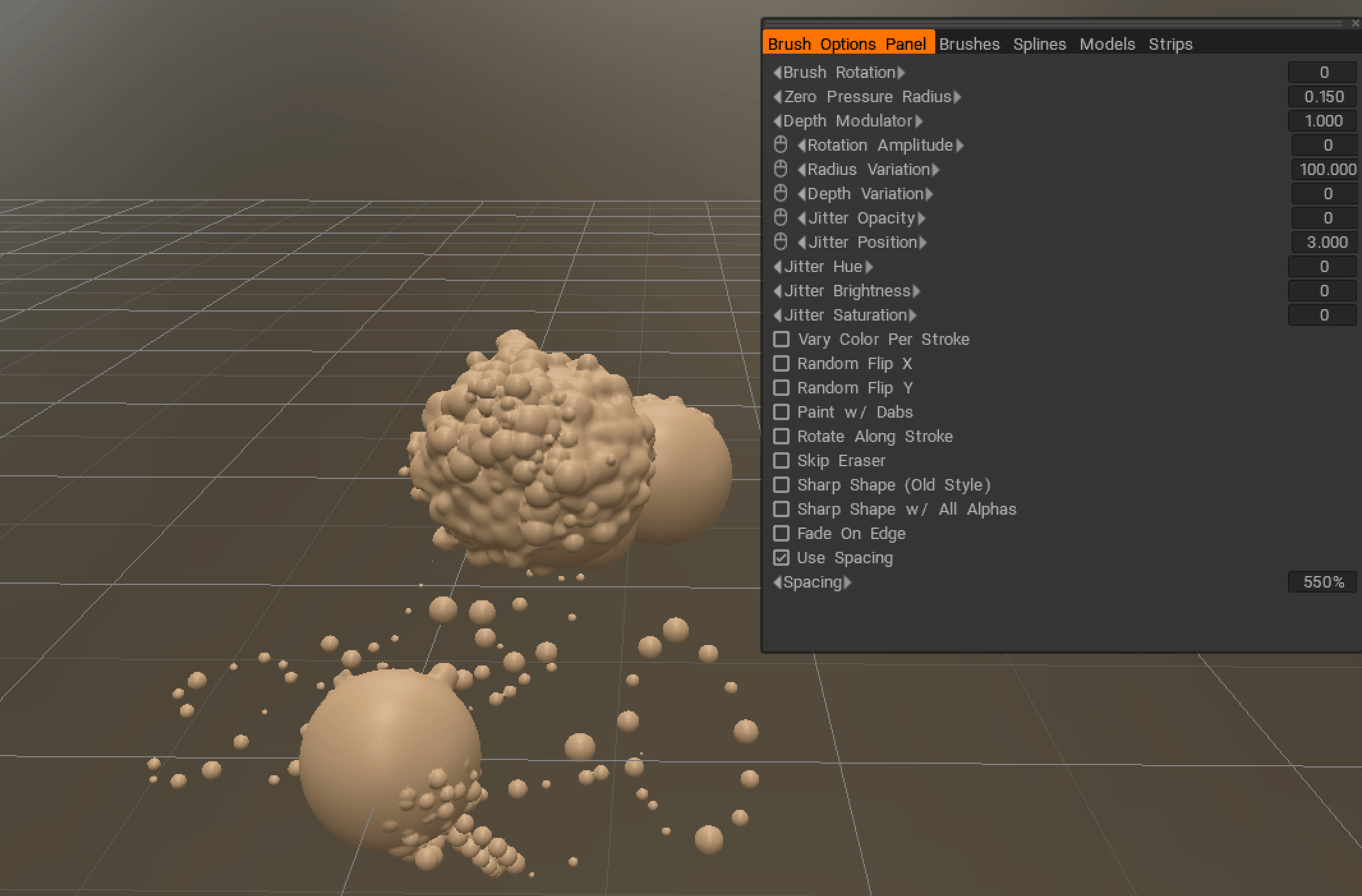
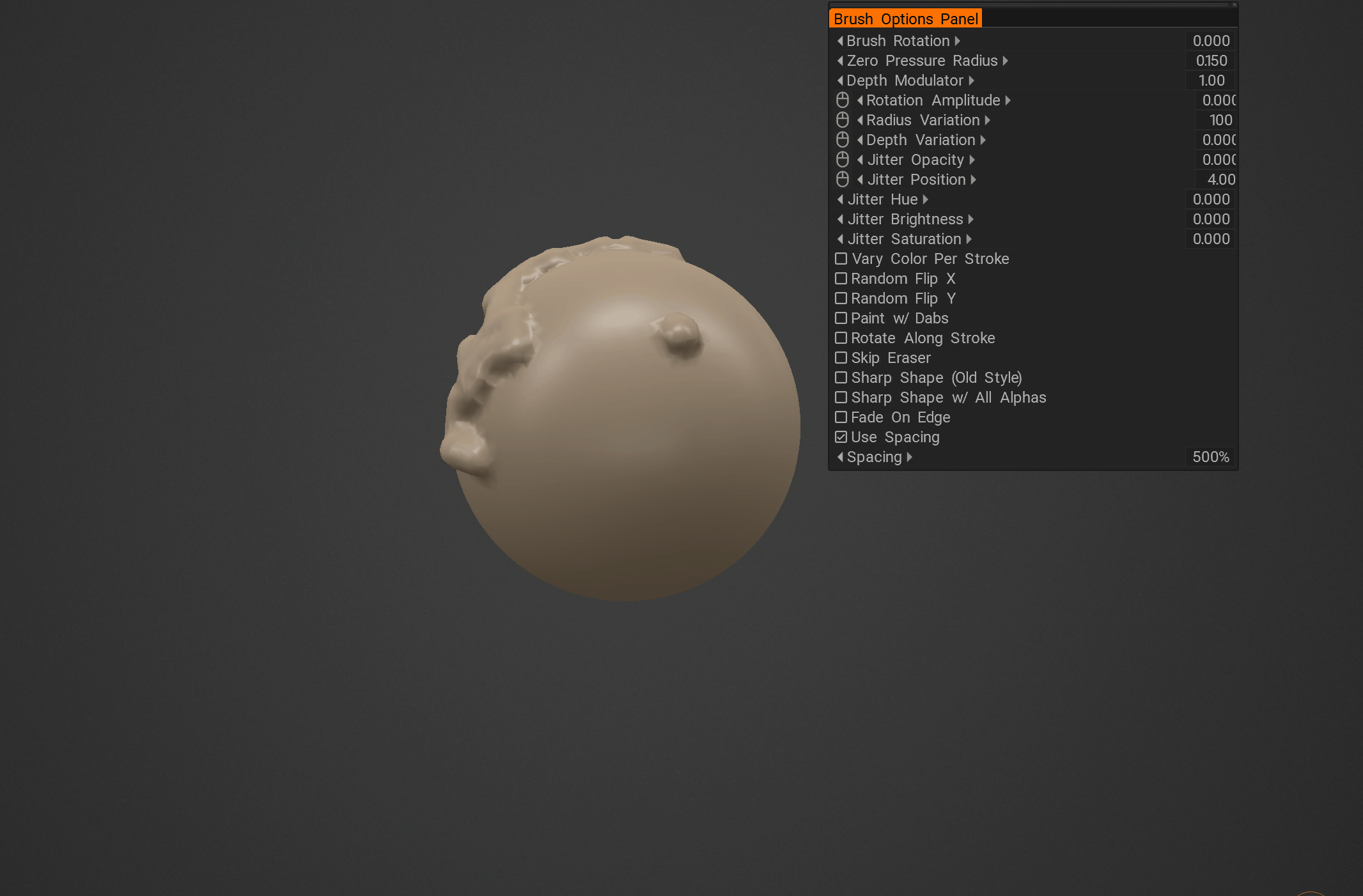
2024 Feature requests wishlist
in Feature requests
Posted
This is a great idea! I've had very similar thoughts...check out this thread.