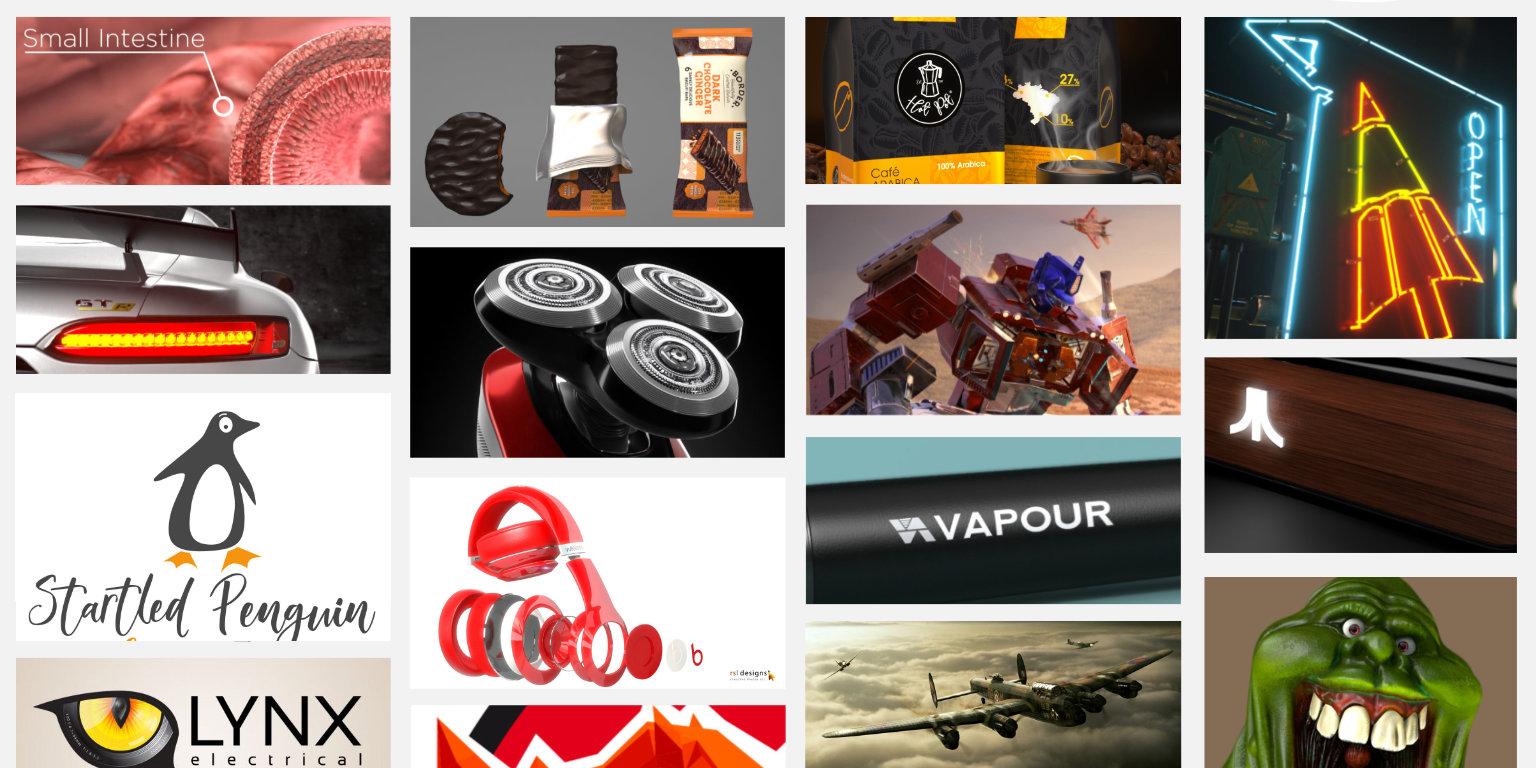-
Posts
462 -
Joined
-
Last visited
Content Type
Forums
Calendar
Gallery
Everything posted by wave of light
-
@deg: my god, they'll let anyone in here nowadays, lol. Hope to see some fine work from, as with the other forums.
-
Going to be watching this as I want to see how you cope with the detail on the thin parts of the wings.
-
That works a treat, thanks for that. Don't have a lot of time today, but I'm going to use this workflow to see if I can get a better bump map as some painting features are better in PS than in 3DC. Ricky.
-
Hey thanks for that. Will give it a go this evening when I'm back at my PC. Cheers. @Phil: been using Lightwave for years and didn't know you could do that, cheers.
-
Thanks Ab, Phil and Digman, I'd exported all maps from 3DC and yes, there is no wireframe layer. Phil, good idea. I'll see if UVimaginator saves out 4k EPS files and then see how they upscale to 8k. Digman, will check out Wings3D and see if it will assist workflow. What I'm doing at the moment is try to find the best method to UV map an aircraft. I've used a mixture of 3DC and PLG tools. I'm wanted to tone my texture skills and want the best/quickest workflow. I'm also toying with painted normal maps in 3DC and bump maps in Photoshop (hence the need for a 8k wireframe version). I want to get to this sort of level (he uses photoshop mainly) : http://www.max3d.pl/forum/showthread.php?t=60960&page=25&p=901132&viewfull=1#post901132 One thing I did notice, and please correct me if I'm wrong, but when I export from LW to 3DC, if I have multiple textures but only one UV map, 3DC doesn't like that and gives me a UV for each texture. So to get around this I split my model into parts; one layer that is just proceduals and standard textures, and the rest as one texture with one UV map. Cheers again, Ricky.
-
Hi, Is there anyway in 3DCoat to export the wireframe mesh for a UV set. Similar to the LW plugin 'UV Imaginator'. UV Imaginator only exports upto 4k files. Cheers, Ricky.
-
Well done guys on the new release. I'm currently taking it for a spin whilst UV and texturing a WII Lancaster Bomber. Will post any issues I find. I have noticed slow down when editing/moving points/edges/faces in the UV Texture Editor. Graphics Card? I'm on 64 CUDA. Anyway, well done to all the developers. Ricky.
-
Phil, Yep, lightbox is very similar to prettyPhoto, so no real need to change that. Looks like you're almost done then. Ricky.
-
hi phil, Yes, geo is correct... If your wp theme is kicking out the code around embedded images then you will be able to control/style it with css. An eccelllent plugin called firebug for firefox let's you look at your site and see what css is assigned to which elements and even change it it on the fly.... Very handy. For drop shadows or tarting up embedded images, look up prettyPhoto and moz borders. Here's a gallery page from a site a recently designed, it uses css to style each image: www.mouldpolishing.co.uk/gallery.html Cheers, Ricky.
-
It's looking good Phil. I recently updated my site to a new WP theme and opted for the form submit contact page rather than having my email spammed everyday. Nice idea re. the YouTube video, especially where bandwidth is a concern. My only pointer would be to maybe have some drop shadow on the images to give them some depth, bring them out and focused a bit more. Let us know when it's done. Ricky.
-

Social Streaming your 3dcoat sessions
wave of light replied to PoopaScoop's topic in Feature requests
What a great idea. Only prob will be if the host is in a time zone where it's 5 in the morning here! -
Agree +1. This is really coming along mate.
-
Ohhhh, interesting. Pulls up a chair and waits....
-
Sorry, I meant a screencast. Recording your PC screen as you're modelling. There are a few you can download and use for free.
-
I would to see a video of you modelling. You really are creating some excellent stuff in 3DCoat mate.
-
Lol. You sound just like me when it comes to that sort of thing. "I just want to get to the end, I don't want to spend time learning how, well not right now anyway". I can't help you with rigging in Maya, as I'm a Lightwave man. When it comes to objects being held, I always do the rig and then parent the object (sword in this case) to the palm bone. Reset it's postion and rotation and then you only have to tweak its position a little, whilst bending the fingers around the item. Then when you move the wrist bone, the sword should move nicely with the hand.
-
Once again, looking good.
-
Really excellent progress since I last looked.