-
Posts
203 -
Joined
-
Last visited
Content Type
Forums
Calendar
Gallery
Posts posted by Metin Seven
-
-
Hi guys,
Many thanks, I'll try your suggestions tomorrow (CET). My system is currently bogged down because of a heavy high-res rendering.
-
Hmm, it's even weirder — as I orbit around the model, the visible paint flips to the other UV parts. Might this be a bug of the 4.8.3 beta for Mac OS that I'm using? Otherwise I could try to revert to the default Mac OS driver for my NVidia graphics card. I'm currently using NVidia's latest Web driver.
-
Thanks, @Carlosan, that worked.
I'm almost there now. There's just one more issue: certain parts of the UV map don't receive paint. See the attached screenshot.
-
-
Hi @Carlosan,
I've tried your tips, and I succeeded to a certain extent, assuming you have to press Unwrap after performing the Auto Seams.
Then I went to Bake menu ➔ Retopo Per Pixel (No Baking).
Finally I went to the Paint room, but things don't work how I expected yet. I can see paint being applied on the texture in the Texture Editor, but I don't see it on my object, only sometimes I see it on the object, and if I apply a text, it looks very jagged and doesn't show up in the Texture Editor, as if vertex colors are used in stead of the texture.
Thanks,
Metin
-
Many thanks, @Carlosan! I'm going to check it all out.
-
Hi @Carlosan,
I'm thinking of fairly high-poly sculpts. Triangular polygons are OK, no quad retopo would be necessary. Just spontaneous sculpting in voxels, then quick and easy automatic UV mapping to get it into the Paint room.
Thanks,
Metin
-
Hi,
Sorry for all my questions, but I'm still exploring 3D Coat, and loving it.
I was wondering:
If you take a voxel object straight from the Sculpt room to the Paint room, you'll be painting with vertex colors.
What's the best / easiest way to convert a sculpted voxel object to an automatically UV-mapped mesh that's ready for UV painting in the Paint room?
I assume the key room for this is the Retopo room, but what steps should I take if I want the voxel object to be meshed and get UVs in stead of going through retopology?
Many thanks,
Metin
-
Thanks again, @Carlosan!

-
 1
1
-
-
Hi,
I'm discovering the Import tool to quickly create copies of an object on the surface of an other object, but somehow I managed to get a constant distance from the main object, and I can't get rid of the distance. I've tried the Shift option, but that doesn't help enough.
How can I solve this? I've included a screenshot. Thanks in advance for your help.
-
Many thanks for your suggestions, Chipp and Fluffy, much appreciated. I'll check out the course and the bitmap conversion method. Looking good.
-
Sorry, my bad, I just discovered you have to click once on a curve point to activate the transform gizmo, then you can translate the entire curve. Newbie struggles.

-
Thanks Chipp,
I'll use that workaround, no problem.
One more thing: the Transform Curve option doesn't seem to work here (I'm using 3D Coat beta 4.8.03 for Mac OS). If I check it, I'm still transforming individual points in stead of the entire curve. This goes for all curve-based tools (Curves tool, Text tool, etc.).
Edit — Sorry, my bad, you have to click once on a curve point to activate the transform gizmo, then you can translate the entire curve. Newbie struggles.

-
Hi Chipp,
Nice to see you here as well. Thanks for your reply.
I've tried different fonts, ranging from Times New Roman to Impact. They're all vector fonts, so you'd expect them to translate smoothly to a high-resolution voxel layer.
-
Thanks @Carlosan.
I've tried Surface mode as well, but no matter how high the layer's resolution is, the actual text that's created retains a limited resolution, like a low-res voxel extrusion, resulting in jagged edges. See the attached screenshot.
-
Hi,
How can you achieve smooth curvature in the Text tool result (voxels or surface) ?
If you hit Apply in a layer with more than a million polygons, the text contours remain visibly jagged, like in a low-res voxel resolution.
Thanks,
Metin
-
Looking forward to having a go at ProRender, but the Mac version will be available in December at the soonest. Odd, because Macs have only AMD Radeon videocards since several years.
-
Great! Thanks, @Carlosan!
-
Hi,
I was wondering if the following workflow is possible:
1: Sculpt a model using voxels and/or surface tools.
2: Use Autopo to give a nice quad topology to the mesh.
3: From the Retopo room, send the retopo object back to the Sculpt room, so you can sculpt on the retopologized mesh.
I guess a workaround is to export the retopo mesh and import it into the Sculpt room, but I hope that isn't necessary.
Thanks,
Metin
-
Hi,
I've recently bought 3D Coat, and I'm exploring this wonderful 3D tool.
Coming from ZBrush, I miss a mask / selection option among the voxel tools, but discovered that the Pose tool is quite a competent alternative.
I'm wondering now — Is there an option to inflate a Pose tool selection? That'd be very useful to expand areas along their normals.
Thanks,
Metin
-
 1
1
-
-
Thanks @Carlosan, very interesting video! I'm going to experiment with this.
3D Coat is amazing.
 I love the freedom of voxel sculpting, and the versatility of the tools and strokes, to name just a few of the many highlights.
I love the freedom of voxel sculpting, and the versatility of the tools and strokes, to name just a few of the many highlights.
-
 1
1
-
-
Hi,
I've got beta 4.8.03 installed, and encountered some odd behaviour, but as I'm a 3D Coat newbie I don't know if this is related to the beta or not. My apologies if it's not.
The issue is that when using the Constructor tool, the Smart Placement option doesn't work most of the time. It only seems to work in corners that have three surrounding sides.
Some info:
I'm using MacOS (High Sierra), graphics card = NVidia GeForce 780M with the latest NVidia Web drivers, and I've got some customized viewport controls (RMB = Orbit, Ctrl + RMB = Zoom, Alt + RMB = Pan).
Thanks,
Metin
-
Hi,
I wanted to add to this to the Feature Requests section, but somehow that section is inactive when I want to choose it from the section list for a new topic.
But maybe the function is already there, so I thought to ask it here:
Is there a 'repeat last stroke / action' function in 3D Coat? I use it a lot in ZBrush: creating one stroke and repeating it a few times to accumulate strokes along the exact same trajectory.
Thanks in advance,
Metin
-
You're welcome, Kaa. Glad the info was useful to you too.
Have a nice weekend,
Metin



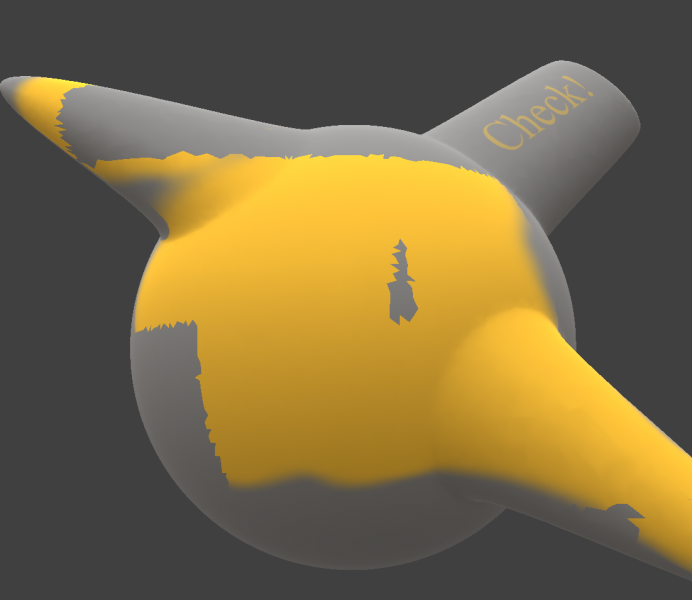
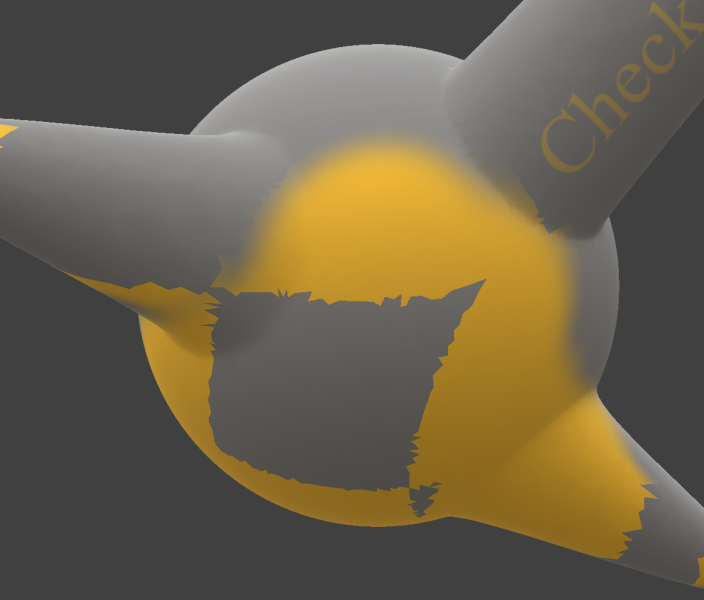
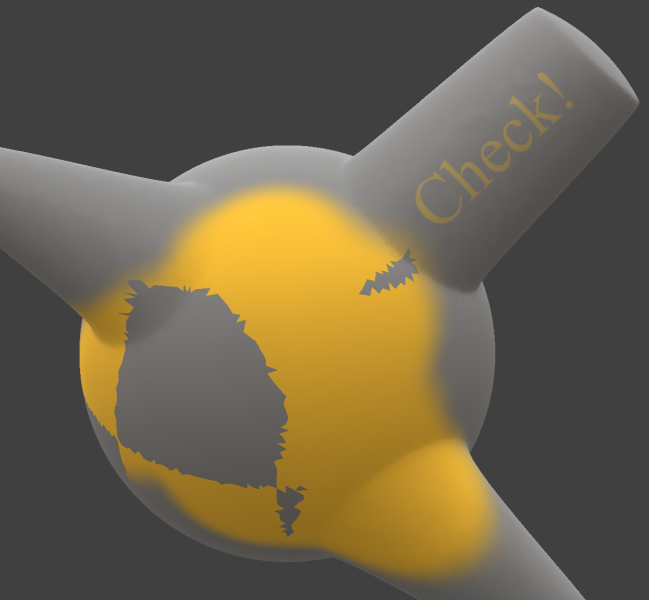
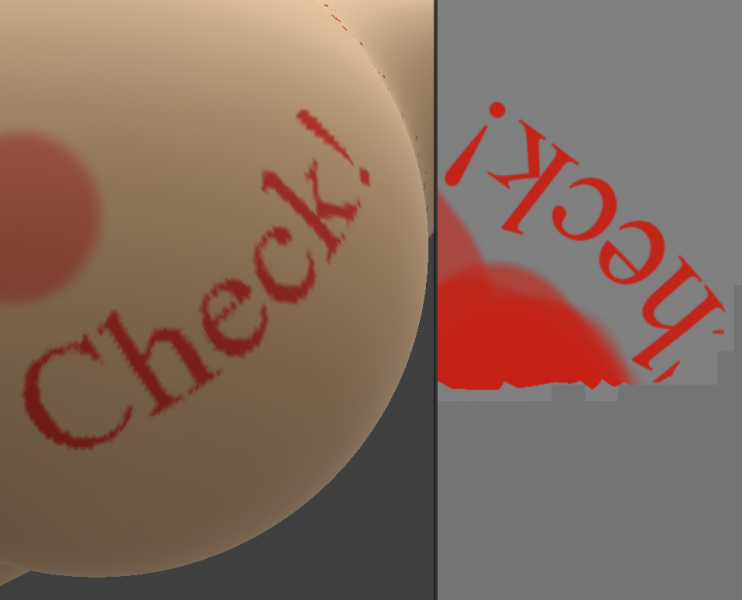
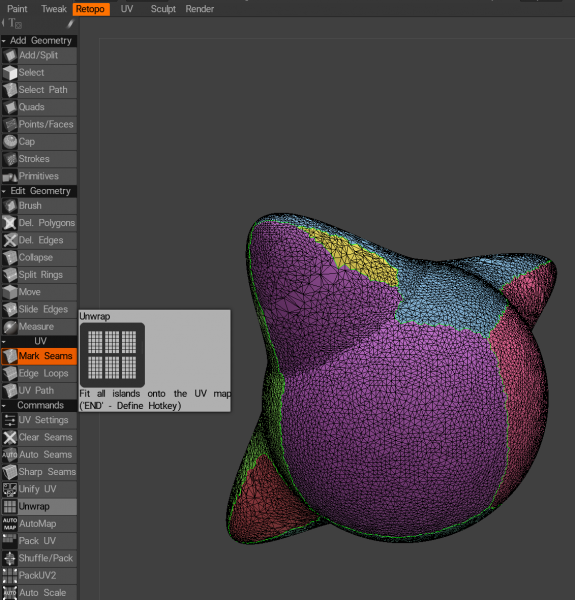
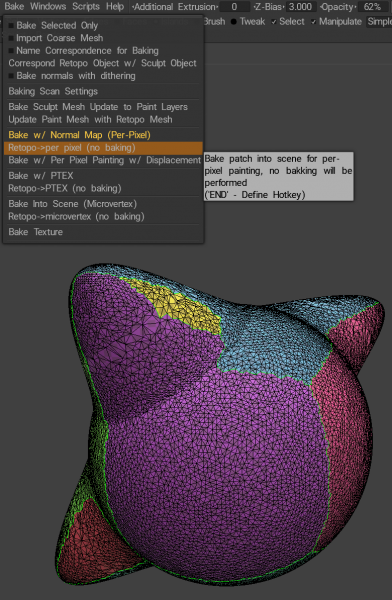
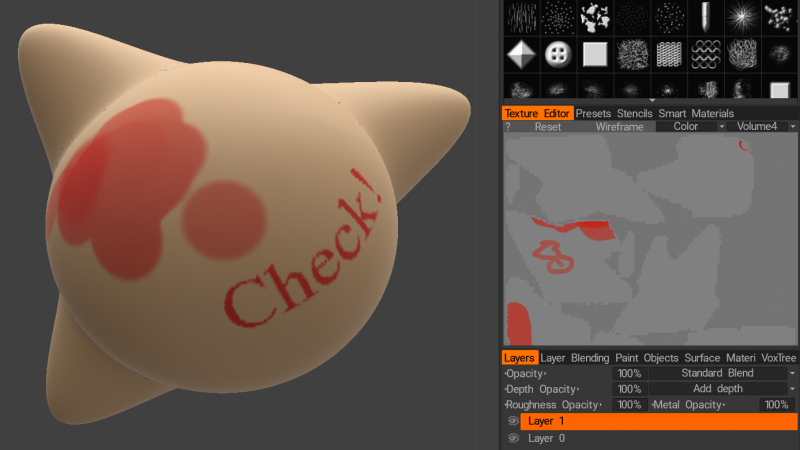
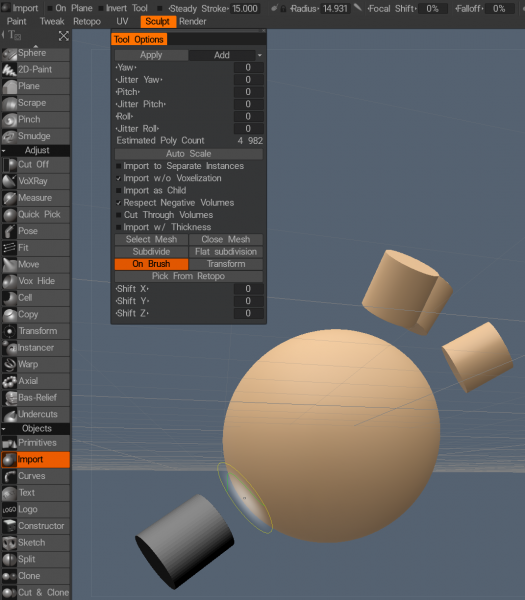
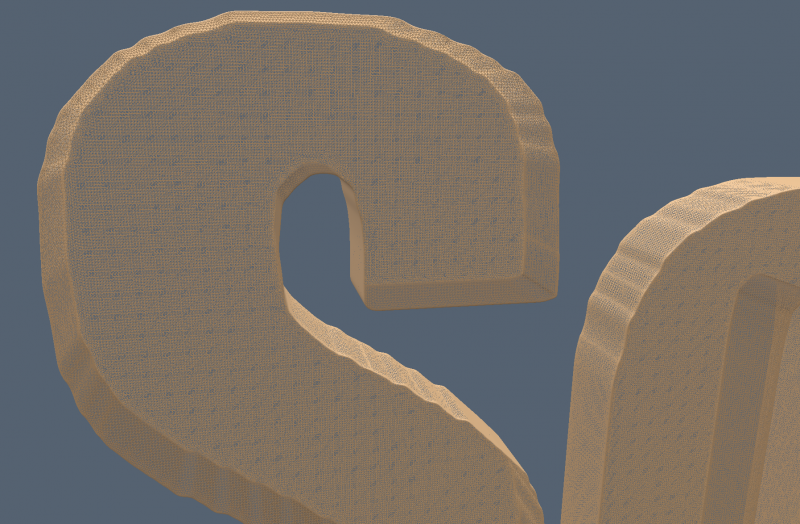
[Solved] Best way to prepare voxel mesh for UV painting
in General 3DCoat
Posted
Hi @Carlosan and @Fluffy,
I've tried it again today, and it worked (see my attached artistic masterpiece).
Thanks a lot! I checked if there were multiple objects in the Paint Objects, and there was only one, but I guess the problem was that I had already painted on the model using vertex colors, before switching off Show Voxels In Paint Room.
Have a nice evening,
Metin