
sprayer
-
Posts
479 -
Joined
-
Last visited
Content Type
Forums
Calendar
Gallery
Posts posted by sprayer
-
-
In Color Swatches thumbnails not updating after changing their sizes
-
 1
1
-
-
3 hours ago, tritochke said:
monitor proportions for the boot-up
settings storing here
Documents\3DCoat-2021\data\Temp\WindowState.json
-
On 9/15/2021 at 11:03 AM, Roococo said:
Although we don't know the reason, we just found out that we can get the correct color by pressing the space bar and then pressing V in the Texture Editor.
 Everything suddenly returned to normal miraculously.
Everything suddenly returned to normal miraculously.
i notice the same in some bugs after couple clicks it may work as it should be and never repeat again
-
 1
1
-
-
-
Joints tool is missing on left panel
-
Why are you mentioning space program, this is most expensive area, what's why country's unite budget and work together, we are talking about home pc. And in 1970 there wasn't crypto stuff. PC now much more expensive to console, but ps5 have ~rtx3060 on a board what cost in 2-3 time more than whole console. Or you think crypto mining will goes away? No every new generation of video cards will repeat that scenario again.
-
@L'Ancien Regime Where you were last year? Didn't you saw how nvidia and amd rise the price and stop produce old video cards to keep higher price on market? The same thing for CPU market when intel loose to ryzen, AMD rise the price for their CPU
https://www.pcgamer.com/im-not-buying-the-dollar2999-geforce-rtx-4090-price-prediction-but-should-i/
Do not forget what Huan and Lisa Su are relative -
@L'Ancien Regime and it gives 30fps! great ads for buying new hardware. No thanks, nanites is useless for games if it's cannot run in 60fps on card for thousands $
-
Change stroke mode on E key, you are using pressure for opacity on screenshots
-
 1
1
-
-
Did you change key here?

I may suggest to reset setting and check if all works well by default then change the keys. There is many other way to navigate, you may rotate with LMB in nav zone( border around the screen) You also have nav buttons on the top right corner
-
Make sure you are using latest version. You may try to change tablet interface in settings it might help. What tablet are you using? Are you sure alt key not pressed, is it not bind on stylus?
-
This how it works in all software with exchanged file format they not support PBR shader and specific shaders, only simple color texture, bump, and specular. this is specification of FBX not 3dcoat. But there is maybe some script to load textures name by mask in right slots of materials
-
Cannot delete panorama, i suppose here should be yes\no

-
You may take a look this https://tutorials.cgrecord.net/2017/07/making-realistic-rendering-with-3d-coat.html
i think video what Carlosan showed is too old and not very good result.
there is also possibility to use vertex paint materials in max-
 2
2
-
-
8 hours ago, AbnRanger said:
Nor has 3ds Max
No autodesk slowly remaking whole UI on modern QT.
To me 3dcoat UI looks a bit slowly response, also it have many bugs what Andrew do not want to fix. There are also many small bugs, with extra clicks, with shifts of tips and windows. Just an example in texture editor window you need 3 or more clicks on wireframe button to toggle -
But you are using not photoshop. Do not know what you want if you trying to edit PSD in another software. Affinity still cannot open smart layers , so not support many photoshop filters and i believe it is doing something in own way so you cannot open PSD saved from affinity in 3dcoat. Also photoshop saving PSD so you can open this file even in very old photoshop, but affinity trying to convert file for own needs at opening
-
7 minutes ago, six12 said:
I've tried your way but the issue hasn't been resolved in my program.
Thank you for your answers, though.did you update program? it works on 4.9.74 and last 2021
-
Please check on E key checkbox to ignore back faces.
Also you have old version please update to latest 4.9.72 or 2021-
 1
1
-
-
-
 1
1
-
-
-
1 hour ago, jaikez said:
truly love is cubase
i like fruity loops =)
-
You just do no understand how it works. All programs have own file format and they forbidden to using in other software because of copyrights. So we should using third party file formats what opens to exchange FBX or OBJ but because progress moving, every day new technology exchange formats cannot be often updated, actually autodesk trying update FBX and it have versions 2018.2019.2020 etc and this is issue compatibility for other programs. So this exchange format have more compatibly but only have few features to store texture like color, specular, opacity etc but it cannot store PBR materials (roughness, ior etc this is new physical base shader what most modern software using including viewport of 3dcoat when you drawing texture) even pbr have own standard for specular channel, also normal map for many program a bit different. So in another program you have to make your own shader and collect textures manually, insert in right slot, invert normal map\set gamma(remember i said they are different)
It's all because FBX and OBJ cannot store modern PBR workflow as they are old third party file format for exchange only between 3d software and mostly only for 3d mesh not for materials. There is substance painter from Adobe now what have own sbsar format and some program including unreal engine may import with ALL settings in shader but this may lead to another problems.
3dcoat yes a bit not intuitive, but if you look in similar software like zbrush and substance painter they are even worse and more complicate. Did you saw photoshop and illustrator? They are look the same but many similar features work completely different way this is blow my mind when i saw how works applying gradient to text in both softwares or how they work with vector compare to Corel draw for example. And because photoshop have huge base, template, mock-up stores etc, we cannot throw it away, that's why own format is bad.
To conclude my text you need just to study how to make shader in final program, this is not 3dcoat related if we talking about textures, you may see material library like quixel megascan (it is free by the way) mostly they are provided just this textures even if you have option to import in final program they are often wrong and you need to adjust settings in shader manually -
Maybe you have problem not in 3dcoat but with program what you trying to import, not all program may take and load textures automatically this is problem in all soaftware then you trying to put 3d model from one program to another, you need to place texture manually because it's impossible, any 3d software have own render engine and own shaders you need to put texture in different shader, 3dcoat just saving textures and your final program should load, 3dcoat cannot do this. There is some specification for standard shader for example for obj format but it cannot store all textures and shader settings
https://en.wikipedia.org/wiki/Wavefront_.obj_file#Material_template_library
It's not contain pbr settings as it's old
fbx also have own specification and it have different versions
And there is many tutorials just look in section on that forum. 3dtextura just one room of 3dcoat so you may see tutorials for paintroom. Not all good but you may find some really good. If you saw alien minefield you already should know how 3dcoat workshttps://3dcoat.com/forum/index.php?/forum/15-tutorials-and-new-feature-demos/
Zbrush much complicate to learn imho, developer was insane when he making zbrush functional
-
Can you share model?
If you in max maybe better simulate in phoenixFD i found it way faster and simpler than bifrost, and there is many good tutorials for example from redefinefx

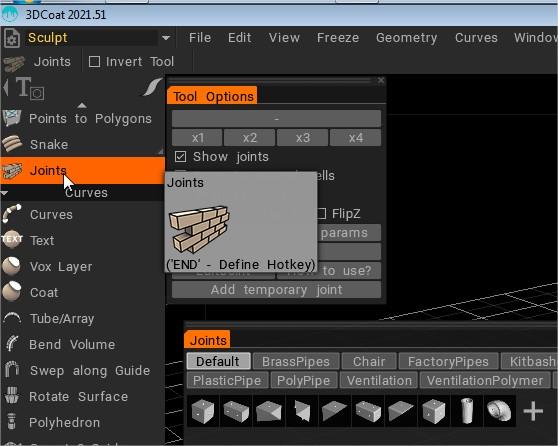
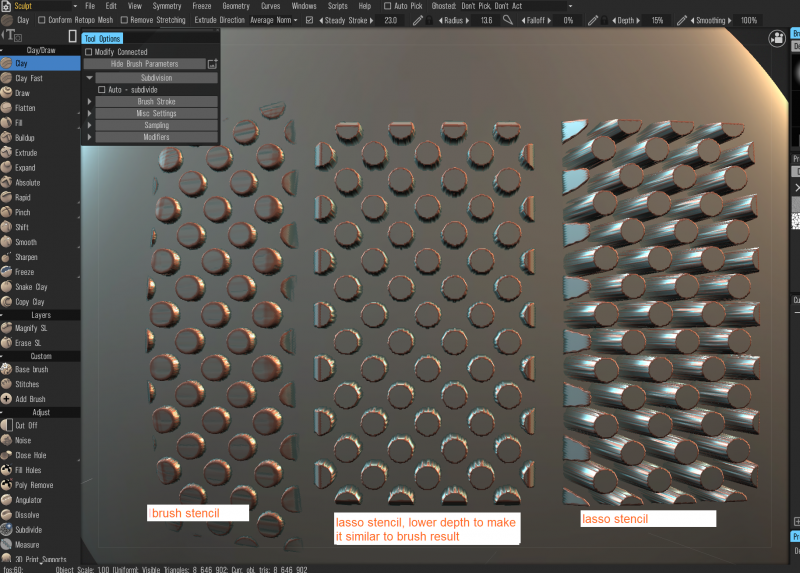
3DCoat 2024 development thread
in New Releases, Bugs Reports & Development Discussion
Posted
Yes it doesn't work on 2021.54 ,maybe he didn't follow the same tool\room