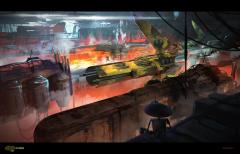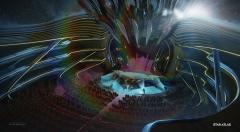-
Topics
-
Question: Regarding the snap system in 3D Coat
By solyclaw, in Questions & Answers
- Awaiting best answer
- 0 votes
- 1 answer
-
Question: Constraining Scaling and Rotation Axes with Hotkeys
By TRepeat, in Questions & Answers
- Awaiting best answer
- 0 votes
- 1 answer
-
- 3 replies
- 302 views
-
GIMP - Free & Open Source Image Editor
By Carlosan, in CG & Hardware Discussion
- foss
- image manipulation
- (and 1 more)
- 11 replies
- 5,813 views
-
We do not use or have access to users' projects to train our AI or for other purposes
By Carlosan, in Announcements
- 0 replies
- 40 views
-
-
Who's Online 0 Members, 0 Anonymous, 47 Guests (See full list)
- There are no registered users currently online