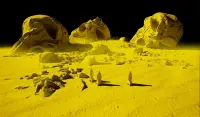-
Market
-
Who's Online 1 Member, 0 Anonymous, 358 Guests (See full list)
- Carlosan
-
Topics
-
Question: Cotnrolling Freeze Strength with Brush Opacity or Depth?
By TRepeat, in Questions & Answers
- Awaiting best answer
- 0 votes
- 0 answers
-
Question: Restoring default brush settings requires restart
By MikeyJay, in Questions & Answers
- Awaiting best answer
- 0 votes
- 0 answers
-
3d space mouse not working in 3d coat 2025.15
By HerbalTea, in New Releases, Bugs Reports & Development Discussion
- 3 replies
- 67 views
-
- 0 replies
- 68 views
-
- 0 replies
- 64 views
-
- 0 replies
- 96 views
-
- 0 replies
- 63 views
-
- 0 replies
- 88 views
-
This NEW 3DCoat Tool Changes Everything - Curve Patches + Blob Tool Workflow! | Anton Tenitsky
By Carlosan, in Sculpting
- 0 replies
- 99 views
-