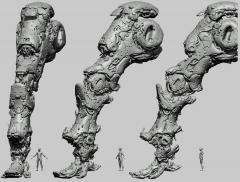-
Posts
25,995 -
Joined
-
Last visited
Content Type
Forums
Calendar
Gallery
Everything posted by Carlosan
-
-
From the album: Finished Works
-
Learn all about lighting in Unreal Engine with this article packed full of useful lighting tips. Find out how Maria approaches her lighting, what inspires her, what it’s like working in production as a Lighting Artist, as well as what to include in a lighting art portfolio and much more! Introduction Hello there, I am Maria! A Senior Lighting Artist currently working at Splash Damage in London, UK. I previously worked at Crytek in Frankfurt, Germany and Ubisoft Shanghai. I’ve worked with a few in-house engines for my full time job, and I’m a frequent user of CryEngine and UE4. I use UE4 for most of my personal work as it offers me lots of resources for my own lighting design projects. Continue reading...
-

[Solved] Lasso Selection - Adding to current selection
Carlosan replied to DustyShinigami's topic in General 3DCoat
On which room ? On Modelling room you can use Expand tool -
Hello, about your current issues - Try running 3DCoat as Administrator. Install 3DCoat on disk C:\ - To make more space when working try using TAB key - Press and hold LMB over the rotate or circle gizmo of transform tool and press space bar to popup numeric control over rotation grades. Hope it help
-
-
From the album: Finished Works
-
https://fuad3d.gumroad.com/l/yljCw Duration : 41 minutes Narration : No softwares : 3DCoat + Keyshot Drawing device : Mouse
-
Source... Hello there! My name is Phil (aka phil_xg) and I’m an Artist, Game Developer, and Sketchfab Master from the UK. In this tutorial we’re going to look at creating a unique texture for a voxel model and discuss a few simple techniques you can use to enhance your voxel work. To do this we’ll be using 3DCoat, MagicaVoxel and MeshLab – so let’s get started! The Problem with Voxels… The most common question I get asked about working with voxels is how to improve the appearance of your final scene. Whilst it seems like the answer should be as easy as saying ‘the same way you improve the look of any scene’, it’s not quite that simple. My goto voxel editor is MagicaVoxel – it’s a great tool and provides us with a great amount of export options. However, none of them let us treat our voxels as a ‘standard’ model. Exporting as an OBJ file is the closest it comes, but the lack of unique UV’s leaves us unable to use complex texture based effects (such as lightmaps) to bring some final polish to our work. To fix this issue we’re going to export two versions of our model from MagicaVoxel, then use a combo of 3DCoat and MeshLab to give us our unique UV’s and base texture. Continue reading...
-

[Solved] Retopo - Retopology state doesn't align with new mesh
Carlosan replied to DustyShinigami's topic in General 3DCoat
Yeah, this happens because model is very tiny. -
-
From the album: Finished Works
-

[Solved] Retopo - Retopology state doesn't align with new mesh
Carlosan replied to DustyShinigami's topic in General 3DCoat
You can change opacity values. -

[Solved] Retopo - Retopology state doesn't align with new mesh
Carlosan replied to DustyShinigami's topic in General 3DCoat
- Hair base has an animation keyframe, it is not at 0 0 0 Global Space. - hair_clump_1 (taking one mesh as example, but all the group have the same values) is at 0 0 0 Global Space - Both models are scaled to tiny values. This is Hair base with transform values freeze hair_original_freezed.fbx -

[Solved] Retopo - Retopology state doesn't align with new mesh
Carlosan replied to DustyShinigami's topic in General 3DCoat
I do not understand why the import of this model is so complicated. If you want you can share the model file through a pm and I will check it out too. -

[Solved] Retopo - Retopology state doesn't align with new mesh
Carlosan replied to DustyShinigami's topic in General 3DCoat
Probably Pivot Point locations are different, reset both to same location and freeze transformations. -

[Solved] Retopo - Retopology state doesn't align with new mesh
Carlosan replied to DustyShinigami's topic in General 3DCoat
Try Edit > Preferences > Near Plane Modulator Tweak the cameras near plane to be able to move closer to the surface Switch from Perspective to Orthographic view Are both low and high poly exported as fx or obj ? Try switching file format ZBrush exports are always tiny, look at this tuto: -

[Solved] Retopo - Retopology state doesn't align with new mesh
Carlosan replied to DustyShinigami's topic in General 3DCoat
As i said before Try this please: Import the High poly model to Sculpt Room using this tool Objects > Import Tool (set import without Voxelization = ON) import Low Poly mesh inside Retopo Room using this tool: Mesh > Import Hope it help -