-
Posts
4,712 -
Joined
-
Last visited
Content Type
Forums
Calendar
Gallery
Posts posted by Javis
-
-
1 hour ago, Andrew Shpagin said:
As I stated in Twitter, I can work 8-10 hours (it is a bit less than before), sleep 6 hours and the rest time spent to solve all different war-related questions around. So, we develop, place is safe, we are very thankful to community that helps to Ukraine and helps us personally buying the licenses.
I may not be on the forum much these days due to my current job, but I never stop using 3DC in my work and think about you guys frequently. I pray this soon ends and for you, Stas, Oleg, Daniel, Vladimir and all your families.
-
The team in Ukraine sent out an email earlier Monday my time, with a way that can help Ukraine through this time.
I pray this madness ends soon. -
19 hours ago, RabenWulf said:
I am sure they are working hard, in fact I remember having a very good impression of Javis and I believe it was Andrew whom I briefly met at Siggraph many years ago. The simple fact remains though, this artifacting and odd glitching issue goes as far back as 2008 (verifiable with a quick forum search). Every software has some issues that keep haunting it for years, this appears to be one of 3D Coat's. There is no way this behavior has not been reported often enough, the fact it is still there either means its hard to fix or is not a priority, even still to this day. There have always been a lot of weird idiosyncrasies (my own experience) with 3DC and the only reason I come back here now is to see whats being done and if there has been improvement. I often see more features, which is good, but still a continuation of some long standing issues/quirks. Bringing up those certain long standing issues ("complaining?") does help in so much as it addresses the "priority" aspect. Quantity and consistency of complaints can result in higher priority and thus have their place. I get that some are touchy about this subject here, but at the end of the day the software is just a tool and a product, one most of us paid for (Consumer status). Complaints about issues are what consumers should freely give, and as a mere tool it should not be taken personally (or religiously for that matter).
That was a fun event! I talked so much I ended up losing my voice a little more each day. By the end of the 3rd day I could barely talk lol
I love 3DC and the team, so it's hard to say, but I also find it buggy. I hope it does improve more over time. I am rooting for it.
-
 2
2
-
-
4 hours ago, Rygaard said:
The intention of this is good, but in my opinion it is located in a place of the interface far from the focus of the user's work. The user, if he wants to use this option, has to travel the mouse to the upper right corner.
It would be much better if it had an extra option that would allow these pop-menus to be floating in the middle of the interface and also the user could move and place them anywhere ( it would be much better to have the options close to the focus of the job).
Something similar to the Stroke curves options menu, but allowing the user to freely position anywhere.
Hi there! I've complained about this for years. I even did a mock-up on a panel that could contain this, unfortunately nothing ever happened. I really wish this would change, because I can't tell you how often it's gotten in my way of working (hint: Every single time). Hears hoping this might change this time.

-
1 hour ago, Tony Nemo said:
Both download sites still blocked with redirect error. .39 not available on google drive.
Hey Tony! Try again in about 10 minutes, on Google Drive. It's currently uploading and has an eta of 2 minutes.
-
-
1 hour ago, druh0o said:1 hour ago, druh0o said:
Excuse me, but
and
Oh, and 4.9.05 is now marked as beta in this thread?! Really confusing.
I stand half corrected. Thanks.
 I never visit that site, only the forum where it is labeled correctly. Thanks for passing that along.
I never visit that site, only the forum where it is labeled correctly. Thanks for passing that along.
-
You're doing a great job Andrew. Don't let one troll get to you. He's got nothing better to do with his time. Positive vibes and keep on doing what you do best, making rad tools.


-
 3
3
-
-
And further note for you Dmitry, it is clearly marked as beta. So saying the team is lying is a lie itself. Find yourself in the corner. Don't post like this anymore. Final warning I'll ever give you.
-
30 minutes ago, Dmitry Bedrik said:
I use .05 and .17 versions of the program....
Try again in 4.9.20.
-
5 hours ago, Carlosan said:
if you know the different modes of the program, you will understand that due to the nature of the system, voxels are not used to sculpt detailed geometry but rough sketches.
I never use voxels to sculpt details like the ones you need. I work in voxels to have an approximate model. I make each part separately in different layers.
When I have the approval I go to the Retopo room and I create the base geometry on which I will then perform the backing.
I take that geometry back to sculpt room to add details (sculpt or live clay mode) that I will then bake to paint the model in paint room.
I hope I have been helpful.This.
-
10 hours ago, Andrew Shpagin said:
1. Restored.
2. Enable sculpt layers in preferences. Then it will work as expected.
3. I tried, but I don't see any problems with spacing. Please provide steps to reproduce.
Curves tree is just window like any other, it is visible regardless on current page or tool. So I don't think thta just opening of curves tree should enable curves editor. And curves editor works in parallel with other tools, it combines with any tool, works with same parallel logic as any other mode in E panel.Thanks for that Andrew!
On topic 3, do you think though that you could make a new panel for this, and include all of these types of functions? It's especially maddening when using curves and that popup gets in your way. It's infuriating really. Years gone by now and that popup just blocks your view. Why not make a simple, normal, dockable panel for all this stuff? -
1 hour ago, TreetopFlyer said:
Noted Issues
- Strokes Modes like Vertex Lasso are still missing from key sculpt tools like Vox Hide. (others have since pointed this out )
- Paint Layers no longer store depth, but commit it immediately to the surface geometry. (This problem has been occurring in the last several releases. You used to be able to paint depth details on a model in the paint room with depth in paint layers. You could then delete the layer if you didn’t like the details, or dial the depth opacity down to experiment with strength. It was amazing non-destructive workflow that’s now missing.)
- Brush-Along-Curve spacing of brush samples is still very spread out if the curve contains any linear vertices for vox tools like Smooth, Fill, and Scrape.
Noted Improvements
- The fact that code has been overhauled is great, glad to hear that kind of effort is being done.
- Love all the new icons and UI cleanup.
- Paint Layers Folders are so amazing. A great addition!
Comments
I know its still very much a beta, but I would like to see the above issues resolved over introducing other things like modifiers. Also, paint room layers with depth are perfectly good at doing non-destructive displacement.
Since it was introduced, the curves tree and curves editing tools are an amazing and essential part of 3DCoat. However, there was always something confusing to me about the way those tools were presented in the UI (could just be me though). I added an image that has my suggestions, just thinking out loud.
I could not agree more! Please put all of the curve modes, selection modes, etc. into a panel that can be docked, moved, etc.. One thing that has always caused a lot of pain, and frankly I find it a bit more than frustrating, is how the curves popup always ends up in the way and there is no way around it because it can't be moved. It makes it impossible to place down verts for a curve. It should just be a panel like any other in 3DC.
Please Andrew, make this reality.

-
1 minute ago, philnolan3d said:
Yeah, you're first post (or couple maybe?) needs to be approved before it shows up. After that you should be able to pay with no trouble.
First 5 posts are manually approved, after that you can post instantly. Still not sure why you couldn’t post in that thread though. If you notice it happens again, please let us know!
-
Hi and welcome to the forum!
Anyone should be able to post in that forum. I'm not sure why you couldn't. I've also changed your member group manually so you should be able to go post anywhere now. Sorry for any trouble.
Cheers!
-
-
-
Bug: The (Surface) pinch tool now causes overlapping polygons.
EDIT: Default settings, alphas, masks, etc.. Just open 3DC, select the pinch tool and off you go.
-
Hi! Welcome to the forum.

In the other post you mention, I can see how the result could be different. If I remember correctly, it varies by scene scale as well as the depth. In your example though, you're using the same object and getting two different results, is this correct? Could you record a short video showing it happen? Also which build of 3DC are you using, and which OS are you on?
-
1 hour ago, Rygaard said:
@Javis , @L'Ancien Regime , @Andrew Shpagin and everyone,
I know this is not the place for suggestions, but I would like to take advantage of the moment Andrew has spoken about the direction that 3D-Coat might take.
In this video I made a while ago, suggesting a single mesh in 3D-Coat, I talk about the many features and techniques the artist could have at hand that would allow freedom, ease, and unlimited power in the creative process. and performing workflow with extreme quality.
https://youtu.be/mxKqYxiNRWs
In the video, I used Blender to demonstrate, and my intention is not to make 3D-Coat become Blender.
But yes, maybe it does inspire @Andrew Shpagin and 3D-Coat developers to implement fantastic things that would change the 3D-Coat workflow for the better.
Some people may ask, but if Blender can do all this, why not use Blender?
For me, 3D-Coat is a powerhouse and handles millions of polygons without the system crashing, just like painting in Paint Room.
Other than that, 3d-Coat has a lot of tools and features that I love. I never thought I'd like a program so much the way I like 3D-Coat.
So I really wish I could just work with 3D-Coat instead of breaking my workflow and changing programs every time I needed certain functionality, which I know and have a lot of faith that @Andrew Shpagin could implement inside the 3D-Coat.
The things I talk about in 'video' are NOT TO REPLACE what is already implemented in 3D-Coat, but to enhance something that already exists or implement functionality.
The main things that I talk about in the video are:
- The advantage that a single mesh can have UVs.
- Modeling and sculpture in the same mesh.
- Opening of UVs in this mesh.
- Creation, painting and use of texture maps in this mesh.
- Use and advantages of Multi-Resolution that have UVs or not.
- Creation and use of Vertex Groups with weight influence to select vertices with various types of goals.
- Implementation of non destructive modifiers using Vertex Groups and UVs. Among the main modifiers are: Multi Resolution, Displacement, Boolean and others.
In the case of the Displacement Modifier, this would be very important for the artist to create and paint displacement maps and then to preview and to apply the Displacement map to physically deform the mesh surface. And that would be compatible with Sculpt Layers so that the artist has full control of the mesh surface from which texture map was applied.
The advantage of Andrew's ability to implement Modifiers in 3D-Coat is that it would give us incredible power in a completely non-destructive process. And everything we did would be shown in real time.
Just imagine the possibilities of what I demonstrated and said in the video inside 3D-Coat ... I would venture to say just one thing:
"I'm sorry ZBrush... We are now in a new era!"Unless some forum rules have changed I'm not aware of, this is still the place for ideas.
I also happen to agree with you.

-
 1
1
-
 1
1
-
-
19 minutes ago, Rygaard said:
Is there a possibility to allow the surface mode of Sculpt Room to allow geometry to accept UVs?
This way we could open texture maps directly in geometry and have the opportunity to use Displacement maps to physically deform and apply the mesh surface. And so have compatibility with Sculpt Layers these displacement maps.
I say this because there are many techniques (one of these techniques would be using XYZ Texture) that could be performed using texture maps in geometry that would accept and have UVs.
For example, in Blender, users have access to Modifiers (non-destructive process) such as Displacement Modifier, Muti Resolution Modifier, Booleans Modifier, and many others. And most of these modifiers use UVs - texture maps.
ThanksThis would be excellent to have in 3DC. As it stands now I either have to do the displacement in another tool and bring it back to 3DC, making a static point in the workflow where if something goes wrong I'd have to go way back to that point to redo it, and potentially lots of other work (completely undesired). Or, use another sculpting tool.
 I'd rather stay in 3DC and have this as a function that you could have it toggle on/off. And if the UVs change it just doesn't work until you specify the UVs for it. Done and done. Any chance on this happening in 4.9 @Andrew Shpagin?
I'd rather stay in 3DC and have this as a function that you could have it toggle on/off. And if the UVs change it just doesn't work until you specify the UVs for it. Done and done. Any chance on this happening in 4.9 @Andrew Shpagin?
Thanks!-
 3
3
-
-
No worries L'Ancien! I'm going to quote Raben here
4 hours ago, RabenWulf said:The contention regarding "vs" threads is that it promotes the idea that you have to play sides, like a sports team. At some point it becomes more about defending your "team" rather than discussing the neutrally, the software itself. This is less a problem with the software and more a problem with users themselves defaulting into such behavior.
This is exactly right. It's generally aimed but meant for specific people (ie, not you two for sure). You've got no worries. Carry on.

-
Couldn't agree with you more.

Reel in the discussion, folks. Or unfortunately, it could get locked.
-
Nice work.




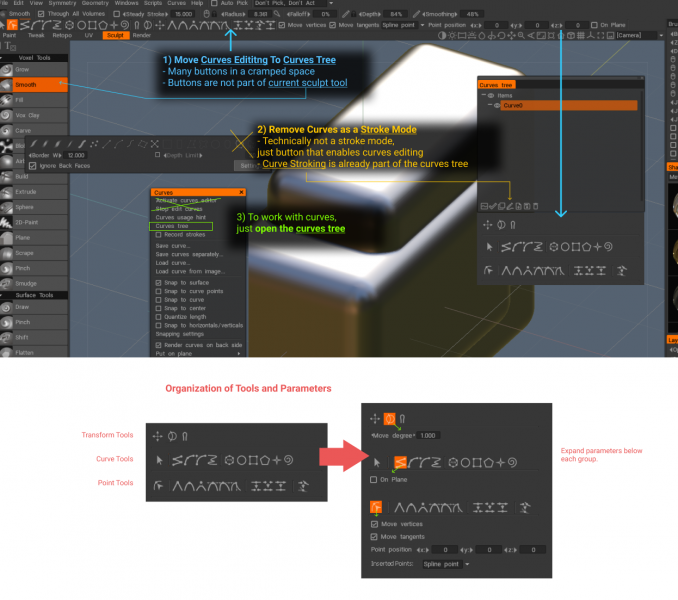
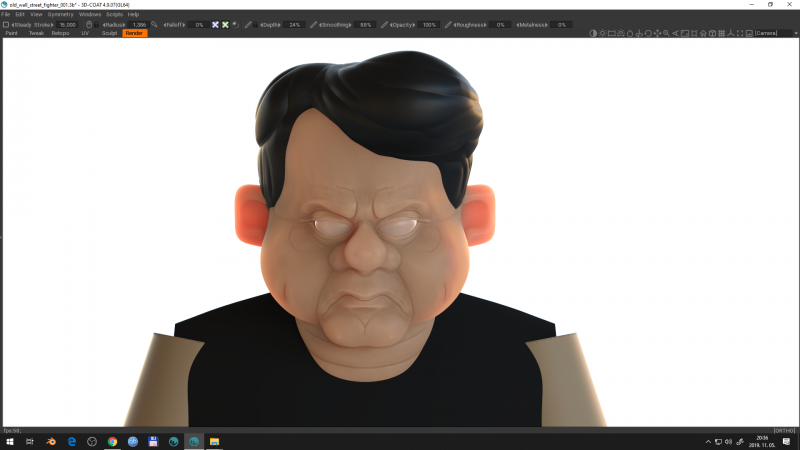
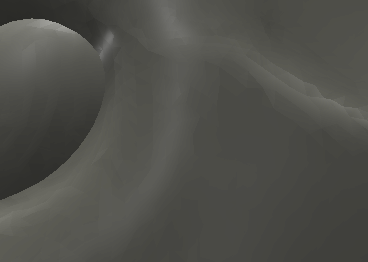
Pilgway spam email.......or not ?
in General 3DCoat
Posted
I was glad to see the link. To help Ukraine right now with some insight in how from you guys was most welcome.