
alexn007
-
Posts
201 -
Joined
-
Last visited
Content Type
Forums
Calendar
Gallery
Posts posted by alexn007
-
-
Great to hear it wasn't just me. Thanks for the quick reply!
-
I'm running into some issues when using the bridge tool in the modeling room.
I've created a cube and then another next to it on the same layer. When I try to bridge one face from one cube to the other, it seems to flip the end connection. I've included a video below.
-
HI, I've had many people reach out to me on how to create a multi-layer volumetric object like a brick with an inner and outer layer, so I decided to create a video showing my approach for creating this.
Hope this comes in useful for a few of you.
Enjoy!
-
 1
1
-
-
Hi it's been a while since I've posted any videos, so I hope to do more now that I have some time.
In this video I'm taking a hi poly spherical type mesh and capturing it to a simple cube shaped mesh. I'm using ptex but you can use any method. I hope this is helpful to at least one person.
Thanks, and enjoy!
-
 1
1
-
 1
1
-
-
-
@CarlosanThis issue with Vector Displacement doesn't appear to be fixed. I'm using the latest version at the time 2023.40 and am not able to bake a true vector displacement map when trying to capture between two meshes. Appears to only create height, so any undercuts are clipped. Not sure if it needs a new ticket or if one already exists and still active.
-
 1
1
-
-
Here's another video on Sculpting with Volumetric Materials.
-
This looks great! Thank you!!
-
Hi All,
This is just a sneak peek at how I've been approaching sculpting with Dynamic Materials. It feels like a natural way to sculpt. Not all models, but it's been great for naturalistic props with natural or organic materials.
I plan to make a more Indepth video.
-Alex
-
 1
1
-
-
Not sure if this might help you but try switching from Voxel to Surface mode before exporting the model. Unless you have already tried that of course. I think there is an option to export as dense quads as well. Anyway I hope this helps and you have found a solution.
Good luck

-
Even with the leaves generation turned off, it still changes the entire tree after just adjusting a single parameter. See this video below, it might show more clearly what I'm talking about.
-
 1
1
-
-
It doesn't really work. Changing the leaf size works great, other than that, everything will change from under me. When I find a form I like, and I just want to make a slight adjustment to the branches for example, when I make them thinner or longer, the entire tree shape changes instead of just making the local changes to the branch's length or thickness. The save preset, will just capture whatever the shape is at the time I save the preset. I would like to just start to make micro adjustments and not lose the entire tree form. Here's a short video, I hope this helps or makes sense.
Thank you.
-
 1
1
-
-
Thanks for the new .08 update. For whatever reason, it seemed to fix my glitching ui. So thanks 3D Coat team!!!
-
 1
1
-
-
Thanks for the great new leaves feature on the Tree tool!
Would love it if we could lock the seed of the tree shape. Sometimes I just want to change the branch length or thickness, and when using the new leaves option (which is amazing BTW) I just want to change the leaf scale or density, but every time I make any changes, it generates a new tree seed, and I lose the tree design I had and really liked.
I think this would make the tree tool so much more usable for artists.
Keep up the amazing work!
-Alex
-
 1
1
-
-
Thanks, I tried that, and even uninstalled and reinstalled fresh. It's hit and miss, I always kind of hope for the best when I update. Not sure what causes this, but it's not all the time. Very weird and frustrating, cause it's like a beat frequency, so it pauses when I'm sculpting or painting, and shifts my display slightly, causing me to mess up. I guess I'll keep trying things and see if it gets better.
Thanks for trying anyway.

-
 1
1
-
-
Hi All,
I haven't seen this in a while but looks like the glitchy ui is back after updating from .06 to .07. The glitches go away if I revert back to .06. Anyone else running into this? I've uninstalled and reinstalled from scratch. Anyway, thought I would call it out and hopefully it's reproducible for the developers. It happens in multiple rooms, but I'm not seeing it glitch in the paint room for some reason.
-
Thanks @MJonathanYeah, I agree, it took me a little while to really get used to it. I used to save out each phase of my work and import into the different rooms but that made me miss out on some of the cool features and tools that connect the workflows. I figured others may run into this similar issue and if they are new to 3D Coat, it may actually push them away.
I'm really glad it was at least helpful to some!

-
 1
1
-
-
Hi All, I put together a simple video to show new users and maybe others how to shuttle your model to different rooms for a complete workflow all in 3D Coat.
Hope it's helpful to some! Best!
-
 1
1
-
 2
2
-
-
Beautiful work!
-
 1
1
-
-
Hi All,
This is part two of how to build quick and easy terrains in 3D Coat. I go over working with higher quality Height Fields (4k) along with using adjustment layers to balance out specific areas or features that are added to the terrain design.
Cheers.
-
Just wanted to share this easy and quick technique I use for building low poly terrains.
-
 1
1
-
-
Hi All,
Someone had mentioned that they don't see the Voxel Paint Depth Feature on the Mac version of 3D Coat. I don't use the mac version, so I can't verify, but thought I'd drop a line here to see if anyone has come across this as well.
For example, on my windows version I see something like this when using the fill tool in the paint room, and they don't on the Mac version. Any help would be appreciated.
Thanks!
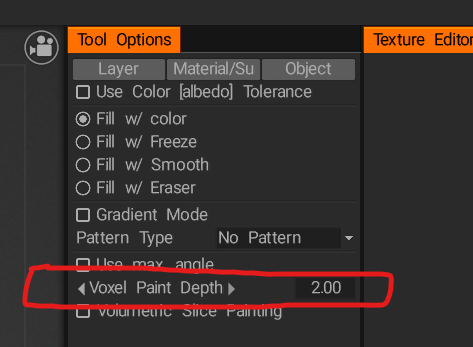
-
Hi guys, I just created a second part to my Lego Man modeling in 3D Coat, where I create UV's and add some textures. Below is a link to both videos. Modeling in 3D Coat, as well as UV's & applying textures.
Part 1 - Modeling in 3D Coat.
Part 2 - UV's & applying textures
-
 2
2
-
-
Hi All, I wanted to share my first modeling video using the Poly Modeling tools inside of 3D Coat. I chose a very simple model of a Lego character. Hope you like it.
-
 2
2
-
 1
1
-

[Fixed] Issue with the Bridge tool
in New Releases, Bugs Reports & Development Discussion
Posted
Wonderful, I look forward to 2024.04.