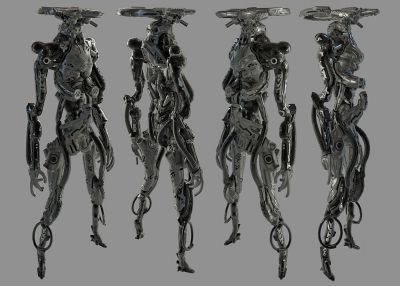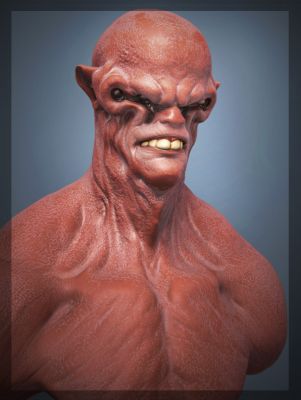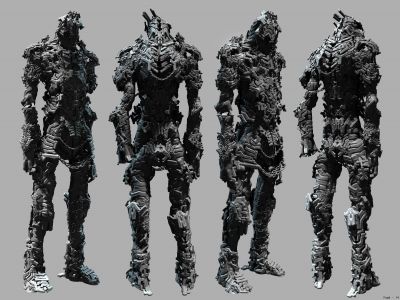-
Posts
491 -
Joined
-
Last visited
Content Type
Forums
Calendar
Gallery
Everything posted by chris_solo
-
-
-
-
-
From the album: Chris work
© c.gonnelle
-
- Alien bust
- SF
-
(and 1 more)
Tagged with:
-
From the album: Chris work
© c.gonnelle
-
From the album: Chris work
© c.gonnelle
-
-

3rd Challenge - Sculpt and texture your hero/heroine
chris_solo replied to BeatKitano's topic in Member Contests
Hello fellas, great challenge & great work everyone!!, I'll try to do something even if it's been a while I didn't sculpt, I chose the character as Uruk-hai but SF Version (alternative version). Is this in accordance with the rules? or if the existing version... ++Chris -
-

error when starting 3DCoat!! (0xc000007b)
chris_solo replied to chris_solo's topic in SOS! If you need urgent help for 3DCoat
so I downloaded, I installed this version and not this still doesn't work! I don't understand... My NVDIA Driver: 320.49 Driver Dll Version 5.50 (8.17.13.2049) Runtime Dll version 5.0(6.14.11.5000) ... I think I'll have to work with OpenGL! ++Chris -

error when starting 3DCoat!! (0xc000007b)
chris_solo replied to chris_solo's topic in SOS! If you need urgent help for 3DCoat
Thanks Pix Jigsaw! I'll take a look for this. ++Chris -

error when starting 3DCoat!! (0xc000007b)
chris_solo replied to chris_solo's topic in SOS! If you need urgent help for 3DCoat
it would be nice to score somewhere the minimum and optimum configuration, I still don't know if 3DCoat works with DirectX 11 or DirectX 9 only?! then if it works with DirectX 11, I have a problem with the latest version available online! this version works only with OpenGL! DirectX version doesn't work if this is a problem with the Cuda version, I don't know which version I have, but I think it is 5... thank you for feedback. infos: system: Windows 8 - 64bits processor : Intel Core i7-3770 CPU 3.40Ghz (8CPUs) 3.4Ghz memory : 16 Go video card : NVIDIA Geforce GTX 660 memory : 4044 MB > 3dcoat version 4.0.05 stable version ++Chris -

error when starting 3DCoat!! (0xc000007b)
chris_solo replied to chris_solo's topic in SOS! If you need urgent help for 3DCoat
I installed the version 4.0.05 I would like to know if it works with DirectX 11? I'd like to know if any versions that work with DirectX 11 or 9 ?... ++Chris -

error when starting 3DCoat!! (0xc000007b)
chris_solo replied to chris_solo's topic in SOS! If you need urgent help for 3DCoat
yes I think it is this, it is rather annoying!! because I use DirectX 11 engine with Marmoset Toolbag engine... I hope a fix will be done in the future. For now I'm using OpenGL version. ++Chris -

error when starting 3DCoat!! (0xc000007b)
chris_solo replied to chris_solo's topic in SOS! If you need urgent help for 3DCoat
thanks Tony, I'll try it soon. so 3dcoat works well with DirectX 11 ? or it must with DirectX 9 ? maybe the error comes from that??! ++Chris -

error when starting 3DCoat!! (0xc000007b)
chris_solo replied to chris_solo's topic in SOS! If you need urgent help for 3DCoat
anyone!!? ++Chris -
Hello! I get an error when the program starts when I run the application. I installed version 3d-Coat-V4_0-04B1-64 and it gives me an error : (0xc000007b) the same version OpenGL version works!!! I have DirectX 11 system: Windows 8 - 64bits processor : Intel Core i7-3770 CPU 3.40Ghz (8CPUs) 3.4Ghz memory : 16 Go video card : NVIDIA Geforce GTX 660 memory : 4044 MB can you help me? thanks ++Chris
-
?! it's a good news! I'm waiting... ++Chris
-

Finished Gallery Images at top of the web page
chris_solo replied to digman's topic in CG & Hardware Discussion
Thanks! nice idea! ++Chris -
Thanks Styler!! ++Chris