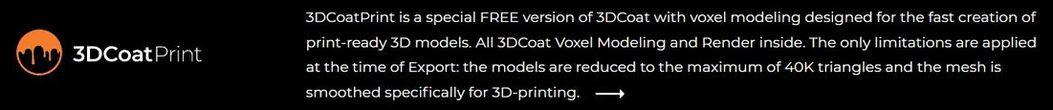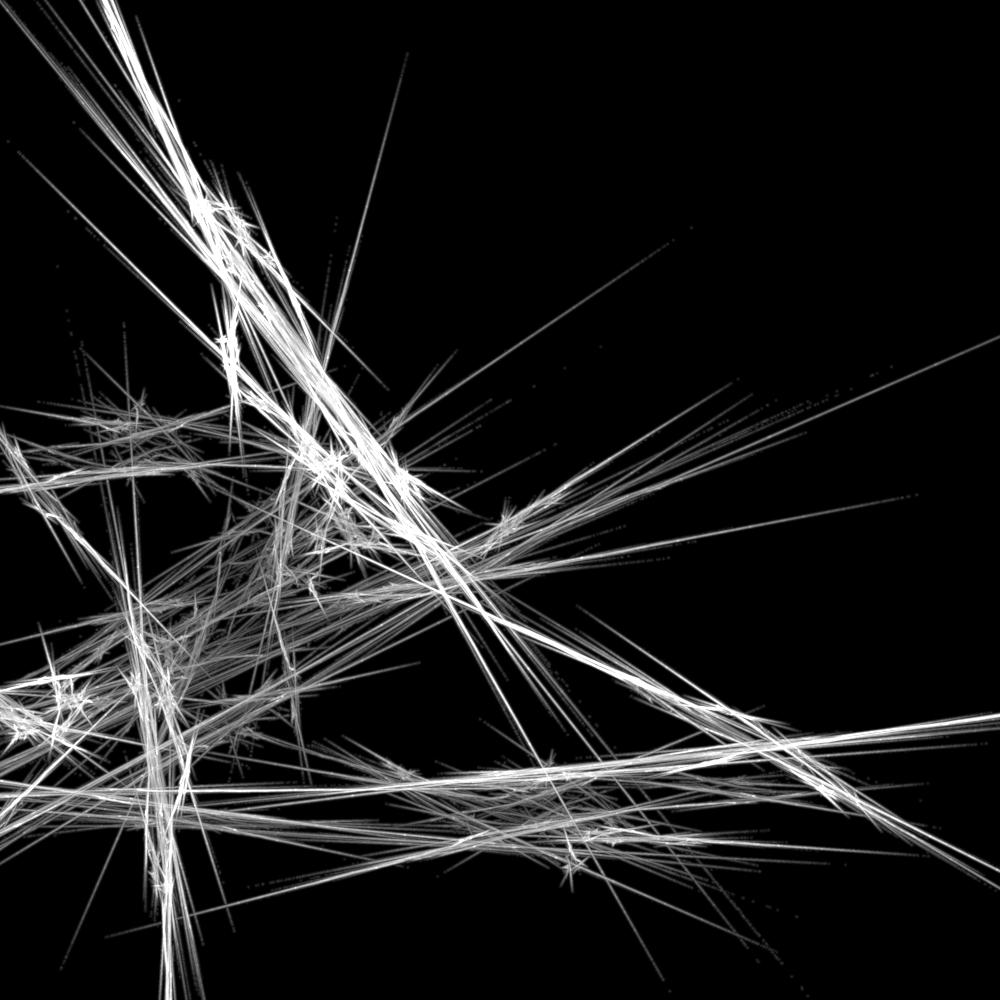-
Posts
145 -
Joined
-
Last visited
Contact Methods
-
Website URL
http://www.draw-it.co.uk
-
Skype
ian_drawit
- YouTube
Profile Information
-
Gender
Male
-
Location
UK
-
Interests
Character Artist & Content Creator
insignet's Achievements
-
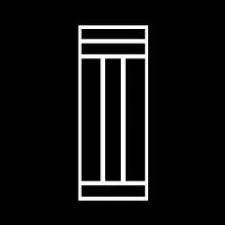
3DCoat Sculpt tool "Replicator" | Gorbatovsky
insignet replied to Carlosan's topic in New feature demos
Thank you -
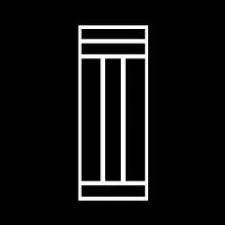
3DCoat Sculpt tool "Replicator" | Gorbatovsky
insignet replied to Carlosan's topic in New feature demos
@Gorbatovsky Could you help? Working with curves in the Modelling Room. I cannot get the 'cut' curves tool to work. I think it supposed to work like a Knife tool to click and drag across existing curves to split them? Nothing happens (build 2024.26) Also with same build, the Pen circle tool works, but if you delete all previous curves and re-select the Pen Circle (with no active curve layers present) it does not show the Pen radius, you have to click the 'on Plane' checkbox for it to work? -
3DC 2024.25 - Poly Groups Tab. Renaming Poly Group layers in problematic. Clicking on layers doesn't always bring up the dialogue box for renaming. Double clicking, has the same out come. The dialogue box flashes on briefly then disappears again. Right click brings up the 'set colour reference' option. (Windows) See video error.mp4
-
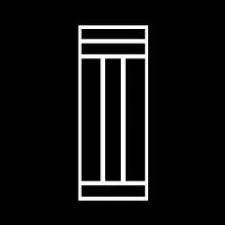
[Solved] 3DCoat 2024.24 not starting
insignet replied to insignet's topic in SOS! If you need urgent help for 3DCoat
Yes can confirm too, 2024.25 resolved the issue for me too when updating to versions beyond 2024.20 - Thanks -
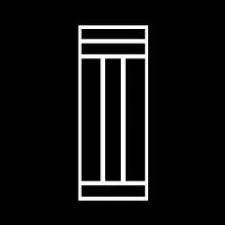
[Solved] 3DCoat 2024.24 not starting
insignet replied to insignet's topic in SOS! If you need urgent help for 3DCoat
Update: Something very strange, I'm using the updater and it works with 2024.20 (a stable release) opens fine. The moment I use the updater - to say 2024.23 (for example) it fails to open the app. Previously I had been using 2024.23 with no issues, I installed another app on my HD (DaVinci Resolve) and it must have conflicted in some way as now I have this issue. Un-installed DaVinci as a result and I copied my User/Documents/3DCoat folder to another drive, uninstalled 3DCoat - installed 2024.20 and it worked. Replaced the newly installed User/Documents/3DCoat folder with my previous version and all is good. However using the updater (for some reason) breaks 3DCoat and prevents the updated version from working again. Sorry for the long description... but at least I have the app working again -
Hi Unfortunately my 3dc will not open. I click the logo to start the app and I briefly get a blue spinning circle next to my cursor then nothing. Never gets past this point (just gives up trying to open?), I've tried the OneDrive solution (in case that was the issue) no luck. I've uninstalled and re-installed - no luck (same result). I've removed User/document/3DCoat folder - no luck. Any ideas... I need to finish a project so added to the 'urgent forum' Thanks Ian
-
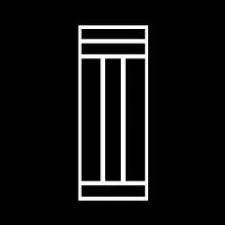
3DCoat Sculpt tool "Replicator" | Gorbatovsky
insignet replied to Carlosan's topic in New feature demos
Modelling Room Profile types... Does anyone know where these Profile Types are located. Can I make my own? We currently have these (see attached), I'd like to see if can make one - if possible. Thanks -
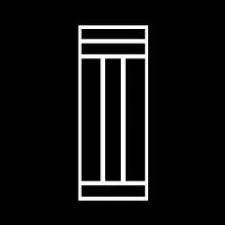
3DCoat Sculpt tool "Replicator" | Gorbatovsky
insignet replied to Carlosan's topic in New feature demos
Hi Just tested the latest update 2024.20 - Its says the Surface to Mesh Bug is fixed, but i get the same instability warning and instant crash. I've attached the 3DC file sirf.3b sirf.3b -
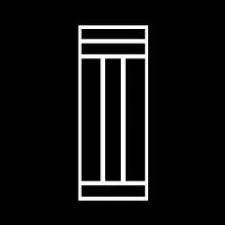
3DCoat Sculpt tool "Replicator" | Gorbatovsky
insignet replied to Carlosan's topic in New feature demos
Hi - with this tutorial the 'Build Surface' is cool. However on build 2024.19 if you go to the Nurbs room and use the 'surface to mesh' I get a instability warning and immediate crash every time. This is a really cool feature, please look into it. I create the surface and select surface to mesh and click ok. The instability warning and then the crash dialogue. -
Yes sorry the light bake does work... however the positioning of that light in the Render room atm is made difficult from the lack of feedback of its position (if that makes sense) both the realtime render and open gl lighting. I think I must of been trying to position the light and lost its actual location when trying to use the bake tool.
-
Would have to agree regarding layers, very odd behaviour. If its trying to mimic Photoshop then great, but please replicate the functionality of PS layering. Clip Mask functionality before sort of made sense (referencing an intended layer to act as a mask), now adding the clip mask function in the layer stack with the arrow pointing down confuses, seemingly to mask the layer below?? Will be a great addition and it's almost there in terms of UI - just needs to make sense with regards to how we all use Photoshop, as clearly that's the intention. Hope that helps.
-
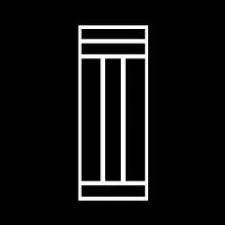
Future development wishlist
insignet replied to Andrew Shpagin's topic in New Releases, Bugs Reports & Development Discussion
Hi - could we have the ability to use Stable Diffusion within 3DC to generate Textures like DreamTextures Addon in Blender? Preferably using the 2.1 Depth Model.