-
Posts
698 -
Joined
-
Last visited
Content Type
Forums
Calendar
Gallery
Posts posted by The Candy-floss Kid
-
-
-
errors seem the same
Traceback (most recent call last):
File "/Applications/Blender 2.83.6.app/Contents/Resources/2.83/scripts/addons/io_coat3D/__init__.py", line 245, in invoke
workflow1(ExportFolder)
File "/Applications/Blender 2.83.6.app/Contents/Resources/2.83/scripts/addons/io_coat3D/__init__.py", line 1286, in workflow1
blender_3DC_blender(texturelist, new_applink_address)
File "/Applications/Blender 2.83.6.app/Contents/Resources/2.83/scripts/addons/io_coat3D/__init__.py", line 1051, in blender_3DC_blender
tex.matlab(objekti,mat_list,texturelist,is_new)
File "/Applications/Blender 2.83.6.app/Contents/Resources/2.83/scripts/addons/io_coat3D/tex.py", line 685, in matlab
readtexturefolder(objekti, mat_list, texturelist, is_new, udim_textures, udim_indexs)
File "/Applications/Blender 2.83.6.app/Contents/Resources/2.83/scripts/addons/io_coat3D/tex.py", line 246, in readtexturefolder
createnodes(index_mat, texcoat, create_group_node, objekti, ind, is_new, udim_textures, udim_len)
File "/Applications/Blender 2.83.6.app/Contents/Resources/2.83/scripts/addons/io_coat3D/tex.py", line 405, in createnodes
with open(json_address, encoding='utf-8') as data_file:
FileNotFoundError: [Errno 2] No such file or directory: '/Applications/Blender 2.83.6.app/Contents/MacOS/2.83/scripts/addons/io_coat3D/data.json'location: <unknown location>:-1
Should be
'/Applications/Blender 2.83.6.app//Contents/Resources/2.83/scripts/addons/io_coat3D/data.json'
-
error is
'/Applications/Blender 2.83.6.app/Contents/MacOS/2.83/scripts/addons/io_coat3D/data.json'
No such file or directory: '/Applications/Blender 2.83.6.app/Contents/MacOS/2.83/scripts/addons/io_coat3D/data.json'
Should be
'/Applications/Blender 2.83.6.app//Contents/Resources/2.83/scripts/addons/io_coat3D/data.json'
-
Closed Blender reopened.
Repeat test send to 3DCoat good.
Texture and Mesh export good.
Get back error message as follows
Traceback (most recent call last):
File "/Applications/Blender 2.83.6.app/Contents/Resources/2.83/scripts/addons/io_coat3D/__init__.py", line 245, in invoke
workflow1(ExportFolder)
File "/Applications/Blender 2.83.6.app/Contents/Resources/2.83/scripts/addons/io_coat3D/__init__.py", line 1286, in workflow1
blender_3DC_blender(texturelist, new_applink_address)
File "/Applications/Blender 2.83.6.app/Contents/Resources/2.83/scripts/addons/io_coat3D/__init__.py", line 1051, in blender_3DC_blender
tex.matlab(objekti,mat_list,texturelist,is_new)
File "/Applications/Blender 2.83.6.app/Contents/Resources/2.83/scripts/addons/io_coat3D/tex.py", line 678, in matlab
readtexturefolder(objekti, mat_list, texturelist, is_new, udim_textures, udim_indexs)
File "/Applications/Blender 2.83.6.app/Contents/Resources/2.83/scripts/addons/io_coat3D/tex.py", line 246, in readtexturefolder
createnodes(index_mat, texcoat, create_group_node, objekti, ind, is_new, udim_textures, udim_len)
File "/Applications/Blender 2.83.6.app/Contents/Resources/2.83/scripts/addons/io_coat3D/tex.py", line 398, in createnodes
with open(json_address, encoding='utf-8') as data_file:
FileNotFoundError: [Errno 2] No such file or directory: '/Applications/Blender 2.83.6.app/Contents/MacOS/2.83/scripts/addons/io_coat3D/data.json'location: <unknown location>:-1
-
5 minutes ago, haikalle said:
does you see any errors when you press getback button
No - no error messages.
Just noticed that both the send button and the get back button - have the same rollover text - Export Your Custom Property.
-
Quote
Lets take your issue first

Could you try this version
Please remove 3DC2Blender folder before using this new version.
No error on send.
Cube re uved and textured > sent to 3DC2Blender
Blender - no get back.
-
Quote
New try:
Error on send:
Traceback (most recent call last):
File "/Applications/Blender 2.83.6.app/Contents/Resources/2.83/scripts/addons/io_coat3D/__init__.py", line 501, in invoke
bpy.ops.export_applink.pilgway_3d_coat()
File "/Applications/Blender 2.83.6.app/Contents/Resources/2.83/scripts/modules/bpy/ops.py", line 201, in __call__
ret = op_call(self.idname_py(), None, kw)
RuntimeError: Error: Traceback (most recent call last):
File "/Applications/Blender 2.83.6.app/Contents/Resources/2.83/scripts/addons/io_coat3D/__init__.py", line 511, in execute
foundExchangeFolder, global_exchange_folder = folders.InitFolders()
File "/Applications/Blender 2.83.6.app/Contents/Resources/2.83/scripts/addons/io_coat3D/folders.py", line 33, in InitFolders
os.makedirs(os.path.dirname(exchangeFile))
File "/Applications/Blender 2.83.6.app/Contents/Resources/2.83/python/lib/python3.7/os.py", line 221, in makedirs
mkdir(name, mode)
FileExistsError: [Errno 17] File exists: '/Users/usernamer/Documents/3DC2Blender'location: /Applications/Blender 2.83.6.app/Contents/Resources/2.83/scripts/modules/bpy/ops.py:201
location: <unknown location>:-1
-
3D-Coat itself creates an Applinks Folder, inside this folder is a folder called ’Exchange’ it is this that you will set in the 3DApplink within Blender for your exchange address.
Here’s what I’d try - delete your Applinks folder (Created by 3D-Coat) and your 3DC2Blender Folder (Created by The 3D-Coat Applink) .
Restart your computer. Open 3D-Coat and let it create a new Applink Folder. Close 3D-Coat.
Open Blender and make sure that the ‘Exchange’ folder within the Applinks folder (created by 3D-Coat) is the chosen Exchange address - navigate to the Exchange folder within the Applinks folder and set this in as the address > Apply this Exchange Folder Address.Press Send in the 3D-Coat Applink > now open 3D-Coat - if it does not first connect > Blender >Press Send (again).
Hopefully that will work particularly if it was working for you before with no issue.
I’ve noted that on occasion that the 3DCoat Applink drops it’s Exchange Folder address when you reopen Blender.p.s I'd also check that you haven't double installed another Applink version i.e the one pre-installed in your default Blender addons with one installed over it from outwith Blender - found in Blender Preferences. In short check for duplicates.
On the Mac that is Users/username/Library/Application Support/Blender(version number)/scripts/addons
-
 1
1
-
-
Have tested the Test,Test,Test script on both Mac OSX 10.12 With Blender 2.83 and Mac OSX 10.13 With latest Blender 2.9.
Neither showing the results you hoped for.May I ask what is pertinent to this Test with regard solving the last piece of the puzzle i.e not automatically retrieving the Textures and Uv'ed Meshes created by 3D=Coat back in to Blender?
So close.......
I'm keeping my fingers crossed.
-
0SX 10.12.6
MacPro 6,1
12-Core Intel Xeon E5
2.7 GHz
Memory:64 GB -
@haikalle
Ok, tried disabling and enabling and throwing out 3DC2Blender and Applink Folder before test.
Still not seeing the word TEST repeated
-
Quote
Could you test this version and when you "toggle system console" you should see TEST created all over. Do you see this effect? Also are you in discord. We could continue there cause itse easier to test fast updates int here
@haikalle
I have just ran the test on the latest link you have sent. No I do not see TEST repeated.
In my last communication I had thought it was just the texture not returning to Blender from 3DCoat.
Although both textures and uved meshes are being sent to the 3DC2Blender folder they are not being imported back to Blender as yet.It escaped my attention previously because I was using a default Cube with the same uv’s and not new uv's created in 3DCoat.
I decided to test it on a project yesterday and found out when I found myself having to Transfer Uv’s.
Sorry I am not on Discord.
-
On 10/24/2020 at 4:53 PM, haikalle said:
Thats really odd error. could you try this
On 10/24/2020 at 8:49 AM, tokikake said:This seems to work. No errors reports.
It doesn't appear in Blender as textured but I can navigate to the Texture files in the 3DC folder and attach the texture manually
Seems like all the other features are working also.

Bravo and thank you.
------------------------------------------------------------------------------------------
For other Mac users I’ll write the folder structure that the 3DCoat Applink will add.
3D-Coat Applink Mac
After installing the Addon from The Blender Application (actual location of Addon, Blender App >control click >Show Package Contents /Contents/Resources/2.83/2.9 etc/scripts/addons) you will be asked to define the 'Exchange' Folder address.
NB: After assigning this you will also see it referenced in the Scene Properties Tab of Blender.NB: 3D-Coat creates an Applinks Folder, inside this folder is a folder called ’Exchange’ it is this that you will set in the 3DApplink within Blender for your exchange address.
In 0SX 10.13 and above using 3D-Coat 4.9.65 this will be /Users/username/Documents/Applinks/3D-Coat/Exchange/
In OSX 10.12 this will be /Users/username/AppLinks/3D-Coat/Exchange/The 3D-Coat Applink itself will create One Folder called 3DC2Blender in Users/username/Documents/3DC2Blender
This folder is where your assets, Textures/ Uv’ed Meshes created in 3D-Coat will be saved tooOnce the object for painting is sent to 3DCoat and after you have created your Texture maps in 3DCoat>File >Open In Original App >Choose Your Blender Cycles Export Preset and export.
>Back in Blender >Get Back button in The Applink.
In my case the texture files were not added to the Mesh automatically but could be added to the mesh from Users/UserName/Document called 3DC2Blender
The location for these textures can also be specified in the Scene Properties Tab of Blender you will see an option for Object/Texture Folder.>Back in Blender >Get Back button in The Applink.
Current Errors - Hopefully To Be Fxed 10/24/2020
In my case the texture files were not added to the Mesh automatically - neither were the uv'ed Meshes these could be added to the mesh from Users/username/Documents/3DC2Blender. In the case of Uved Meshes I had to import the Meshes from from Users/username/Documents/3DC2Blender > Select the Target First >The imported UV Source Object second > Cntrl+ L > Transfer Uv’sThe location for these textures can also be specified in thee Scene Properties Tab of Blender you will see an option for Object/Texture Folder.
-
6 hours ago, haikalle said:
new try
it prints JSON_ADDRESS into console where you can check what it the path addon is trying to look for. JSON_ADDRESS should match with the actual location of data.json file
Edited 18 minutes ago by haikalle
`
Here's the error feedback on the get back - seems like things are closer
-
6 hours ago, haikalle said:
Thatnks you both. Could someone that has mac do this test for me. open blender and go to python console. Then write:
bpy.app.binary_pathWhat do you get as result?The result in the console for bpy.app.binary_path
'/Applications/Blender 2.83.6.app/Contents/MacOS/Blender'
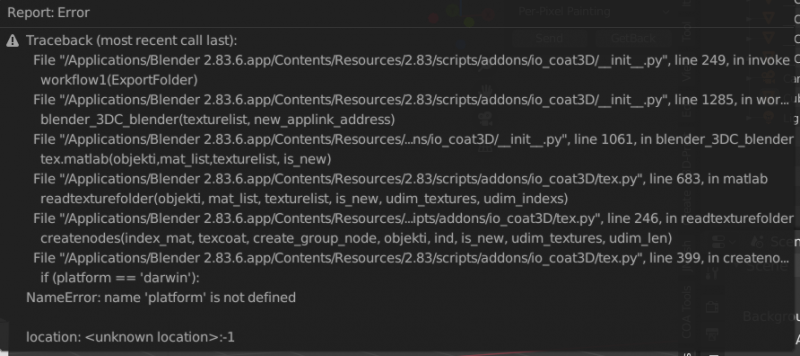
Haikalle, here's an update trying the modified Applink you so kindly provided: Managed to get Blender 2.8.3 to send this to 3DCoat V4.9
However on pressing GetBack I recieve this error
-
Many thanks for your reply tokikake.
The Applink exchange works with no version of Blender on the Mac I use.
Taking a closer look it seems all versions seem to be looking in the wrong place for the .json file.The Blender Download for Mac by default has the io_coat3D Addon placed here (taking Blender 2.8 as example):
Applications/Blender 2.8.app/Contents/Resources/2.80/scripts/addons/io_coat3DThe secondary location on a Mac for added scripts is here:
Users/Username /Library/Application Support/Blender/2.80>scripts/addons/io_coat3DAll errors regarding every version of the Applink I’ve tested on Blender 2.8, 2.8.3.and 2.9 seem to be stemming from the fact that the Applink is looking for the .json here: Applications/Blender 2.8.app/Contents/MacOS/2.80/scripts/addons/io_coat3D/data.json
When in fact that default location for scripts that ship with Blender is:
Applications/Blender 2.8.app/Contents/Resources/2.80/scripts/addons/io_coat3D/data.json
Whether I place the io_coat3D Applink in the default location for shipped scripts or remove it and place it instead in the the secondary location for added scripts appears to make no difference,
The operation always fails when the applink looks in a place where scripts do not exist - there is no scripts/addons/io_coat3D/data.json file at the location Applications/Blender 2.8.app/Contents/MacOS/2.80
-
Installed the latest Applink as you so kindly made available.
Had no luck at first getting the ’Send’ to open in 3DCoat 4.9.62 so I loaded the latest Mac Version 3DCoat 4.9.65. This version did import the Blender ‘Send’ of the default cube to Per Pixel Painting.
Having finished > 3DCoat > Open In Original App
Blender >’Get Back’ ……… Fail with Error Report. Image attached below. -
Many thanks for your reply.
I loaded a clean new OS on an external HD - my current one does not run Blender 2.9.
This gives me a totally fresh load of both Blender 2.9 and 3DCoat 4.9.62.
Sadly I didn't get it too work but here is the report error that appeared which will hopefuly be of help with regard tracking the issue.
-
Any advice on my predicament gratefully recieved .
Blender 2.83.9 (Same Results with Blender 2.8 In Testing)
Having no luck with the 3D-Coat Applink on my Mac and have been trying for hours to resolve things with no luck.
If I press send Per-Pixel Painting to 3DCoat 4.9.62 nothing happens.
If I press send Per-Pixel Painting to 3DCoat 4.9.02 It lets me proceed to begin painting a texture
When I’ve painted a texture and press Open In Original App I see no texture applied in Blender in Rendered or Material Preview.I can find no imported image applied as a texture on my uv’ed mesh but I do see a strange node arrangement. When I press cntrl + T on the Principled BDSF Shader I can also find no available list of texture maps.
As a btw there is a Blender Cycles option but no option for Blender Applink in the 'Open In Original App' drop down - nor is there a Get Back Button in Blender - just a Send Option.
-
Quote
I cannot get moderately sharp edges in 3DC. Cranking up the resolution with Voxels just makes 3DC really slow before achieving a proper level of detail on the surface.
Hi Dobby, try upping your rez high enough for surface details then switch to surface mode >voxels >decimate > now use your surface brushes to apply mesh polygon detail where required. In other words your working with a dynamic tessellation where detail is required but not subdividing globally.
V4.5 is slow on my system - curious if you ran a 4.1instead version whether you would report better speeds for sculpting.
The voxel workspace is equivalent to working in a permanent state of dynamesh (as Carlosan points out) and shadowbox combined. This makes 3DCoat a very fast method of blocking out form and also testing whether ideas and even scenes will work in 3d early on. In that sense 3DCoat is liberating at this stage and will inspire designs that perhaps may not be reached with ZBrush so intuitively.
Beyond this stage - there is no advantage with regard sculpting, merely personal preference over tool responses.
Throwing your work over to ZBrush for final design adjustments, posing adjustments and the advantages of a polygonal work flow would be recommended with regard time saved. Sculpting wise 3DCoat's weak spot with regard fluidity and speed relates to posing.
Intuitively it has nothing that touches the intuition of the transpose tool nor zsphere rigging.ZBrush's whole modus operandi is based around a polygonal and polygroup workflow based on your cpu - making it superb for these advantages - there is no direct comparison and therefore a transition per se is not wholly equivalent.
-
Bas Relief Coefficient
Andrew, since V4 the coefficient setting in the bas relief tool that previously worked with v3 has no effect.
I noticed that in V4.5 you have introduced a taper facility - this however is not the same as using the taper facility when setting the coefficient higher than 1 as it once worked in v3.
I would appreciated it when new features are added that you ensure that previous feature functionality is also maintained.
Could you please take a look at the coefficient control in v3 and bring it back.
Many thanks.
-
Michael, I know you to speak with the best intentions.
I shall experiment with 4.5 and see what comes of it.
-
Fear not Michael,
Myself and Mr Smith are merely lying down to die.
You go on ahead.
-
 2
2
-
-
Michaelgdrs , I have no doubt that the site will improve.
As for opinions on progress?
Opinions as they say are like belly buttons.
We philosophize not criticize , the vagaries of the day nor the whims of the tide shall sway our belly buttons from holding opinion.To continue…..
Quotea tool for "Technical Industrialists".
After playing tonight with V4.5 for the first time since stopping at V4.1 It appeared that I got better results in 4.5 If I used a slower more definite stroke. It was more accurate than 4.1 at this tempo but felt very different to use by comparison .
Sculpting wise I had to slow down - somewhere between Largo and Adagio - the response did not seem to favor the frivolous passions of an Allegro.Could it be, ( aside from new features ) that the change in the tools responses are affecting your emotional response to the application?
That the response of the tools themselves enforce a tempo of creativity that feels more Bauhaus than Bohemian ?



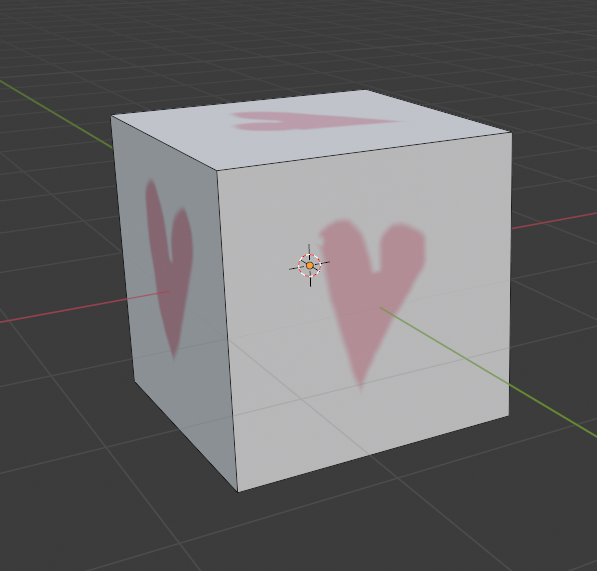
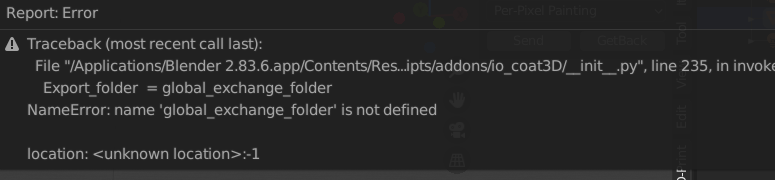
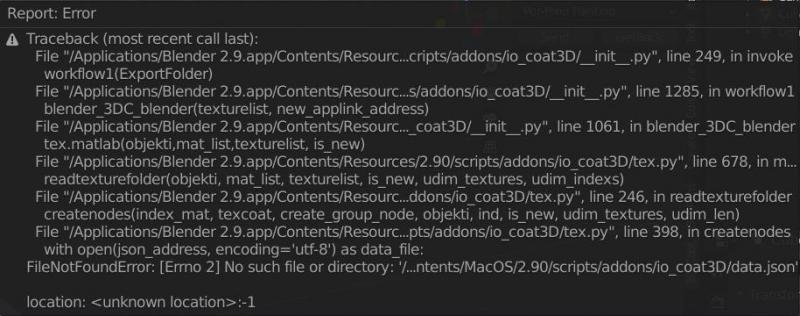
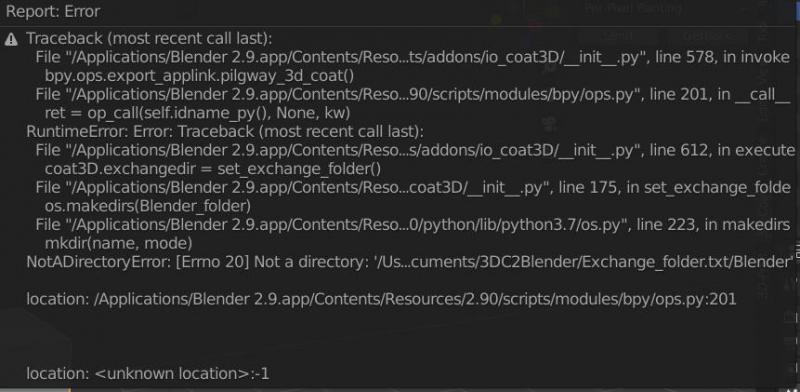
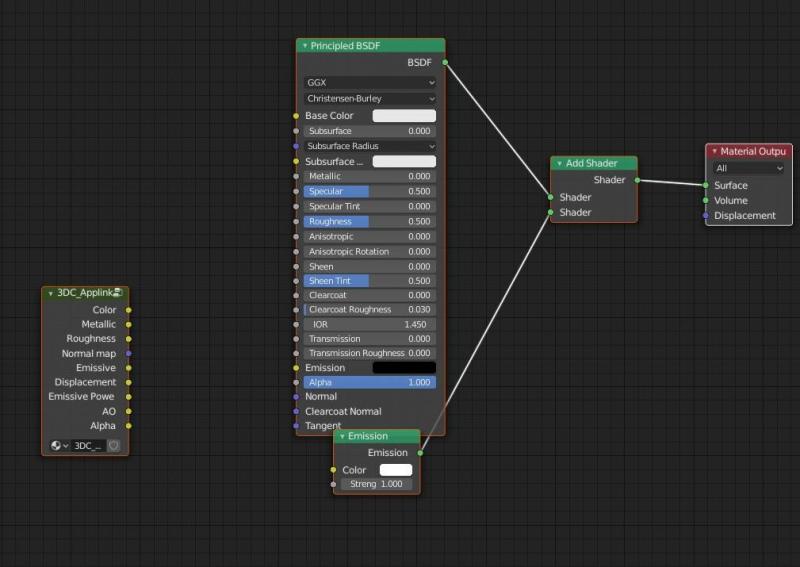
Blender Applink
in 3DCoat AppLinks
Posted
Thank you for all your hard work.
I shall test more in the days to come .
Many thanks