-
Posts
1,139 -
Joined
-
Last visited
Content Type
Forums
Calendar
Gallery
Posts posted by Malo
-
-
I use both of them. Mostly what piacenti says is true.
But at the end it depends always on you and your work, as carlosan says.
Anyway. Some infos for you about materials.
Nice place to look for material that are for free if you use Substance Tools
https://share.allegorithmic.com/
Or
If you have a Live Membership of the Substance Tools you could get more
-
Also wenn Du beim Rendern oder in deiner Game Engine keine Seams siehst, dann passt doch alles, oder?
Die Seams kannst Du wieder anzeigen lassen in Blender, meistens reicht irgenwo eine edge mit mark seam zu markieren und alle seams werden geupdatet.
Danach einfach bei der edge die seam wieder löschen. Gibt auch eine möglichkeit im uv editor, weiß aber den befehl jetzt nicht auswendig.
-
Also normalerweise bekommt man keine Seams beim baken. Zumindest hatte ich die schon ewig nicht mehr.
Wenn Du allerdings nach dem baken die Polygoninseln drehst, kann es zu solchen problemen kommen.
-
In solchen Bereichen besteht oft nur die Möglichkeit die faces manuell hin zu schieben.
Wie Du den Pinsel wieder änderst, weiß ich nicht.
-
-
There is an option for that.
Hover with your mouse over the Normalmap Ball icon and disable Additive Painting.
-
 1
1
-
-
Easiest way would be to split the wall in 3 parts, two sides and top.
You would get alway stretching on a shape like that.
You could use the staigthen tool to get it more in shape, but the stretchung would be still there.
-
 1
1
-
-
You could create a Smartmaterial with some random squares and lines on it, with emmision and hight.
But manually painted would looks better i think.
-
 2
2
-
-
You could paint it with the Circle Tool from the E-Panel.
Or maybe one of the Stencils.
Its all up to you.
-
Also in den preferences kannst Du einstellen was für ein Preset du zum baken nutzen willst.
Da kannst Du wählen für welche Software du deine normals haben willst.
Blender, Unity, Substance usw.
Ich persönlich nutze die für Substance Designer und Painter, weil ich darauf meine Pipeline abgestimmt habe.
Bei Dir musst Du halt schauen was Du nutzt. Sollte deines nicht dabei sein, kannst Du dir dein eigenes Preset basteln (Add Normalmap Preset)
Du musst halt dann einstellen welche Normals Calculation du nutzt. Was das alles genau bedeutet weiß ich nicht mehr, da musst du evtl bissal testen.
Wie sie exportiert werden sollen, 3ds-max, LW steht für DirectX und Maya, Blender für OpenGL normals.
Triangulations Methode, Simplest oder Delaunay Triangulation. Bleibt Dir überlassen was Du nutzen willst.
Und dann halt noch in welchen Tangentspace Du bist in deiner anderen Software. Da weiß ich auch nicht mehr was das alles bedeutet.
Was da für dich am zutreffendsten ist, müsstest Du selber abklären, weiß jetzt nicht wo Du deine Objekte weiter bearbeiten willst.
Jedenfalls sind das dann deine Globalen Normalmap Einstellungen wie gebaked wird.
Solltest Du was anderes brauchen kannst Du immer wieder beim Baken der Normalmap oder beim import auswählen für welche Software gebaked werden soll.
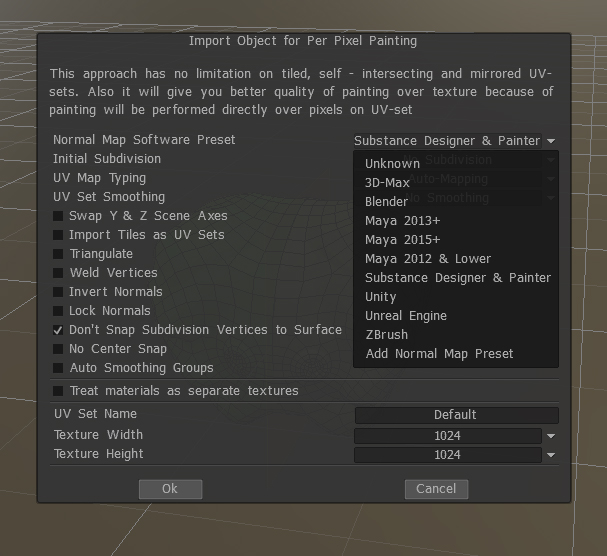
Vielleicht hilft dir das ein wenig.
-
Thanks a lot for the change

Much more fun to visit the forum now.
-
Kann dir leider nicht helfen, ich nutze zbrush nicht.
Jedenfalls sind deine probleme schon komisch. Ich hab jedenfalls so gut wie keine in 3d coat.
Bei deinem oberen Bild sind jedenfalls deine nomals falsch.
Kein wunder wenn man OGL exportiert und DX als darstellungs methode nutz oder umgekehrt.
Vielleicht hilft es dir ja wenn Du dir ein preset für den import erstellst was nomalmaps angeht.
Mit dem PBR hat sich da schon bissal was geändert wie du weist.
-
I could log in, but i wont. I could visit evey forum without login.
No matter if i go to Blender, Zbrush, Substance Painter and so on.
Only 3d Coat wont let me visit the forum without Login.
This is a stupid change for me.
I have not needed TapTalk the last years to visit the forum, why should i use it now?
For me it sucks.
Anyway, thanks for the replys.
-
Schon mal ein anderes export format probiert?
-
Cant visit forum without login.
Whats going on. Is this a bug or what?
If i am at work or want to take a look with phone whats new in the forum, i cant visit it anymore without login.
That realy sucks.
And i think for new users, that want to take a look what 3d coat can do, or follow a link on google or smething else, have to sign up first.
This is not realy a good point. Why did you hide the forum for new people?
Please fix that.
-
Yes, thats correct.
But you could leave it as it is and switch to Paint Room.
After apply everything with yes, you could switch back to UV-Room and delete the unused UV Sets.
Then back to Paint Room and start working.
-
 1
1
-
-
Hi
This is a known BUG
Dont klick on the Apply button. Simple switch to Paint Room and accept all with yes if you get asked something.
That solves most of the problems.
Feel free to add you +1
http://3dcoat.com/mantis/view.php?id=2105
Maybe Andrew will fix it sonner with more attention.
-
 1
1
-
-
Nice work
-
 1
1
-
-
Hi, yes it is correct, 3d coat dont displace the model.
But as far as i see in the video, in Core it wont displace too.
The first noise, the scales, dont deform anything. Same on the others that follow.
I know in Zbrush it is a real displacemrent, but in Core, the video shows only bump mapping.
-
It is not a big deal to import a complede scene and every object use his own UV set.
Simple klick in import "treat materials as separate textures"
Every objekt gets filtered by its material and it makes no difference how you called the uvs.
20 objects -> 20 unique texture sets.
Importing 30 objexts with NM is no problem.
You have to export it (30 objects in one file) as obj with the Normalmap assigned. Then import the file in 3d coat with "treat materials as separate textures".
If every thing is imported, you have to change the Blending mode of each layer from Standard Blend to Normalmap.
Thats all.
Tested with Blender, i hope C4D works similar.

-
-
Looks to me you could achive the same result with the shaders.
In the shader you could change the scale and bumpiness of your Material.
As Example take a look at the RustedMetal shader and play around with it.
-
You are a lucky guy.
You won the third place on the modelling and texturing contest, but you have nearly no experiance in the texturing, retopo and uv process in 3d coat.
I wish i had that much luck like you if i enter a contest

Anyway, lets start at the beginning.
Did your models share the same UVs or did every model use his own UVs ?
How did you import it?
Whats your workflow?
-
Hm, no.
I dont have 3d coat in front of me, but if you klick on Textures, then on export, then choose Albedo, you get asked what UVset should be exported and klick on export.
Then only one Albedo Texture gets exported, not 4, if i remember correctly.
Maybe send it to PS, Gimp or Krita and save the textures manually from there.
OR
Create more UVsets in the UV Room and put the correct UV island in there.
3d Coat should keep the textures after appling the new UV sets.
That could works, too.




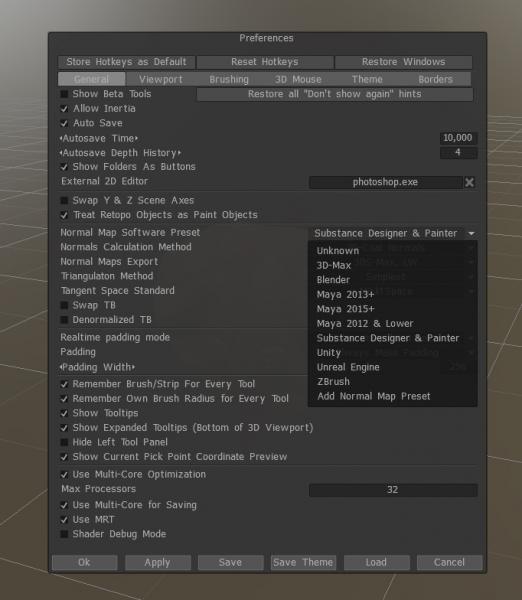
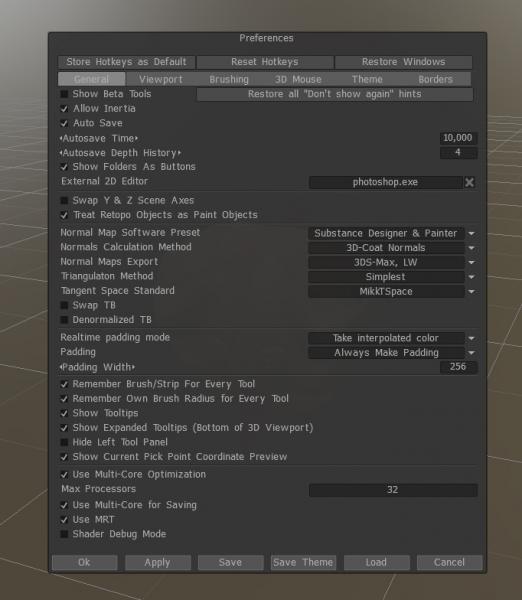
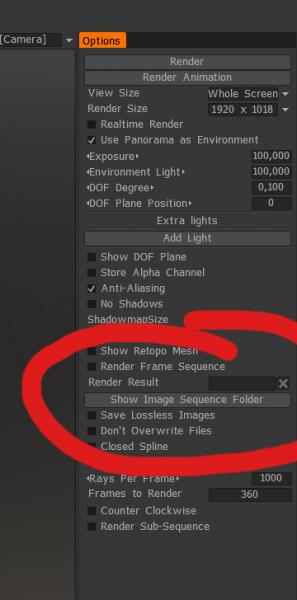
Use of the term "layer" in 3d coat: voxel layer? paint layer
in General 3DCoat
Posted
Yes, the term "layer" is more then on contex in that product.
But they did nearly all the same, They store informations separatly of the whole object.
Paint Layers - Like in Photoshop, Gimp or any other 2D Painting software.
Retopo Layers - You could retopo, shirt, shoes, pants, body, eyes, teeth and so on on differnt layers to easy hide parts of your retopo.
and they help you with baking if you want to bake more objects at ones without touchung each other.
Vox Tree Layers - These are for sculpting separate parts of your model. I think they are called SubTools in ZBrush. You dont have to sculp shoes and pants at the same time.
Sculp you pants on one layer and then on a new layer sculp your shoes. If you need changes on one of the objects, you dont change the other ones.
Very handy overall while sculpting. For your other question, why 3d coat dont create a new layer if you use a primitive, is very easy.
How should 3dcoat know what you are trying to do? You could join it with the models on the same layer or is it a new object, who knows?
Its the same in Photoshop, If you change the tool or color, a new layer wont be created automaticly.
Vox Layer Tool - A tool to create a new objects based on the surface of an other object with thickness.
Sculpting Layers - A Tool to create extra details on your object without destroying the old object. Delete the layer and you have your model untached befor sculpting. Nearly the same way as in Mudbox.
I hope i dont miss one