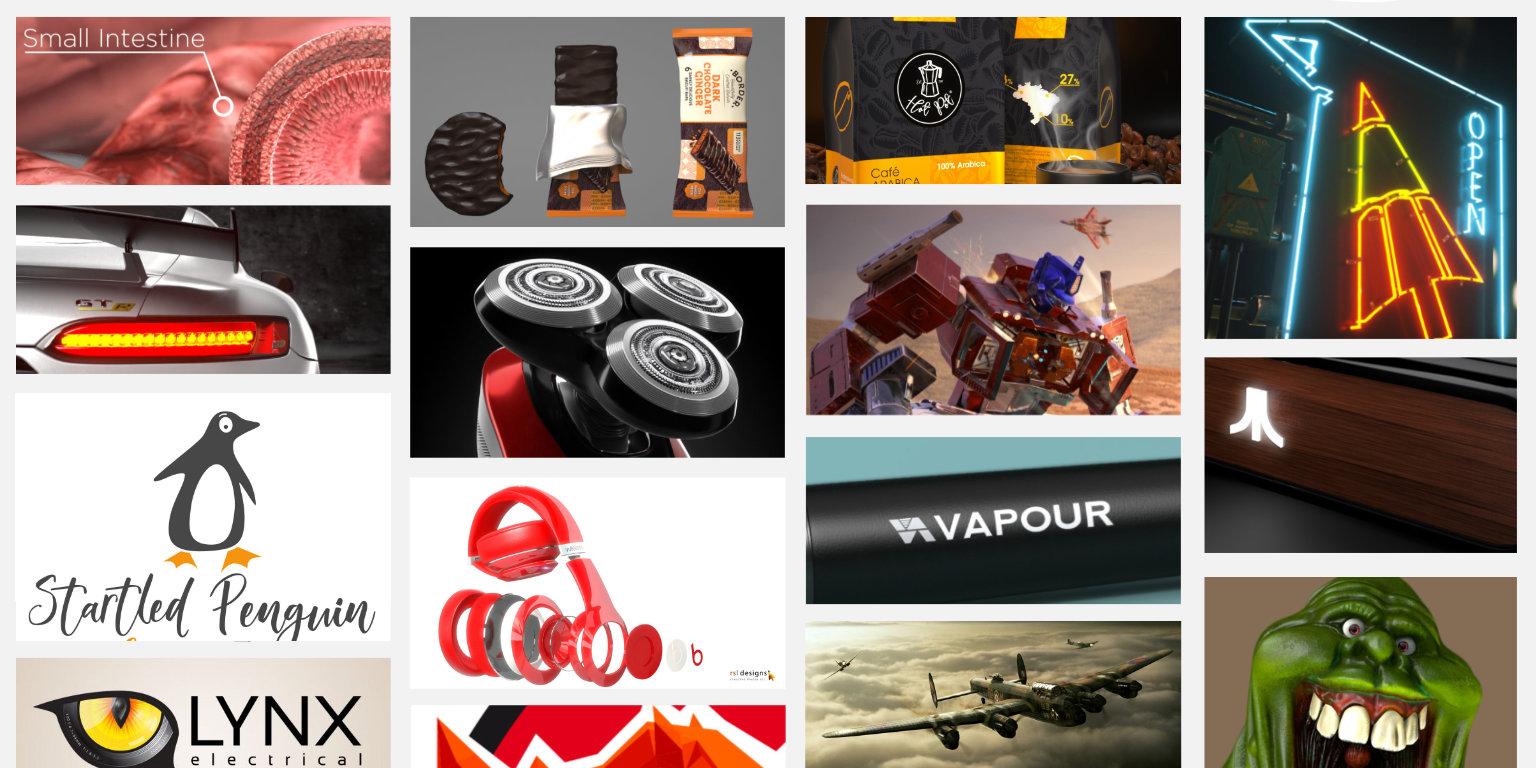-
Posts
462 -
Joined
-
Last visited
Content Type
Forums
Calendar
Gallery
Everything posted by wave of light
-
Well, I've been working on V4 Beta 5 all day and haven't had a single crash. 5 mill poly in surface mode (which I know is high for what it is, but will decimate it at a later stage to bring down the file size and poly count). http://3d-coat.com/forum/index.php?showtopic=6712&view=findpost&p=82592 Incremental saves seem to be working too. No artefacts inside V4, may try opening the sculpt up in V3 later on. Ricky.
-
Well, I've been using 3DCoat mostly for texturing models in Lightwave. What I really wanted to do was go back and look at the sculpting side of things, improve my workflow and take the new tools for a spin. So, I decided to pick a character that would need detail and depth - The Thing from Fantastic Four. Before I post images, just wanted to give a big ty to Digman and AbnRanger for there guidance and problem solving in a previous thread. I've started with the head, and quickly added in a upper body with muscle groups, so gauge proportions. I'm trying to incorporate parts of the character I like from both the cartoon version and the recent films. My approach to the cracks so far has been to use LiveClay with a negative depth to draw in the crack lines, then using the CreaseClay and WrinkleClay to draw in the cracks. Then I build on the brick areas and use Chi ALL crits are more than welcome. The Thing from Fantastic 4, WIP: And part body sculpt:
-
That's excellent Phil. I must agree, it looks very cool without even adding the head.
-

3DCoat approach to 'The Thing' from Fantastic four
wave of light replied to wave of light's topic in General 3DCoat
Yes, headway is a good feeling. I reduced the head to 500,000 with no real visible loss in detail. I will see if I can take it further. Now that I have a steady workflow and I know the pitfalls (whether knowing about the 'show voxels in paint room' is a pitfall or just lack of knowledge), I'll start to use presets to speed things up. Thanks again, Ricky. -

3DCoat approach to 'The Thing' from Fantastic four
wave of light replied to wave of light's topic in General 3DCoat
Thanks for taking the time to respond Digman. Now that you have given me a model at which to compare surface mode poly count, I'm becoming less and less worried about the really detailed stuff. Yes, I can see that I need to be a little more conservative when it comes to the poly count, but now that I actually managed to get a decent normal map out of the most recent detailed voxel sculpt, I'm a lot happier. That coupled with the fact that I managed to get rid of the artefacts (thanks again for the advice). My biggest concern was going hell for leather on the detail, only to find that it was to much for my PC or 3DC to cope with. The files sizes are massive, but again I understand why now. I had done one version, whereby I decimated the mesh several times. This drastically lowered the surface poly count, but I didn't seem to lose a lot of detail . Are there any disadvantages to decimating a mesh? As for brushes... what I like to do with a program is learn all the basics that come with a vanilla install, so I understood what the brushes did and how they could be used for certain details. In the end, I used LiveClay, FlatternClay, CreaseClay and WrinkleClay to achieve the rock like details. I will, however, look deep into presets - do they carry brush size information too? (e.g. outlining the cracks with one sized LiveClay brush and returning to it later, knowing it will keep the same dimensions) Thanks again for the feedback. I will continue on and post updates in a WIP. Ricky. -
Ok, spent all day messing about with this model. I'm trying to do quick Autopo to Per Pixel and seemed to be getting nowhere fast. When I get to the paint room, it looks like my layer is hidden, only parts of the mesh showing. Am I doing something wrong, missing a setting or something? http://rsldesigns.co.uk/images/2012-11-06_Autoretopo.swf
-

3DCoat approach to 'The Thing' from Fantastic four
wave of light replied to wave of light's topic in General 3DCoat
So what I should be doing before I go any further is: resample the mesh and lower the number of surface mode polys just create small seams/cracks and the chisel rock face look add the cracked detail to the seams and cracks in the paint room -
@AbnRanger - yep, that happened to me yesterday when doing a quick Retopo and paint. Program just vanished. @Digman - Ok, I tried the steps in the order you gave and that didn't work. When I did the LegacyFix the mesh exploded. However, when I tried some different combinations, one worked. I did 'clean up memory' first then 'clean surface' saved and reopened in V3. Now, take a look at the attached screenshot, for some reason it brings in a extra layer called Volume4, which doesn't contain anything. http://bit.ly/WtW3Va
-
@digman: I will give this a go on one of my Thing sculpts when I get back in the office. I will also reply to your response in the Thing thread cheers. @stusutcliffe: keep us posted on progress, coz I will be crossing that bridge at some point. And finally. Should we be Mantis'n backwardly compatibly bugs/mesh explodes? I mean, if when v4 us released, whould you a) want to go back to v3 if you've purchased 4 and in doesn't matter to those who don't opt to upgrade to 4
-

3DCoat approach to 'The Thing' from Fantastic four
wave of light replied to wave of light's topic in General 3DCoat
At the moment it's 4 685 012 (225 meg). Am I going overboard with the detail then if my head is nearly the same poly count in surface mode as your gladiator? -

3DCoat approach to 'The Thing' from Fantastic four
wave of light replied to wave of light's topic in General 3DCoat
Ok, so I'm using V4 for all of the below images. This is about 6 hours sculpting and detail. I have a few questions if that's ok: 1. The file size is a 214MB for the last 'surface mode' detailed version - that sounds rather large for just the head. If I return to Voxels, I lose a lot of the detail, but the file size reduces to 21MB - which makes sense as there's less detail in voxel mode. I eventually want to do the whole body, but I can see the file sizes going through the roof! 2. I tried loading the model back into V3, there were artefacts all over the place. 3. Only a couple of crashes, as I've tried to use standard alphas and brushes. Also, I have been manually saving out (using incremental file names) and I don't seem to have had a issue yet. And finally, am I on the right track, any crits whatsoever on the sculpt are more than welcome. Cheers, Ricky. Here are the screenshots: -

3DCoat approach to 'The Thing' from Fantastic four
wave of light replied to wave of light's topic in General 3DCoat
Thanks digman, as always. I will make sure I save incrementally and manually... which, considering I am a seasoned LW user, shouldn't be an issue. And if one developer ever deserved a holiday, it's Andrew... can't believe the amount of immediate changes you get with a 3DCoat license. -

3DCoat approach to 'The Thing' from Fantastic four
wave of light replied to wave of light's topic in General 3DCoat
Interesting... so break the sculpt into head, arms, body/groin and legs and have more detailed UV maps to capture the detail and depth of the brick like texture. Are there any specific bugs to watch out for when using LC in the v4 beta. I do have a stable version of 3 running too. Cheers, Ricky. -

3DCoat approach to 'The Thing' from Fantastic four
wave of light replied to wave of light's topic in General 3DCoat
Thanks mate. I have started on a base mesh for the head and will do some LC tests on that before going whole hog on the rest of his body. -
Hi guys and girls, I'm about to start a new project, as I once again want to clean-up my 3DC skill set. With Genoma close to being released, I want to do a character design with I can then rig and animate. So I have decided to go for 'the thing' from the Fantastic 4 comics/cartoons/screen. I want to do this completely from a sculpt, so no base mesh from LW. My main concern is the approach to his brick-like detail. So here are my questions: 1. Can that level of detail be achieved using voxels? 2. If so, will my PC fail on me using such a high level of detail (system specs in sig) 3. If so, with that kind of deep detail, Am I better to use microvertex over PPP? Thanks in advance. Ricky.
-
Very generous Mr Jones. Thank you.
-
3DCoat got a mention last night, from the guys at Bohemain Grey Inc, whilst showing footage from their Mars Rover project.
-
Good points raised above. I agree that I don't think Modo is a complete studio package, just as LightWave is no longer a complete Modelling package. We know who the leaders are, but for a small start up studio, they would not be able to just swap out LW for Modo and compete. As for pricing, I was lucky to get the next 4 upgrades for 495, as I got hardcore membership when buying an extra seat of 9.6. And with what I've seen from the 'leak' it looks like we're going to get quite a lot for our money.
-
I totally agree. I have LW11, 3DCoat and LWCAD.... and with that you can do a hell of lot for relatively little money (compared to other packages). Lux forum was always going to be like that, it's a them and us developer situation that has been going on since some NT developers jumped ship.
-
Yep, saw this this morning. There's a lot of talk as to whether or not it's really, but to me it looks like those pages are a full site re-design. If true, LW users are in for a treat. And yes, Genova will be a massive game changer, combining that with 3DC app link will be a massive workflow boost.