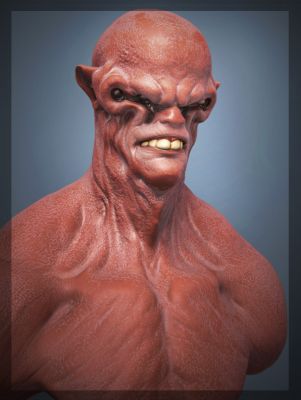-
Posts
241 -
Joined
-
Last visited
Content Type
Forums
Calendar
Gallery
Everything posted by JoseConseco
-
There supposed to be new hard split option for dynamic tesselation in 3dc: http://farsthary.wordpress.com/2014/05/06/simplicity-is-the-key/#comment-12435. But I cannot see option for 'hard split' in recent 3dc builds. Am I missing something? I wish this worked on general brush too. This is one of the most important feature IMO, giving nice, even surface density. No more spikes of uneven triangle distribution that cannot be smoothed easily.
-

WIP sculpt Tennessee Kid cooper color 02
JoseConseco commented on leomedoff's gallery image in Finished Works
-
From the album: Randomnes
Could not decide in younger or older is better. Sculpt and render in 3dc. Post in PS -
From the album: Randomnes
Could not decide in younger or older is better. Sculpt and render in 3dc. Post in PS -
From the album: Randomnes
Just finishing this guy in Zbrush with claypolish filter to get sharp edges quickly. That would be actually great feature in 3d coat. -
From the album: Randomnes
Sculpted in 3d coat, render in Cycles. Some post in PS -
Hi Andrew, symmetry is very cool works great. But I have a problem when object is rotated. I try to use 'local space' but it seems to be not working as expected. Steps: 1. add cylinder rotated 30 deg. in Y axis 2. Use radial symmetry with local transformation Local coordinates seems to be lost. But when using transform tool, and pressing 'to main axis' gizmo is aligned to local space of object. Maye I'm doing something wrong, but it is bad as it is because after object rotation I'm loosing ability to use radial symmetry with proper local symmetry axis.
-
+1 to BeatKitano. Anyway add primitive tool seems buggy, but not always reproducible. I mean sometimes it fails even on empty layer (so it shouldn't have boolean intersection problem), sometimes it crashes 3dc. Just second ago it crashes on cylinder tool, now it work ok . Hard to reproduce but annoying since this is so basic tool. This is about surface mode. Voxel mode works ok.
-
+1. And easy way to fill freeze single voxel layer eg. object picker icon. Right now it requires bit many steps, more or less like this: -go to fill tool - check freeze - uncheck color - go to option - freeze by object - then find it on list by name, but it is not easy with many layers, especially if not named correctly. Also show hide freeze (ctrl+f) wont work in vertex paint. Thx. for your work Andrew
-

Farsthary update channel
JoseConseco replied to farsthary's topic in New Releases, Bugs Reports & Development Discussion
Hi carlosan. I assume old tesselation is used on left stroke and new one is right stroke, right? While the old 'advanced' one looks better in shaded view, in wireframe it is not even. I always thought it was some bug or something, that prevented 3dc from having nice, even triangulated mesh like in sculptris or blender. It is a problem when I try to smooht mesh, because with that kind of topology, smoothing brush is useless. See below - variation in mesh density causes uneven smoothing. I was always dealing with it using trim or polish brushes. Also note - the very first dab below has nice even triangulation, and then everything get nasty uneven mesh geo. -
-
From the album: Randomnes
As always, 3d coat, blender and some zbrush for cleanup. Actually I would prefer to make it all in 3d coat rather than zbrush, but blender plugin to 3DC seems broken. So I use GoB -
From the album: Randomnes
Rendered in Cycles. Sculpting in 3d coat. minor edits in zbrush -
unity2k. IMO this way of thinking (let's do not drop obsolete feature x,y,z because someone may be using it) may lead us to this kind of ui: While it seems flexible, customizable and powerfull, but I would rather have one option that works just as good (or better), without need for reading manual and steep learning curve. Just like that: I'm exaggerating but I hope it is clear what I meant. In the end for me it is not big problem, but for new users it may be not user friendly.
-
-
From the album: Randomnes
3dc plus blender -
Tony Nemo - yep booleans in surface mode usually won't work. But going into voxel mode is loosing my vertex paint as mentioned in first post. What I wanted is to combine all surface layers into one - without boolean. Just like 'merge visible' in zbrush - is not performing boolean. digman - awesome thanks! I haven't noticed it before. This is even better than what I was asking for.