-
Posts
45 -
Joined
-
Last visited
Content Type
Forums
Calendar
Gallery
Everything posted by Shu
-
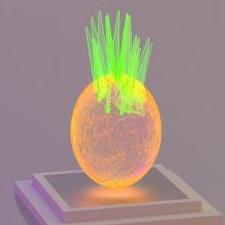
V4.1 (auto) Retopology not producing results like 4.0
Shu replied to Ghastly's topic in General 3DCoat
@Ghastly: I am pretty sure that this is not about your OS. I am using Mac OS and I got the same issue. First, I thought the problem was solved but I only used a simple sculpt. When sculpting more complex, I get exactly the same problems you have. The quality of the resulting mesh is bad and the polycount is way off. @AbnRanger: I doubt this problem is about thin objects. You can take a look at the images I uploaded here: http://3d-coat.com/mantis/view.php?id=1464#bugnotes The hands are a problem in 4.0 and 4.1. They are very thin. But when you take a look at the rest, the resulting mesh is way better in 4.0. Also, the 4.0 mesh has 3998 of the 4000 desired polys. Even at decimate 200, the mesh has only 3204 quads left in 4.1. EDIT: A little addition to the thought about thin objects: When you look at the pictures, the 4.1 versions (especially at decimate 200) will even have a little better result in thin areas (hands). -
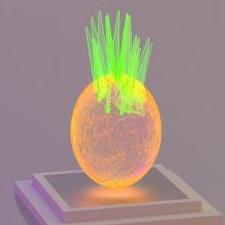
V4.1 (auto) Retopology not producing results like 4.0
Shu replied to Ghastly's topic in General 3DCoat
I don't know if this works for you, but I have experienced more or less the same issue (plus a major slowdown while using AUTOPO) and Andrew's note in your Issue on Mantis ( http://3d-coat.com/mantis/view.php?id=1464 ) has solved the problems for me. -
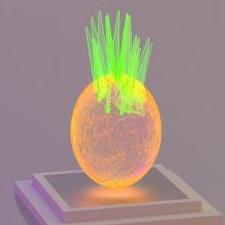
[SOLVED] Incredibly slow AUTOPO (3DC 4.1)
Shu replied to Shu's topic in SOS! If you need urgent help for 3DCoat
Alright, these problems have been solved. "DecimateIfAbove" has to be used and there has to be set a moderate number. "Setting big value of decimation limit will lead to quality degradation and drastical slowdown. Best value - 40. If it destroys details - try 50 or 60, but anything above 100 is not good" (Andrew) ( http://3d-coat.com/mantis/view.php?id=1464 ) -
This is sort of two years later now, but I just thought of the same thing. Local symmetry could be a very handy feature. Also, even before having found this topic, I thought of the exact same solution - painting over areas in which symmetry will be applied would be great! Maybe it would be possible to calculate the center of the selected (painted) areas. Then, along a custom plane which rotates along the center, there could be symmetrical operations. Well, maybe one should even leave out the center as a reference point. That way, there could be more adjustments.
-
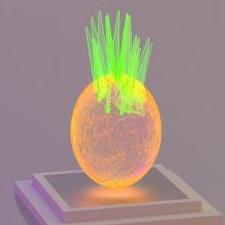
File Lost - jpg of it remains only
Shu replied to pgson's topic in SOS! If you need urgent help for 3DCoat
Well, I am rather new to 3D-Coat and I can tell you, I have experienced this bug multiple times. So I guess, it's not that rare. Or maybe I'm just having bad luck. Also, at least from my experience, it seems to have something to do with exiting 3D-Coat. I haven't seen a file being lost _while_ actually working on it. But, of course, frequent saving seems to be the best solution to this. If you've got enough space on your hard drive, knock yourself out! You can always delete files later on when you don't need them any more. I tend to save every 5 to 10 minutes and most of the time I even create multiple save files then, so that if one of them is lost, I don't get thrown back. -
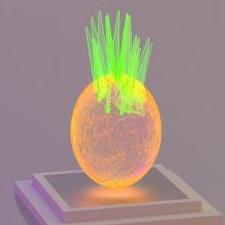
[SOLVED] Incredibly slow AUTOPO (3DC 4.1)
Shu replied to Shu's topic in SOS! If you need urgent help for 3DCoat
Hello Javis! Thank you for your answer! You are talking about http://3d-coat.com/mantis/my_view_page.php , right? Also, while this problem occurs, is there a way I can use both, version 4.0 and 4.1 at the same time? So that I can use the new features of 4.1 and still get retopo done in 4.0? Because right now, if I understand this correctly, I have to uninstall the license, register it on the other version and restart my computer each time I want to use a different version. For safety\anti-piracy reasons that's probably not possible, though, is it? EDIT: I have reported this problem: http://3d-coat.com/mantis/view.php?id=1463 -
Hello everyone! To be honest, I'm not positive if I only missed some setting that will turn off complex calculations I don't need. But, after having updated to version 4.1, the AUTOPO function will take a very long time. I did not measure the time, but I'd say it takes about 10 times longer than it used to in version 4.0. Even if I set the quality to "Draft quality - fastest", there will not be a major difference. Also, when AUTOPO is finally finished, the mesh will not have the polycount I chose in the dialogue window (difference of about 1000 polys). If I remember correctly, in 4.0, the resulting meshes used to have differences of about 50 polygons. I am using the Mac OS version of 3D-Coat on Mac OS 10.7.5. Many thanks in advance for any help! Greetings, Shu
-
The Lathe function in the Primitives tool could be expanded. At the moment, there are two base primitives: cube and cylinder. I think, it would be very nice if there was a variable one can set for the amount of edges on the sides. For example, if the variable is set to 3, there will be a triangular prism. If it is set to 4, there will be a cube and so on. if it is set to "infinite", there will be a cylinder.
-
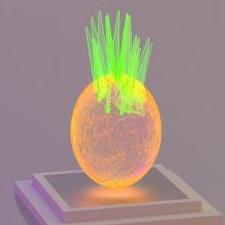
File Lost - jpg of it remains only
Shu replied to pgson's topic in SOS! If you need urgent help for 3DCoat
I don't know which software pgson used, but there are many applications for that. Google, for example, gives you many names of software you could buy. You could also take a look into the app store. As far is I'm concerned, I only used recovery software on Windows quite a time ago. And I can tell you, this kind of software can really be useful from time to time. But on the other hand, you should still be aware of the risk that comes with it. You can never be sure that a file can be recovered. And even though it may look fine, it can be damaged and you might not even know. Your computer will overwrite free space at some point when new files are generated. Then, if your computer chooses to overwrite the "free space" your file once used, the file will be damaged or completely gone. So, all you should know: Software like that can be very useful but when it comes to data you really don't want to lose, you should not depend on it. -
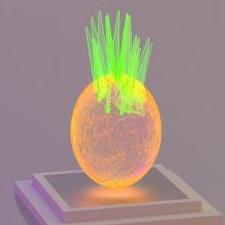
File Lost - jpg of it remains only
Shu replied to pgson's topic in SOS! If you need urgent help for 3DCoat
Absolutely. I've got many files now taking about 9GB disk space. But I'm unsure how many I should keep for backup purposes. For now, I just keep saving frequently and keep all the files until I'm ready to export the finished model. And yes, it also happened in Mac OS. -
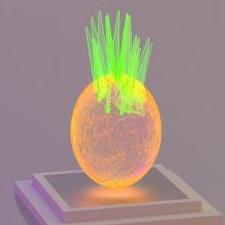
File Lost - jpg of it remains only
Shu replied to pgson's topic in SOS! If you need urgent help for 3DCoat
Hi everyone! I've got the same problem. Sometimes when I make changes to a .3b file in 3D Coat v4, I don't want to save the changes and quit 3D Coat. When I do this, from time to time, the file I edited is lost. Only the preview picture (of "example.3b" called "example.3b.jpg") still exists. The .3b file is lost. The file is not moved to the trash. It is not stored somewhere else on my hard drive. It's just gone. Also, I have to say that, since I encountered this problem for the first time, it happens frequently. Hopefully, this can be solved somehow consistently? For now, I have tried storing backups of the files in different folders. But the problem really complicates working big-time, especially when you don't always look into the folder the files are stored in. Once you go back into the folder, sometimes even multiple files are deleted that have been edited at some point. It's very hard to work like that because you never know when there may be data loss. Also, I don't really want to make new files all the time I want to save the project, because if I do this, it will generate huge amounts of data on my hard drive. Many thanks in advance, Greetings, Shu


