-
Posts
269 -
Joined
-
Last visited
Content Type
Forums
Calendar
Gallery
Posts posted by dimitribastos
-
-
-
Hey, folks, I just want to share some work we are creating here in Brazil using 3D-Coat on an online training course focused on characters. It's the first one in Brazil!

Until now, we are working with everything that 3D-Coat has to offer, from hard surface to organic sculpt. The classes about human characters (cartoonish) will start in a few weeks, so until now we are starting to learn the software creating some robots and weapons.
Hope you like it and will update here soon!
-
 3
3
-
-
One problem I'm facing with 4.7.36 is that the Smart Material Interface, once attached to a layer, simply breaks When 3D-Coat auto-saves. This is very specific indeed. I need to close the SM Editor and then reopen in order to fix it. Can anyone confirm?
-
Thanks, @Carlosan. It was a problem with my Wacom driver.
-
 1
1
-
-
It is better to texture on a subdivided mesh using a subdivision that 3DC creates on the painting process. Later, you export a low poly version of this mesh (the original) and use the Subdivision Surface object on C4D. There, there is a option to subdivide UVs in case of troubles.
-
Can't pan the câmera on any Room and any file using the middle mouse button layout. Suddenly it does not work anymore. Tried multiple 3DC versions as well.
-
You can try some of the options on Subdivide UVs inside C4D to have better results. Normaly boundary or edge does the job.
-
 1
1
-
-
12 hours ago, AbnRanger said:
That and SMOOTH SELECTION in the Pose tool. It is practically useless. We really need a GROW/SHRINK selection and a very robust Smooth Selection, to make the Pose tool more user friendly. It's a bigger hassle than it needs to be, currently.
I really agree!
-
 1
1
-
-
+ 1 to these requests.
I would add a more robust SMOOTH option while painting high resolution textures. It's useless on 4k+ to use the shift while painting.
Don't know if its system constrained but it have to be a way of smooth high resolution textures. -
That would be a great feature to add.
-
 1
1
-
-
@Andrew Shpagin Never mind. Don't know what happend, but the Smart Materials are displayed correctly right now. Yesterday they are not showing up on Paint Room.
-
For me, no Smart Materials are shown anywhere. The same with stencils (it shows on Sculpt Room).
-
Thank you very much @digman! You and @AbnRanger are the true 3D-Coat features.

-
Great series. The cloth tool is really powerfull.
So, I'm thinking on a workflow for my character.
1- Sculpt torso and arms in separate layers
2 - Retopologize each one and later make all the polygons into one layer, conecting them
3 - Use this new retopo layer with the cloth tool in order to create folds
4 - send it back the result to the retopo room and continue with baking and painting.
What do you think? @AbnRanger and @digman
-
Thanks, @AbnRanger. I will check it out!
-
4.7.28
Can't change any settings using the sliders on Render Room, only typing manually. -
Thanks, @AbnRanger.
A couple of questions regarding this workflow:
Is it possible to use a retopo mesh with UVs on the cloth tool? Or is it better to use AUTOPO on the new cloth and then proceed to painting?
-
The new improvements on Paint Room are wonderfull. Hope to see the same love on Sculpt Room.
-
-
Yeah, I know. I was trying with some retopo mesh.
-
I can't not work in Tweak Room. Tried to transform something there once without any sucess. Can't any tutorial on 3D-Coat Youtube Page as well.

Do you guys @digman and @AbnRanger have some vídeos for Tweak Room?
Also, I will try again store selections. -
I will do further tests by the end of the week and will share the results with you. Thanks a lot, guys!
-
Thanks, @AbnRanger and @digman.
At first sight, the save and load selection looked like a good ideia. However, after doing some posing, I tried to reload a selection and this message is shown: "mesh structure was changed and stored selection can't be applied to the mesh"
-
Thanks, but I don't think it suits my needs though. My arms are already posed but can't lift them without selecting the torso.

While the painting conditions are a good thing, for this specific task it does not work.




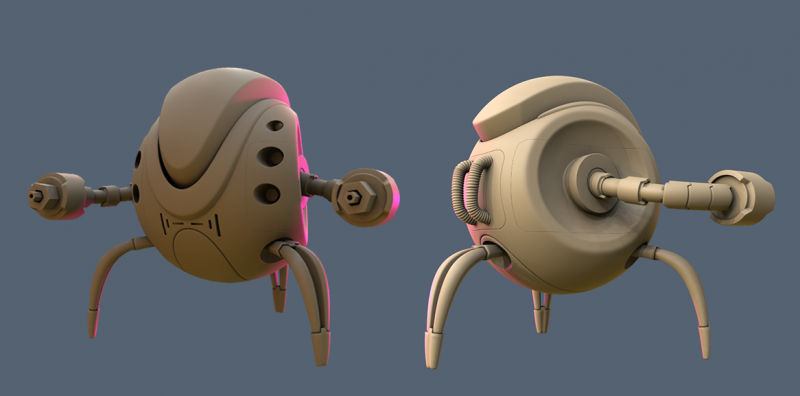




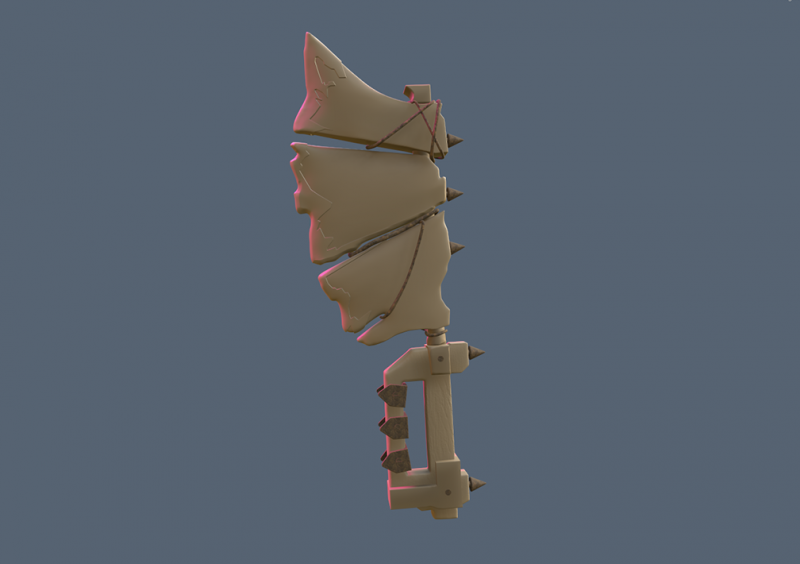

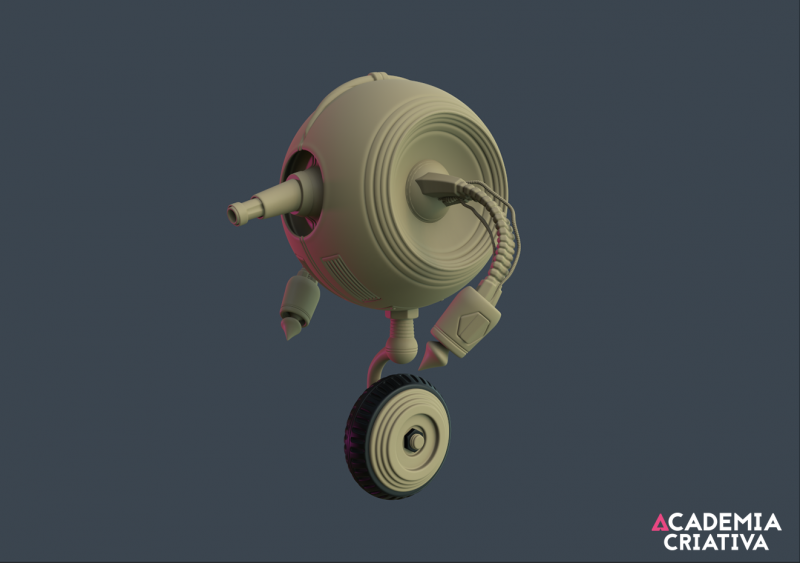

Only one UV Set with 3 different materials
in SOS! If you need urgent help for 3DCoat
Posted · Edited by dimitribastos
EDITED.
Nevermind. I guess I've made a confusion about the workflow.
Thanks!