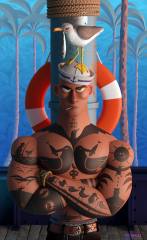-
Posts
80 -
Joined
-
Last visited
Content Type
Forums
Calendar
Gallery
Everything posted by yoohasz
-
From the album: 3dcoat sketches wips and final pieces
-
From the album: 3dcoat sketches wips and final pieces
-
From the album: 3dcoat sketches wips and final pieces
-
From the album: 3dcoat sketches wips and final pieces
-
From the album: 3dcoat sketches wips and final pieces
-
From the album: 3dcoat sketches wips and final pieces
-
Can anyone confirm that rendered images aren't written to the hard drive in version 4.9.0.7 OS: win10 pro. All I get is an empty folder here: "C:\Users\xxx\Documents\3D-CoatV49\RenderedImages\emptyfolder" that I named by hand - thinking I was naming my image. Please confirm. I would actually like to render stuff in 3DCoat.
-

New Curves development feedback
yoohasz replied to digman's topic in New Releases, Bugs Reports & Development Discussion
Hi! The new curves are driving me nuts. I mean I clearly don't know how to use them, and am trying to get back to the speed of the old ways (how the curves tools behaved when they were only green colored, not this new red version) So please, with all due respect can anyone point me in the right direction regarding the new curve engine? How can I use this new curve toolset with the speed of the old one? I am missing something here, so please help me find it. BTW, i use curves for texturing in the paint room mainly. A short example is the spline tool: in the old version I click-click-clicked and double clicked and voila a closed spline was born, where the points were immediately editable, adjustable etc. Now, the red spline turns uneditable on completion, and the points just vanish, and i have to click an extra icon to edit them again. It slows me down especially when I'm not familiar with the curves icons. I just used curves without even noticing the icon set in the old version. Just by right clicking and dragging etc. Whew. So please if anyone has a good resource on this : heeelp Thank you. -
You're right double clicking does rename a layer. I'm just coming from a blazing fast workflow that helps immensly. To be specific: in blender if you press F2 then wherever your cursor is a renaming dialogue pops up and you can already type away, giving the current layer a sensible name. This makes the long list of layers readable, and is faster than straining your eyes by looking at the outliner or in this case voxlayer list. Especially if you have a lot of layers.
-
I vote for less clicks, no matter where we put the UI, sorry I'm a bit vague here, but I don't have a preference other than speed and ease. I liked the tab version actually.
-
Hi Haikalle! Thanks for being open about this, and for all your work so far. Given that blender is getting so much attention it would be a pity if the bridge between 3DC and B3D wouldn't be seamless. Does @Andrew Shpagin have any ideas for this perhaps? I feel that quite a few artists choose these two in combo for serious work (Okay I'm biased I admit Good luck with Uni. I hope you find an opportunity to use 3Dcoat in your studies. For example I think that taking notes in 3D is the future (of sillyness :P ) But imagine sculpting math functions in the voxel room okay, enough of this! Cheers!
-
As I think of it although a fast workflow slows down when renaming, a quick renaming hotkey can ease the pain, like the F2 hotkey in blender. It works all over the UI and is the fastest way to attempt some kind of written order in the outliner.
-
Hi! This might be tricky, since there are multiplre types of layers in 3DCoat, but I'm curious. Can I assign a hotkey to the command "rename". This would be helpful in the sculptroom mainly, since I tend to use more layers there, than in the paint room. So essentially renaimng a sculpt layer is what I'd like to assign a hotkey to. Right clicking on a voxlayer, then hovering over the rename text in the right click menu, then pressing 'END' didn't work for me. Thanks for any help.
-

Copy vox layer shader from one layer to another
yoohasz replied to yoohasz's topic in General 3DCoat
Okay thanks, that will be a decent workaround. Thank you Carlos! -
Hi! Sorry for not finding an answer to this seemingly simple question. I'm stuck, I did search briefly, but think that asking will be quicker. So besides merging one voxel sculpt layer with another (where the merged voxel mesh inherets the shader), how can I copy and paste one layer's shader onto another one? I need this for visual purposes, while keeping certain elements separate and not merging them into one voxel mesh. Oh, and I ask this because I modified a basic shader to my liking and therefore it became a custom shader.Thank you for any help! Edit: So before suggesting that I make a new shader and modify that one, I'd like to use my already existing shader that I have tweaked.
-
From the album: 3dcoat sketches wips and final pieces
-
From the album: 3dcoat sketches wips and final pieces