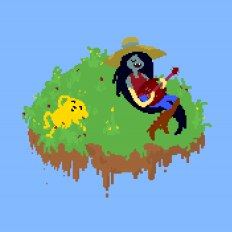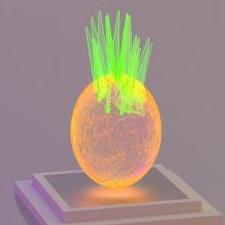Search the Community
Showing results for tags 'exporting'.
-
Hi Is it possible to export a model's textures into one single sheet? I have a model all textured and ready to go back into 3ds Max, but when I try to export the textures, they're done individually. When the model was first brought into 3D Coat, all the UV islands were on the same sheet, but they could be isolated within Coat based on its material IDs. Thanks
-
Hello! I have such a problem - when I import I lose coordinates. Here's how it happens http://take.ms/ZiVmY Am I doing something wrong?
-
Hi guys! I'm having problems exporting from 3D Coat to Sketchfab. When exporting to Sketchfab all of my UV sets are being separated into Surface Materials, so it's making my life super complicated when trying to assign textures in Sketchfab. Is there any way I can group Surface Materials? I have 10 UV sets, which is turning into like 20 odd surface materials... Pleaseeeee help!! Thank you
- 3 replies
-
- surface materials
- uv sets
-
(and 1 more)
Tagged with:
-
Ok so, simple stupid question. I am new to 3-D coat and i figured that i would try it out with the trial version to see if 3d-Coat was going to do what I needed it to do. I loaded in one of my good models that i made in blender to test out this software. After texturing the model and getting it to a state that i liked VERY much. This is what it looks like in 3d-coat with that middle piece has an opacity of about 10% to get the transparency. Then i go to export it and that is where the trouble sets in. When i go to export (To unity) for a test. I exported it for both blender and unity just to make sure that it was not one. This is the export screen I have. Then once i export and put everything into its respective place in unity I end up with this. AS you can clearly see,that center piece is not at all transparent. I am probably doing something wrong and would like someone to help me figure out what it is and why I overlooked or didn't do correctly. Just the quality from the view in 3-D coat and the result in Unity look completely different.
-
Hi everyone! First of all, I want to specify I've checked several tutorials to see if I was doing something wrong, but it doesn't look so. I'm doing exactly the same things I've seen working on tutorials (and they're the most obvious and first things I did too) but I can't export a multiple part object in anyway. It just export it as blank. So I'm guessing this is a bug or I'm just missing something really big this time! I attach some screenshots here to let you see exactly what I'm doing:
-
I run into a problem with my export from 3dCoat to Cinema 4d. Seams appear at my island's borders and i don't know what to do about it (you can see it in the very last screenshot below). It probably is a step i haven't took in 3DC (i'm really new to topology & uv stuff so it might a simple mistake on my side). I've made some screenshots about the steps i take to prepare in 3DC and export to C4D. If some C4D users are here & are used to exporting from 3DC to C4D, thanks for confirming (or not) that my workflow is ok. I use 3ds max preset for importing OBJ's in C4D, otherwise UVs are messed up.
-
Hope is ok to post here, sort of Noob question. Have been working on a tree in 3D Coat, but wondering the best route to get it exported out, and also if it is possible to Bake the Shaders Out so that it looks like it does in 3D Coat. If I export it out normally, then comes out fine, but of course all as one Mesh, no real way of adjusting all the parts or as seperate Surfaces (of course not). But would be great to be able to do so when going over to say Cinema 4D or Lightwave. If I try to Retopo I think this will be a mess, at least the Auto Retop was... (probably my fault). What is the best route to go about this? Cheers, JEff
- 1 reply
-
- Voxel Object
- Shader Output
-
(and 1 more)
Tagged with:
-
Is it possible to simplify stl files in 3D-coat without removing the integrity of the detailing? I am trying to reduce the stl file size so that I can import multiples of the same stl file without crashing proE/SW.
-
Hello there! Recently I bought 3D-Coat so I am quite new to this program. There is already one question I would like to ask: How do I export Textures from 3D-Coat properly so I can use them in Blender? I have already found this video: http://vimeo.com/10890641 But when I export the diffuse map, the specular map and the normal map by clicking Textures -> Export, they will either be empty (when exporting as .png) or completely black (when exporting as .tga). Hopefully someone can help me here as I would really like to use both, Blender and 3D-Coat at the same time when working on something. Oh, and one more thing which might be important: I also used Photoshop in order to paint on the object by clicking Edit -> Edit Projections in Ext. Editor.