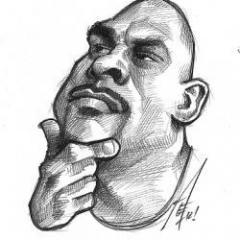Search the Community
Showing results for tags 'tiling'.
-
I want to use seamless texture drawing by brush with alpha images. Snake scales over the whole body in my case. I have a number of 16 bit square seamless tiles for different scales but I can't find a way to do this... What brush to use? How to tune the brush to make tiles connected seamlessly? Texture screenshots of normal and depth maps are in attachment Help please!! Sergey
-
Tiling Engine 'Sandbox Tiler' - Fill with Voxels ***Please support this idea on Trello*** I have had this idea of a system whereby we can create easily Tiling textures using Voxels ever since Andrew started working on the Alpha for V3. The easiest things to compare it to are Zbrush's Tiling Canvas or Corel's Painter Pattern making function where you paint and your brush will go off the edge of the canvas and wrap around to the opposite side. Therefore creating easily tiling textures without worry. The difference here being that you are using actual voxel geometry in 3DC instead of on just a 2D canvas. I mocked up 3 images using Silo & photoshop to help demonstrate what I mean by this. It should work in theory very much like the Tiling Grid from the start up screen if you've ever used it. Advantages for using Geometry instead of painting bump (the two can be used in conjunction - paint high detail bump at the end of the process) -You can get a much nicer normal map that works better with game lighting engines. -You can extract an exact tiling 32Bit Displacement map for high resolution rendering. -Visualising the placement of objects in 3d space (e.g. overlapping bricks, grout, moss in cracks on different layers etc.) -works with Merge Tool -works with all Tools & Brushes -exactly replicates states of point cloud & surface that wrap around at the extents of the sandbox. Let me know what you think as I can imagine this would be of a lot of use to artists creating Tiling textures for games/film. p.s. Just realised how 'Tomorrow's World' this request is. Maybe by 3DC V4 or V5
-
Working on tiling textures. All done in Coat.
-
Hello, is it possible to project a stencil in "UV-Mapping mode" but without the tiling all over the object? I need to project a texture exactly and "From camera" is not helpful this time. Thank you. P.S. And positioning the projection seems a bit tricky, not so immediate like the "From camera" mode
-
Hi, I'm creating some tileable road sections and in order to tile nicely, the UV shell should touch the edge of the UV space. Otherwise when you tile it, you will see some gaps. By default 3D-Coat always arranges shells with some space away from the edge. I can manually scale and move the shell but it is not very accurate. . .anways to snap edge of shell to edge of UV space or just automatically make it fill the UV space? Thanks! BTW the fact that the texture UV editor shows the UV's tiled automatically has been a big help in creating tileable UV! I like that feature.