1. How to assign a hotkey to the panel where the stroke or tool shape is selected? Previously, I assigned a hotkey to the button that is highlighted in the screenshot, but now this hotkey simply switches the tool to the previous one.
I found the answer to this question. I assigned a hotkey to the button highlighted in the screenshot in another room (modeling) and now it works as before.
2. When you click on the hotkey of the currently used tool (in sculpt mode), it switches to the previous tool. Can this be disabled?
You can post now and register later.
If you have an account, sign in now to post with your account.
Note: Your post will require moderator approval before it will be visible.
Question
g0ss
Hello. I have a few questions
1. How to assign a hotkey to the panel where the stroke or tool shape is selected? Previously, I assigned a hotkey to the button that is highlighted in the screenshot, but now this hotkey simply switches the tool to the previous one.
I found the answer to this question. I assigned a hotkey to the button highlighted in the screenshot in another room (modeling) and now it works as before.
2. When you click on the hotkey of the currently used tool (in sculpt mode), it switches to the previous tool. Can this be disabled?
Thanks!
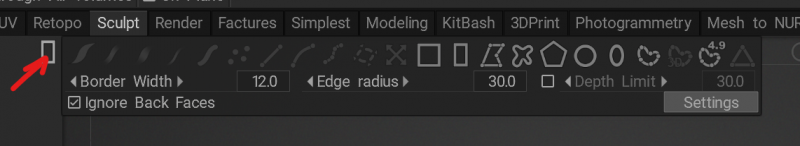
Edited by g0ssLink to comment
Share on other sites
1 answer to this question
Recommended Posts
Join the conversation
You can post now and register later. If you have an account, sign in now to post with your account.
Note: Your post will require moderator approval before it will be visible.