I imported a model with many different parts to 3d Coat Textura. Knowing that each have to have its own material in order to keep the UVs separate, I just made random Lamberts for each one, didn't bother renaming them. After I finish doing all my textures in Textura I go to Texture --> Export --> Color/albedo Map. In the prompt that appears I choose to export all textures. I actually had gone through all the shaders and renamed them in the Surface material window of 3d Coat Textura but upon export I realized that it takes the lamberts sg node as the suffix. Is there a way to change this behavior or would I have to go back to the original 3D software rename all the shaders and then do the texturing process all over again?
You can post now and register later.
If you have an account, sign in now to post with your account.
Note: Your post will require moderator approval before it will be visible.
Question
oiver55
I imported a model with many different parts to 3d Coat Textura. Knowing that each have to have its own material in order to keep the UVs separate, I just made random Lamberts for each one, didn't bother renaming them. After I finish doing all my textures in Textura I go to Texture --> Export --> Color/albedo Map. In the prompt that appears I choose to export all textures. I actually had gone through all the shaders and renamed them in the Surface material window of 3d Coat Textura but upon export I realized that it takes the lamberts sg node as the suffix. Is there a way to change this behavior or would I have to go back to the original 3D software rename all the shaders and then do the texturing process all over again?
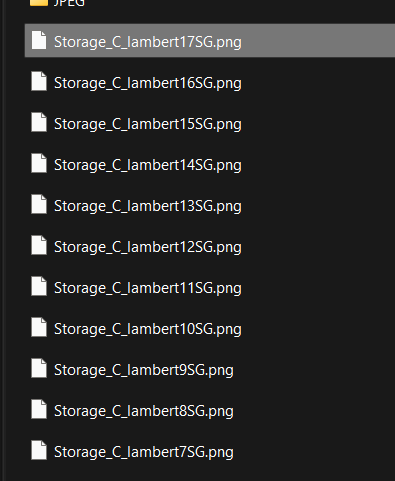
Link to comment
Share on other sites
1 answer to this question
Recommended Posts
Join the conversation
You can post now and register later. If you have an account, sign in now to post with your account.
Note: Your post will require moderator approval before it will be visible.