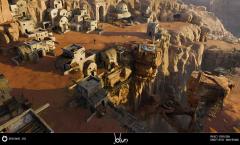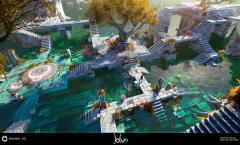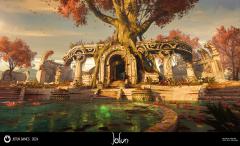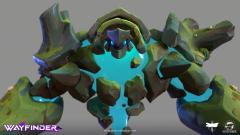-
Topics
-
3DCoat Low-Poly Modeling for Beginners #11. Creating a simple object - Sci-Fi Glasses. Part 2.
By webmaster, in Announcements
- 0 replies
- 0 views
-
3DCoat Low-Poly Modeling for Beginners #10. Creating a simple object - Sci-Fi Glasses. Part 1.
By webmaster, in Announcements
- 0 replies
- 0 views
-
3DCoat Low-Poly Modeling for Beginners #15. Creating a simple object - Sci-Fi Prop. Part 4.
By webmaster, in Announcements
- 0 replies
- 0 views
-
3DCoat Low-Poly Modeling for Beginners #14. Creating a simple object - Sci Fi Prop. Part 3.
By webmaster, in Announcements
- 0 replies
- 0 views
-
3DCoat Low-Poly Modeling for Beginners #13. Creating a simple object - Sci-Fi Prop. Part 2.
By webmaster, in Announcements
- 0 replies
- 0 views
-
-
Who's Online 1 Member, 0 Anonymous, 31 Guests (See full list)