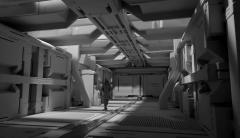-
Topics
-
- 0 replies
- 1 view
-
3D Coat version 2024.31 Modeling room is riddled with bugs.
By bisenberger, in New Releases, Bugs Reports & Development Discussion
- 6 replies
- 131 views
-
- 0 votes
- 3 answers
-
- 0 replies
- 20 views
-
- 0 replies
- 36 views
-
-
Who's Online 1 Member, 0 Anonymous, 123 Guests (See full list)