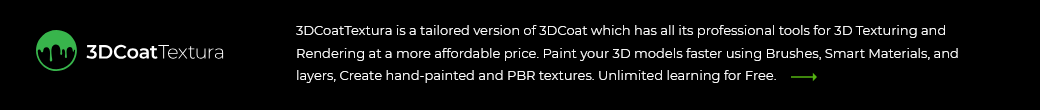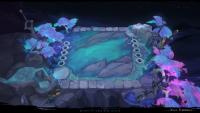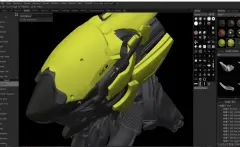-
Market
-
Who's Online 1 Member, 0 Anonymous, 113 Guests (See full list)
- Carlosan
-
Topics
-
- 2 replies
- 34 views
-
- 3 replies
- 41 views
-
- 3 replies
- 40 views
-
- 0 replies
- 31 views
-
How to fix shading artifacts after importing a retopologized mesh into 3DCoat?
By annasm, in General 3DCoat
- 1 reply
- 50 views
-
- 2 replies
- 79 views
-
Question: Using an older 3DCoat version with 2025 license and an issue I encounter in 2025 versions.
By Retvis, in Questions & Answers
- Awaiting best answer
- 0 votes
- 2 answers
-
- 0 replies
- 65 views
-
3DCoat Low-Poly Modeling for Beginners #42. Dinosaur. Part 18
By webmaster, in Announcements and new feature demos
- 0 replies
- 38 views
-
3DCoat Low-Poly Modeling for Beginners #41. Dinosaur. Part 17
By webmaster, in Announcements and new feature demos
- 0 replies
- 57 views
-
3DCoat Low-Poly Modeling for Beginners #40. Dinosaur. Part 16
By webmaster, in Announcements and new feature demos
- 0 replies
- 51 views
-
- 0 replies
- 63 views
-