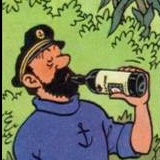-
Posts
143 -
Joined
-
Last visited
thinkinmonkey's Achievements
-
Hello, it would be nice if 3DCoat had this nice feature available in Krita. Other than normal layers (pixel, vector...) there is a "file layer", which is an layer poiting/referencing an image file: you cannot paint in that layer, of course, its just for "reference", but the advantage is that every changes to that image, made into the program that generated it, will be updated inside Krita. It works in the same way a texture node in a 3D software will reference an image on hard drive into a shader network: every changes of the image will be updated inside the 3D software. For example, I'm working with Affinity Publisher to create a particular text. Then I export the png image to be used in 3DCoat as a mask of a layer, where color, depth and roughness/metalness have been set: it would be nice if the mask will reference that image file, instead of importing the file every time, so I can make changes to the Publisher project and seen them quickly. Just to save time. Thanks.
-
Good morning, would it be possible to control the opacity of the 3DCoat window or just the canvas, so I can put an image or pdf or browser under 3DCoat and checking whatever I need on the fly? In that way, I will save precious time instead of saving/capturing the image, importing the image in 3DC and then checking my sculpting. I know it's very easy drag'n'drop the image in 3DCoat and those images will be stored in the file, but sometimes I need to do a quick comparison with whatever I have found, for example, using Pinterest or Google Images. Plus I use PureRef for assembling a lot of images as reference and a feature like this, having 3DCoat transparent, will make me saving time. Thanks.
-
Never mind! Just discovered the menu on top and chosen "Ghosted: Act But Don't pick" Sorry When using booleans and the layer is ghosted, I cannot use the Cut Off tool. The voxels are ghosted, but no operation of Cut Off: The voxels are visibile, but hidden, because they are in Live Booleans mode: Cut Off operation: The voxels are ghosted, so you can see the Cut Off result: Would it be possible to fix that? And all those tools that normally wouldn't work on a ghosted layer. I think an "exception" should be triggered when the layer is used as Live Booleans. Thank you.
-

Modeling Room - Next Steps
thinkinmonkey replied to Carlosan's topic in New Releases, Bugs Reports & Development Discussion
Please, have some artists with great experience in 3DCoat as alpha tester and for feedback before publishing the new room. Plus checking with some previous posts here and there would be a nice benefit too -

Modeling Room - Next Steps
thinkinmonkey replied to Carlosan's topic in New Releases, Bugs Reports & Development Discussion
I was checking and it happens the mesh is broken when undoing all the transformations: sometimes I have back the sphere as it was in the beginning, sometimes vertices goes to infinite, other times the vertices have strange positions when going back to initial state. -

Modeling Room - Next Steps
thinkinmonkey replied to Carlosan's topic in New Releases, Bugs Reports & Development Discussion
Both are valid points! -

Modeling Room - Next Steps
thinkinmonkey replied to Carlosan's topic in New Releases, Bugs Reports & Development Discussion
Yeap, that seems a nice solution or workaround, thanks, but, if I may, I would like not to "waste" a shortcut for making 3DC behaving like other softwares normally do. For that and other things, I'm still postponing a "serious" modeling session with 3DC. -

Modeling Room - Next Steps
thinkinmonkey replied to Carlosan's topic in New Releases, Bugs Reports & Development Discussion
It's a good feature, as I use that daily, you need practice, but it works. To be honest, since I started using Blender before being so popular, I found gizmo even too intrusive! The good thing is Blender gives you feedback, so you know which axis you're working on, because it displays a line on which the transformation is happening, plus the color of that line is according the axis you chose: red for X, green for Y and blue for Z. And I think that's the best feedback a software can give you while working. You can see a screenshot from the video in the post: the red line is X axis. Plus you can read the text on the top, useful especially when inserting numeric values for exact transformations: But, then again, it has more to do with practice and daily tasks, Blender has always been a software of "with both hands": one on mouse and the other one on keyboard for shortcuts -
Hi, first, thank you for the new version, 2023.35, and the new Live Boolean menu and ghost mode feature, very nice. Second, I need your attention on this. Create an object in Voxel room Vox hide here and there. Everything works as usual: Geometry > Separate hidden volumes or showing again voxels with the tool Press Sculpt Tree > Grid for increasing resolution. Hidden volumes appear. CTRL + Z We go back at point n.2, but hidden volumes are not accessible, or you cannot unhide hidden voxels, you have to hide first the voxels with a big area containing the hidden voxels of point n.2 and from that you will be able to unhide the voxels again. In other words, you cannot work anymore from what you made at point n.2, you have to restart again. Would it be possible to fix that? Or there's a popup message appearing that warns about increasing the volume will reset the voxels visibility and it's an irreversible action? Or better, would it be possible to increase the voxel density, but still having the voxels/volume hidden at point n. 2? Thanks a lot. A video showing my situation is here: