-
Posts
185 -
Joined
-
Last visited
Content Type
Forums
Calendar
Gallery
Everything posted by moska
-
http://zurich.disneyresearch.com/OverCoat/OverCoat-preprint-s.pdf found this on sigraph2011 and it looks interesting maybe Andrew could take a look...
-
thanks then!
-
@michalis always good stuff! i have a doubt now: how would you get a displacemap from a voxel sculpt to a low poly retopo? if i merge to pixel paint i only get the normalmap but how to get displace?by microverts?how?or texture baking?any ideas?
-
hi two questions on this: what software you know for mac? how to work with point clouds,are they used also in mocap ?or may be 3d scanners? thanks
-
hi audiodacius,im a mac user and what you say sounds right to me (the actual 64 version is not usable to me) but im not a programer and i dont mind that that folder has change place some versions ago. i even don t care when 3dcoat (the normal 32version) frezzes and i have to shut the machine power! so as i agree that mac version should have more care,i tell you that you are making a big mistake and a bad change on getting the Zbrush route! its just that this voxel sculpting thing is far superior,so you ll lose with that bisness!
-
hi Sergyi now i have a 3D-Coat-V3 folder(the 32b)and a 3D-Coat-V3-5 folder (the 64b)in Applications. i was thinking about uninstaling and instal again 3DCoat,well may be both versions is it just drag the aplication folder on trash? and moving user data before that but what about the 3DCoat folder in the User? and other things and places like libraries prefs .xml? because i would like to use next 64b beta (with cmd/ctrl fixed) and as i told this beta is not opening most of the time,and i wonder why? may be is the beta itself but others use it or its my system or instalation somehow corrupted? thanks for your help and advise
-
hi sergyi i dont know how to use terminal at all! to me this beta is no usable,its hard to lauch,one sucessfull for five aplication not responding! i havent play much then,but yes i had a crash and had to shut computer but thats normal to me in 32b ,every time i cross the line 3DC is the best app anyway nasdrovia!
-
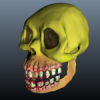
3D-Coat 3.5 updates thread
moska replied to Andrew Shpagin's topic in New Releases, Bugs Reports & Development Discussion
Hi is the Options.xml file we can put in trash and that rebuilds itself,cleaning or refreshing the mood of 3DCoat, is it on the 3dCoat aplication folder on Mac? im thinking about doing that now. -
i cant help much. you model your sculpties or sculpt your model. then you retopo it,manually or automatic. then you can paint,after UVing it. then you just have to export. but never tried it.
-
hi what Engine you use? i think its perfect for assets: voxel model/retopo/uvs/paint color,bump-normal,spec! shine!
-
heres some more work in 3DC (concept drawings are from a friend of mine) everyday i like 3DC a lot more heres my full support to Andrew KEEP DOING!
-
silo problem:it smoths normals,thats all. have to use other aplication to un smooth them.
-
thankx for your time Mik sorry for desagree.the normals are fine cause they are for the faces on the interior rooms. i have a separate mech for the house exterior,roof ,etc. theres no manifolds also,cause those faces are not conected to each other. so you have been inverting normals ,right?thats not what i need here. any one could just save any obj in silo and see these strange shading in 3dcoat,compared with obj from other aplications at least in mac,where i am. thanks for trying
-
thankx Bob but sorry if i didnt explain earlier that this is an interior ,the exterior wil be another mesh,so normals are fine to me .no point painting both sides anyway. its for unity3d.i even split this mesh into smaller pieces to switch on and off and be able to paint inside easier.so the black faces outside look good to me,they are reversed.the point is the shading on it (clear gradients)and the shading on the inside(instead of regular grey,gradients of dark) this is visible in the first pictures i posted,1 and 2 are diferent cause you can see that slight shading in 2. in 3 theres also that shading i mean but you can see that wall wich is black cause its reversed to the camera,but the shading is visible by the gradient on the surfaces:dark on facing thecamera,clear grey in the ones back to the camera. hope you understand. by loading the mesh in PPP you can see this easier too. anyway heres another pic thanks again i think this is hapening with silo meshes only but can have to do on how 3dcoat presents meshes too i dont know about it but theres some diferent shadings metods writen on the obj file and the softwares,things like phong ,flat constraint ,who knows?
-
Hi Bob thanks for your help i dont know what is it ,normals seems fine to me heres the bad scene from silo please have a look im really curious casa3c.obj
-
1.tiff2.tiff3.tiff Hi i post this here because its probably just a Silo problem, but may be someone here with more experience could advise me. in picture 1 you can see a normal .obj loaded in 3dcoat for PPP but if that .obj comes from Silo 2.2 mac build, i notice the strange shading you can see in pictures 2 and 3. i hope any of you could see whats going on,cause silo could be a great tool for creation but as im using it ive noticing this strange shading in .objs, wich persists if i export it back from 3dcoat. maybe someone knows whats about, cause for me its just
-
demo is out! lets check it!
-
thanks Phil ill guive it a try! looking to see what 3dcoat people can do in unity!

