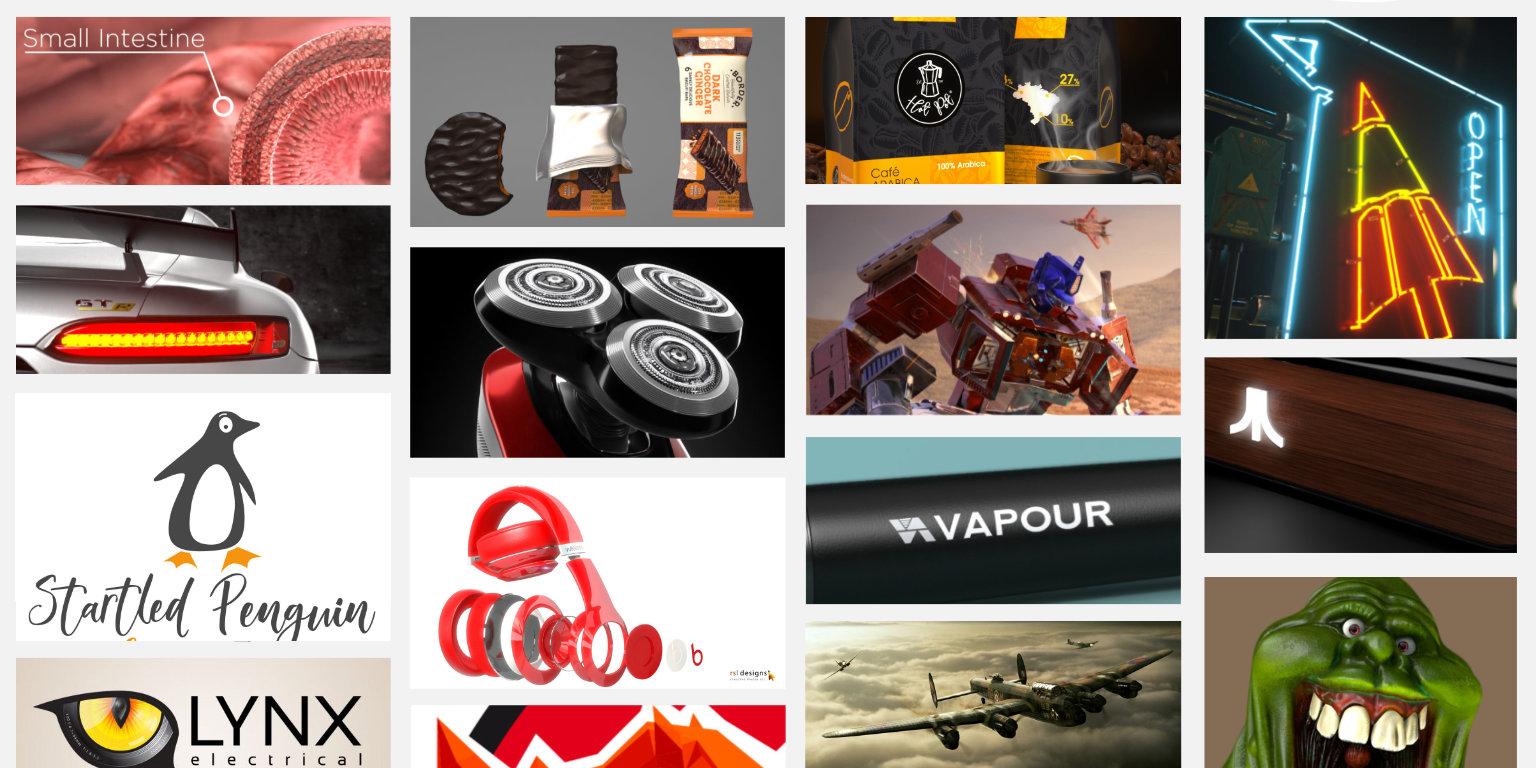-
Posts
462 -
Joined
-
Last visited
Content Type
Forums
Calendar
Gallery
Everything posted by wave of light
-

6 Sculptors: 6 Questions
wave of light replied to The Candy-floss Kid's topic in CG & Hardware Discussion
Thanks for the link, will check this out. -
Almost and ancient Christmas feel to it. I like it.
-
Well thanks, because it's usually the other way round (e.g. the Lancaster took ages and ages and ages). Had to take a break this weekend, family stuff, but I'll be back on to it this week. Really looking forward to seeing yours finished. You still in voxel or you moved on to surface mode?
-
We're a little way from that bit yet, but I will post screen shots when I'm going through the processes. Hoping they release Lw 11.5 as the new Genoma rigging system would be ideal to test on this mesh.
-
Looks sweet.
-
Quick update. New triceps, re-done the facial details and changes his shorts. Thank to Digman for the skype session today, came in really handy and has iliminated any issues I had with LC brushes (must have been the 'To global space' setting!)
-
Then again, doing the face like that makes it even better. Nice one.
-
Here's an update on the triceps. Anymore crits?
-
Wow, that's a nice piece Carlosa!
-
Hi, Where is the Reconstruct tool, or is the reason I can't find it related to the preset brush menu issue. Is there anyway to remove preset brushes from the spacebar quick menu at the top. Also, I have come across the black patch bug. CleanClay works randomly on fixing it.
-
@Garagarape: no props, thanks for your input and I will have a look into shaders and how to create them. I want to go for a real bricklije texture in the end. @digman: thanks. I will take a look a the triceps again.
-
Ok, I'm not at the stage where I want to start adding in brick detail. So please, let me know what you think before I go any further. Notes: Belt, Belt Buckle and Shorts are separate layers. The toes look strange because I have blocked them off ready for the brick effect. Cheers and goodnight. http://3d-coat.com/turntableID=135241754226
-
Excellent to hear and see your results. When you say 'reconstruct' do you mean when using the 'CleanClay' brush? Before you start merging, please ramp up the polys, in surface mode and then try to merge something detailed, using 'merge to' or 'move to' Ricky.
-
Excellent Andrew. Thanks.
-
Dirceu, yer, it's a pain in the butt, but I was warned early on in the process that I should Voxel the main pose and low-mid detail, then and only then, go over to surface mode to add hi-level detail, or high level detail in the paint room. Thanks for your kind words.. here's a small update (now back on with voxel sculpting)
-
Yep, I also did a clean memory and Close holes. Here's another resulting attempt: EDIT: I'm back working on a voxel version now, so I've lost a day's detail, but that's part of the learning curve.
-
Thanks for all your suggestions. After playing around with it and trying different combinations (including 'move to' 'merge to') and making sure both were in Surface mode and of similar poly size, still no joy. I had to drop it back into Voxel mode and merge, thus losing some of the detail. I will go back to Surface mode once I have the rest of him meshed out. Cheers, Ricky. Here's a funny undo 'bug' that was created trying to do the above process:
-
Ok, kinda nuts, but this seems to have worked. I jumped out of S mode with the high detailed face and set the poly count to 6 mill. Then I reduce that and the body in size using the Transform tool. [x88] in the VoxTree menu. then merged. And waited. Resulting 3 Mill voxel model. Yes I have lost detail in the face, but at least I can continue on with the rest of the sculpt and then finally, when I am happy with the pose and low-mid detail I can start on surface mode and re-introduce the cracks, etc. Have noticed that all the brushes are a lot slower now, unless I use smaller sized brushes. My question remains, how would this work in a production pipeline... it would be a nightmare if the TD wanted big changes to the pose or additional features added to the model.
-
Sorry, this seems to have turned into the 'help Ricky sculpt better' thread. Giving it another go as we speak. Yep, a cancel button wouldn't be a bad idea. However, all these hints and tips are helping, thank you.... but if I were doing this trying to hit a deadline, I would have jumped out the window by now!
-
Ok, wow. I turned the head back into a voxel sculpt and up'd the required polys to 6 million to try and keep some of the detail. Then I merged it with the voxel body... and waited and waited. 10 mins later and I get the merged head and body, except its 60 million polys and my PC is having a stroke! Every time I move the mouse I have to wait 3 mins for it to settle. Got to the decimate command and now it's stuck at minus (yes minus) 14%. Whoops.
-
Thanks man. Have hit a snag though. I was warned to do most/all of the sculpt in voxels and then res up and use surface mode for the detail. But I wanted to the test the best methods for achieving the brick-like features, so went detailed the head. Now it crashes when I try to re-merge with the body. Oh well, will know better next time.
-
Yep, it's present in V3 too. I have plenty of backups with incremental file names, so I could go back to a lesser detailed model and try again. I was instructed to do it all as one voxel and then go to surface mode for detail, but I wanted to test the brick like details on the head first. Oh well, it's all part of the learning curve. I use 3DC mainly for texture maps, UVs, etc. And for ages wanted to go back and finally nail the sculpting side of it. I will go and see if I can return the head back to voxels without too much loss of detail, and then try to re-merge. I know what you mean by idiot proof. I'm very good with software, I can pick stuff up easily. But this has been a steep learning curve already, and mainly because 1) I'm using a the BETA version, 2) stuff that looks like it's messed up when really it hasn't e.g. 'show voxels in paint room' and 3) try out my own workflow, with guidance from other members, only to find issues later on. For me, 3DCoat is a very detailed piece of software, with of lot of options, and different ways of reaching the same goal. If you miss one, or don't know about it, it can sometimes look like the software isn't working, whereas it's usually the user.